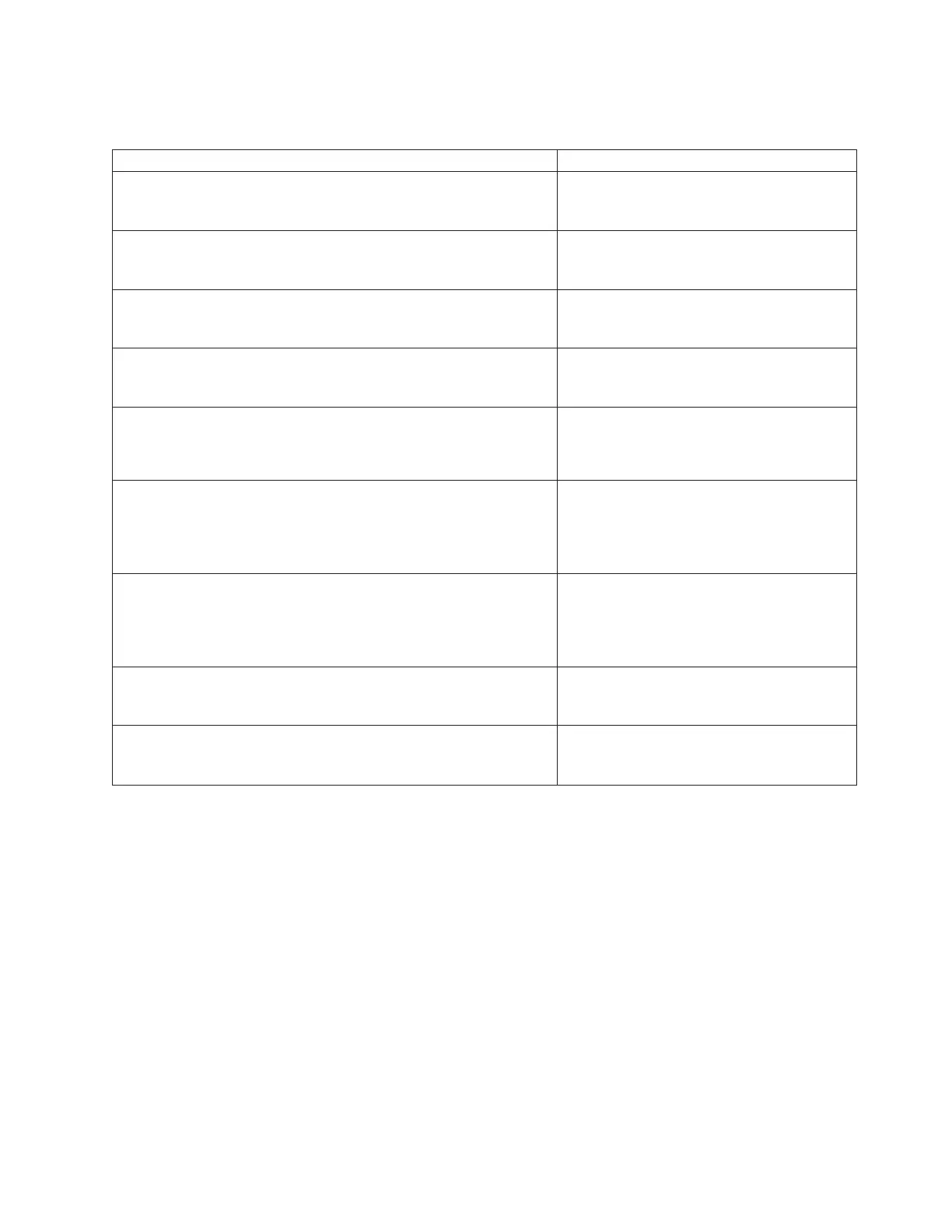Note: To completely remove power from the system, turn off the UEPO switch, then disconnect both
power cords from the customer’s receptacle.
The Service Action is: Go to:
A power or system power control network problem. “Power off a system with multiple logical
partitions using the Control Panel or primary
partition’s console” on this page.
A processor, system storage or processor clock problem. “Power off a system with multiple logical
partitions using the Control Panel or primary
partition’s console” on this page.
A problem with any resource owned by the Primary partition. “Power off a system with multiple logical
partitions using the Control Panel or primary
partition’s console” on this page.
The SRC came from the system control panel. “Power off a system with multiple logical
partitions using the Control Panel or primary
partition’s console” on this page.
The part to remove or install or isolate is in the system unit.
The part to remove or install or isolate is in the system expansion
unit.
“Power off a system with multiple logical
partitions using the Control Panel or primary
partition’s console” on this page.
The part to remove or install or isolate is in an expansion tower.
AND The expansion tower can be powered down using the Hardware
Service Manager in the Secondary partition that you are servicing.
Power off the secondary partition using the
“Power off a secondary partition” on page 564
procedure on this page, then power off the
expansion tower using the “Expansion unit
power procedure” on page 564.
The part to remove or install or isolate is in an expansion tower.
AND The expansion tower cannot be powered off from the secondary
partition that owns it. The tower can only be powered off using the
Hardware Service Manager in the Primary partition.
Power off the secondary partition using the
“Power off a secondary partition” on page 564
on this page, then power off the expansion
tower using the “Expansion unit power
procedure” on page 564.
Powering off a secondary partition failed. “Power off a system with multiple logical
partitions using the Control Panel or primary
partition’s console” on this page.
From the Primary partition you were instructed to power down the
system.
“Power off a system with multiple logical
partitions using the Control Panel or primary
partition’s console” on this page.
Power off a system with multiple logical partitions using the Control Panel or primary partition’s
console: Attention: This procedure will result in powering off the entire system including all secondary
partitions. Be certain that all secondary partitions are able to be powered off at this time. Do not continue
with this procedure until the customer will allow all logical partitions to be powered off.
Note: Abnormal IPLs in the secondary partitions can result from powering off the Primary partition. To
avoid abnormal IPLs in secondary partitions, power off all secondary partitions, when possible, before
powering off the Primary partition.
Choose one of the following:
v If the Primary partition is under Dedicated Service Tools (DST), power off the system from the Primary
partition by selecting Power Off the System on the Start a Service Tool (SST) display of the Primary
partition’s console.
v If the Primary partition is operating under OS/400, from the Primary partition’s console, enter the
PWRDWNSYS command to power off the system.
Analyze hardware problems 563