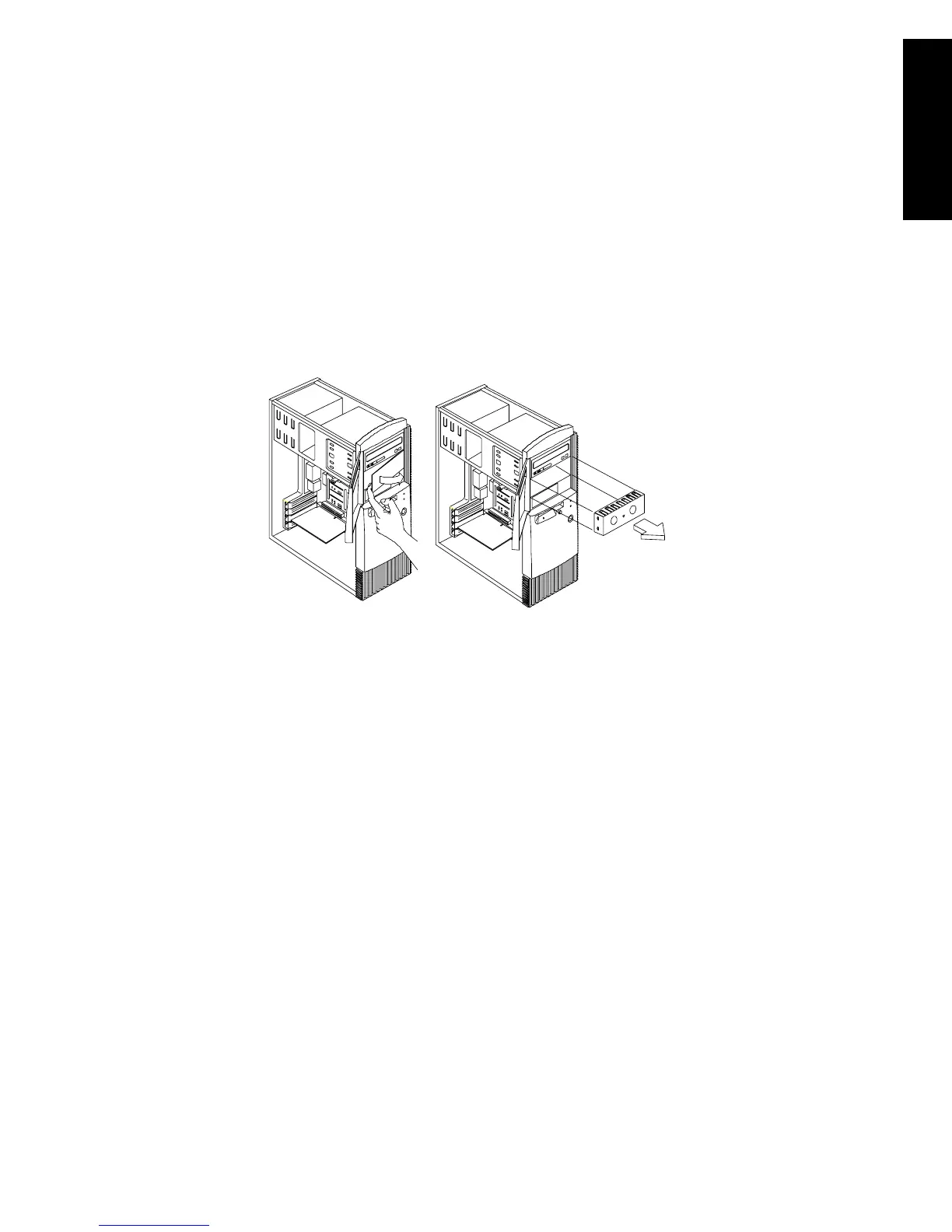92 IBM Desktop System HMM
Bay Panels
If you remove a drive from a bay and you do not
intend to install a new drive immediately, reinstall the
bay panel on the empty exposed drive bay.
Follow these steps to remove the plastic bay panel
from the front of the system unit cover.
•
Hold a bay panel and press either side to unlatch it
from the front of the system unit cover.
•
Pull the bay panel and EMI bay cover out
NOTE:
Replace the EMI Bay Panel
•
Replace the EMI bay cover.
•
Insert a bay panel into the opening at the front of
the system cover, aligning the panel latches with
the sides of the unit.
•
Push the panel back until you hear the latches
click into place.