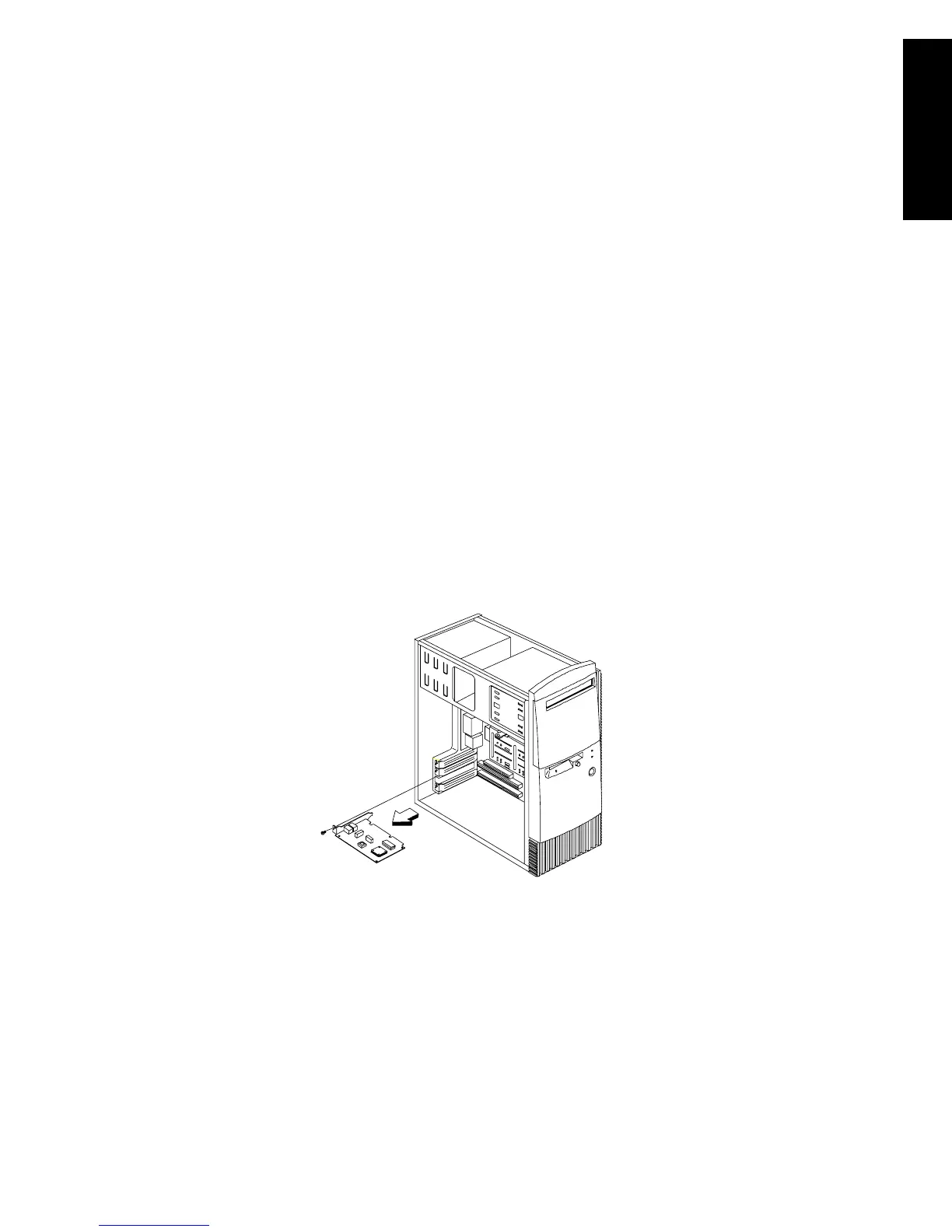98 IBM Desktop System HMM
Adapter Cards
NOTE:
1. Before removing an adapter card, note the
location of the adapter card and any cables.
When removing an adapter card, install the
replacement card in the same slot as the one
you removed.
2. If necessary, remove cards from the
adjacent slots of the failed card.
•
Position the system unit such that the card is
accessible to you.
•
If the adapter card has cables, disconnect them.
Be sure to take note where those cables are
connected and how they are oriented. You will
need to reconnect those cables when you reinstall
the card.
•
Remove the adapter card screw.
•
Carefully pull the adapter card straight out of the
slot so that the card does not bend.