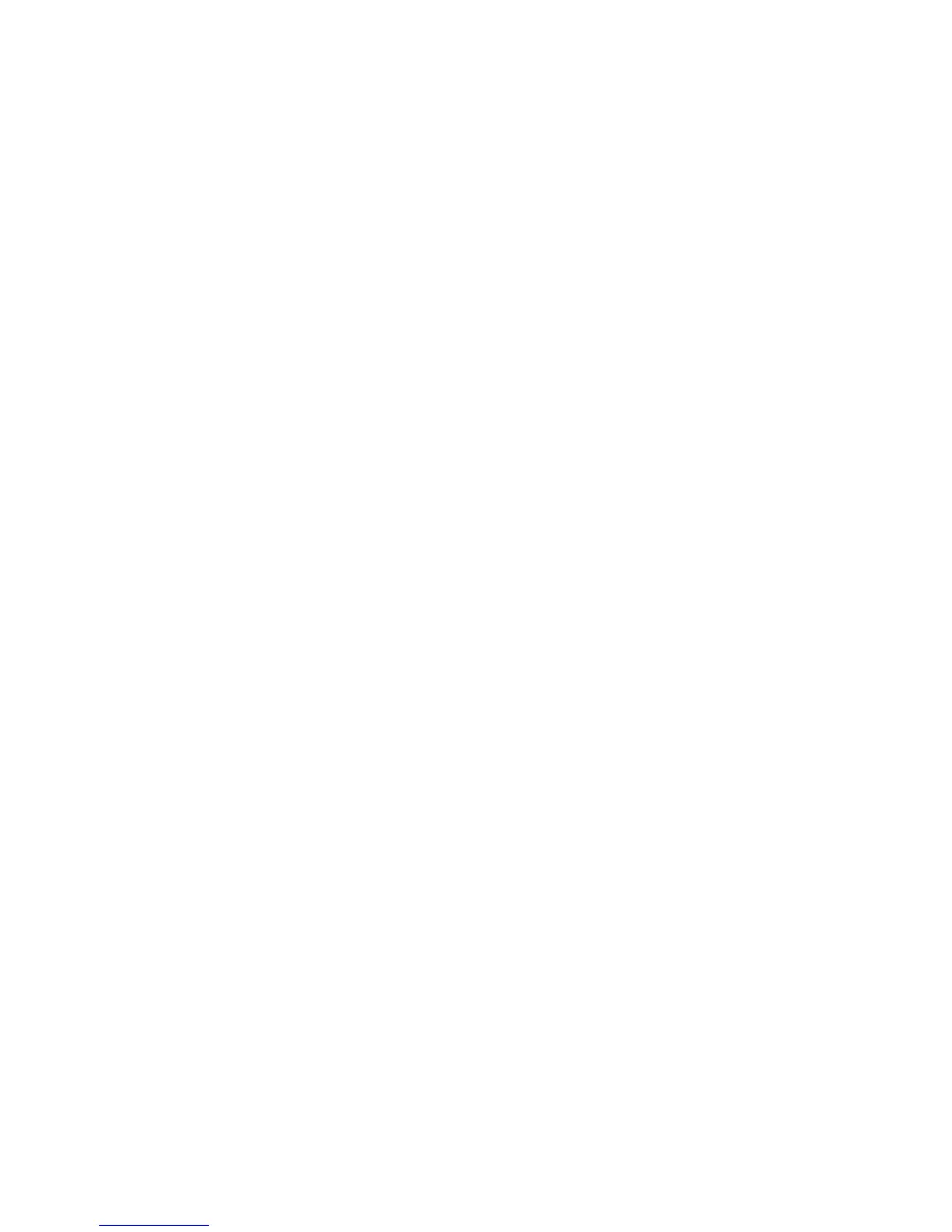General Information 27
IRQ8 (RTC Alarm) The default is Enabled.
IRQ9 (IRQ2 Redir) The default is Disabled.
IRQ10 (Reserved) The default is Disabled.
IRQ11 (Reserved) The default is Disabled.
IRQ12 (PS/2 Mouse) The default is Enabled.
IRQ13 (Coprocessor) The default is Enabled.
Automatic Power On
Power On by PCI Card
This option allows the user to boot from the PCI
device after the system is turned on. The default is
Disabled.
Modem Ring Resume
This parameter enables or disables an input signal on
the serial Ring Indicator (RI) line (an incoming call on
the modem) to awaken the system from a soft off
state. The default is Disabled.
RTC Alarm Resume.
When Enabled, you can set the date and time at
which the RTC (real-time clock) alarm wakes the
system from suspend mode. The default is Disabled.
Date (Month)
When RTC Alarm Resume is set to Disabled, it is not
configurable.
Resume Time (hh:mm:ss)
When RTC Alarm Resume is set to Disabled, it is not
configurable.
Soft-Off by PWRBTW
When the power button is pressed for more than 4
seconds, it forces the system to enter the Soft-Off
state when the system has “hung“. The default is set
to Instant-Off.
ACPI Suspend Type
When ACPI mode is set to S1(POS), all the
components are working normally, only the processor