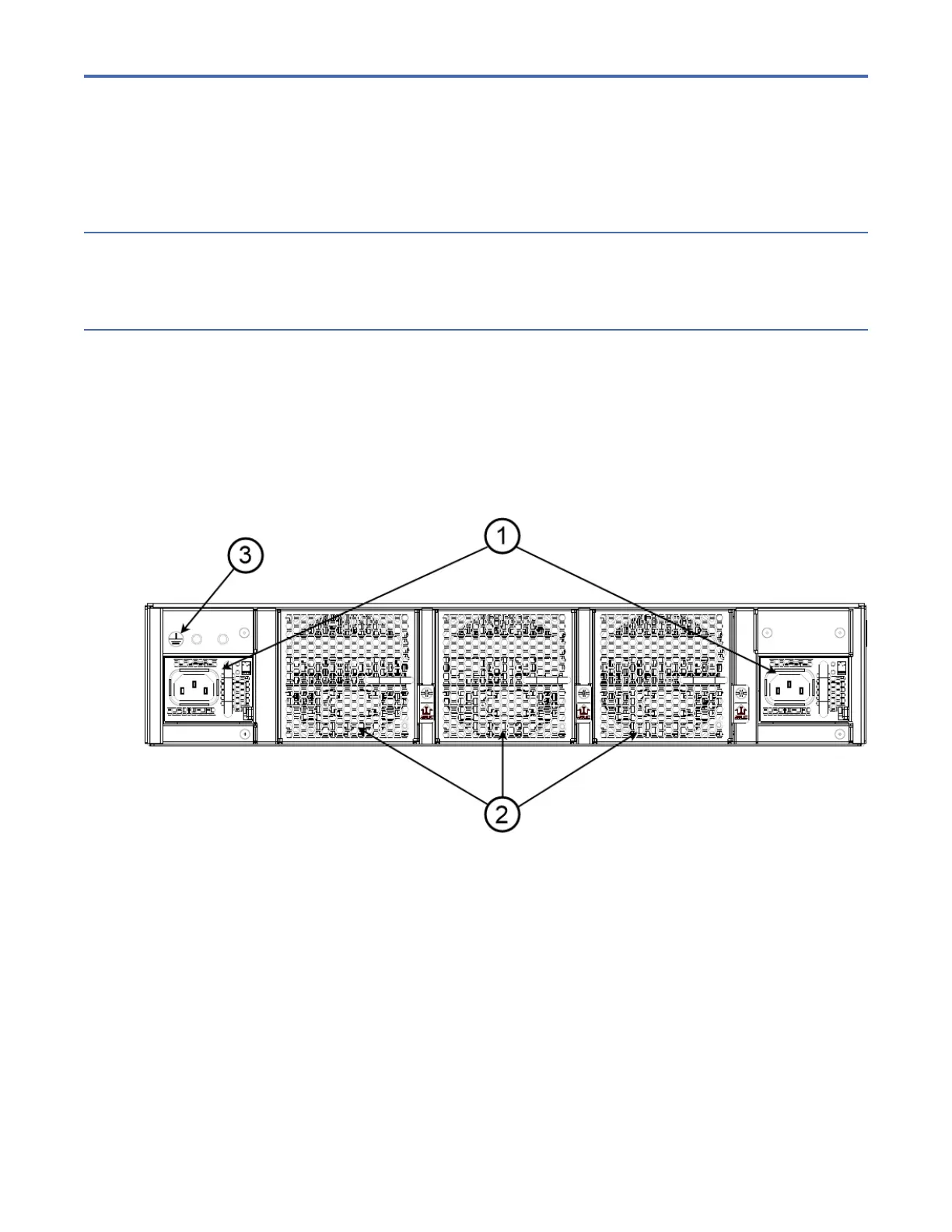Chapter 2. Preparing for the Installation
Use the following precautions and requirements for successful installation and operation of the switch.
Safety precautions
When using this product, observe all danger, caution, and attention notices in this manual. The safety
notices are accompanied by symbols that represent the severity of the safety condition
Facility requirements
Before installing the chassis and addressing facility requirements, you must earth-ground the switch
chassis using one of the following two methods:
• Through chassis rack ear mounts to a grounded data center rack (see table below)
All equipment in the rack is grounded through a reliable branch circuit connection.
• Through an explicit ground cable
The chassis is grounded via a ground cable using the threaded ground lug connection on the nonport
side of the chassis. See item 1 in the following gure.
Figure 4. Nonport-Side View with AC Power Supply and Fan Assembly Units
1. Power Supplies
2. Fan Assemblies
3. Ground Cable Connector
After you have grounded the chassis, ensure that the following requirements are met.
©
Copyright IBM Corp. 2022 5