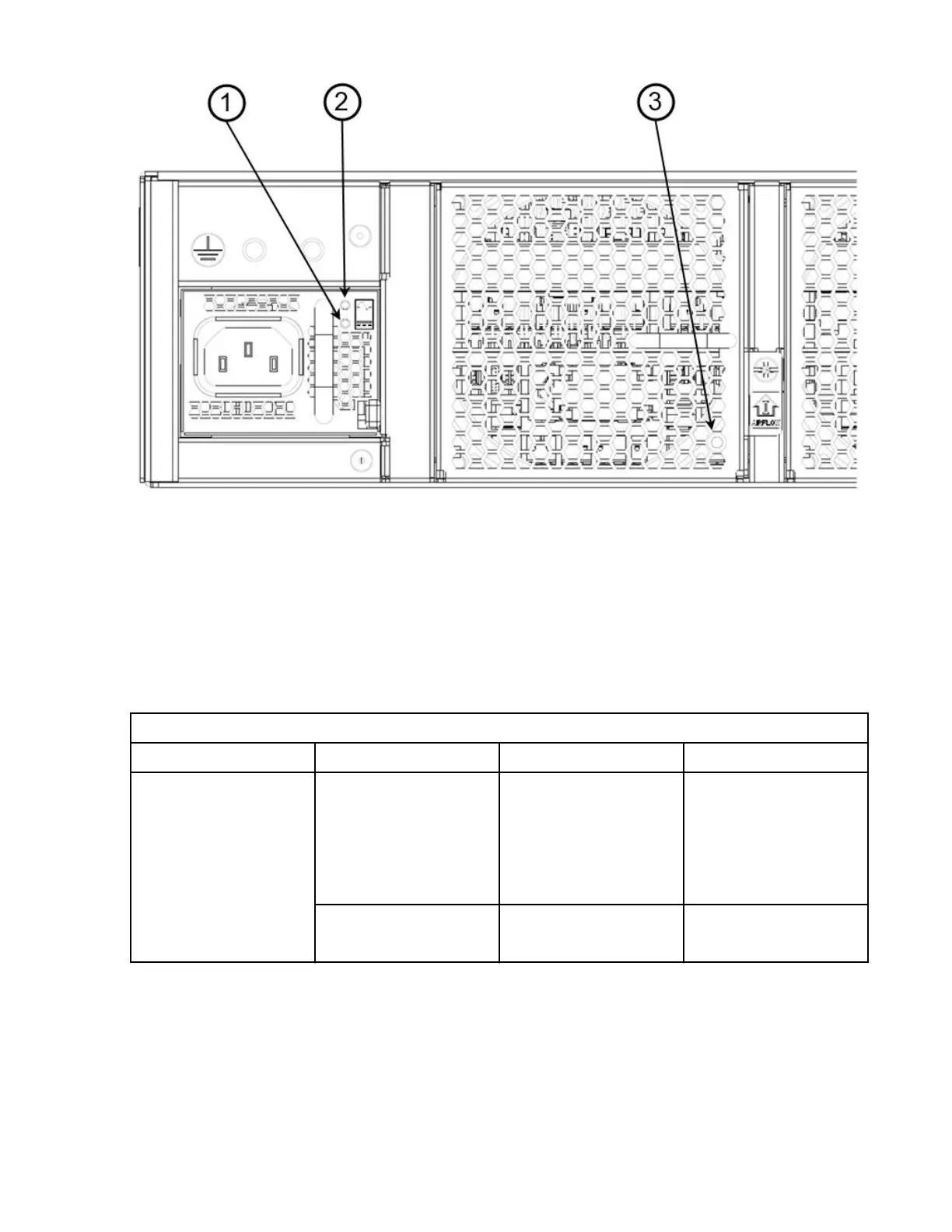1. Power Supply DC Status LED
2. Power Supply AC Status LED
3. Fan Assembly Status LED
Figure 34. SAN128B-7 Nonport-side LEDs
Power supply LEDs
The following table interprets the power supply LEDs during normal operation.
Note: If both the AC and DC status LEDs are black/off, the power supply is off.
Table 12. Nonport-Side LED patterns during normal operation
LED name LED color Status of hardware Recommended action
Power supply AC input
status (one green LED)
No light
Power supply is
not receiving AC
input voltage, or the
operational limit.
Verify that the power
supply is properly
seated and that the
power cord is connected
to a functioning AC
power source.
Steady green
AC input voltage is
within operational range.
No action required.
52 IBM Storage Networking SAN128B-7: SAN128B-7 Installation, Service, and User Guide