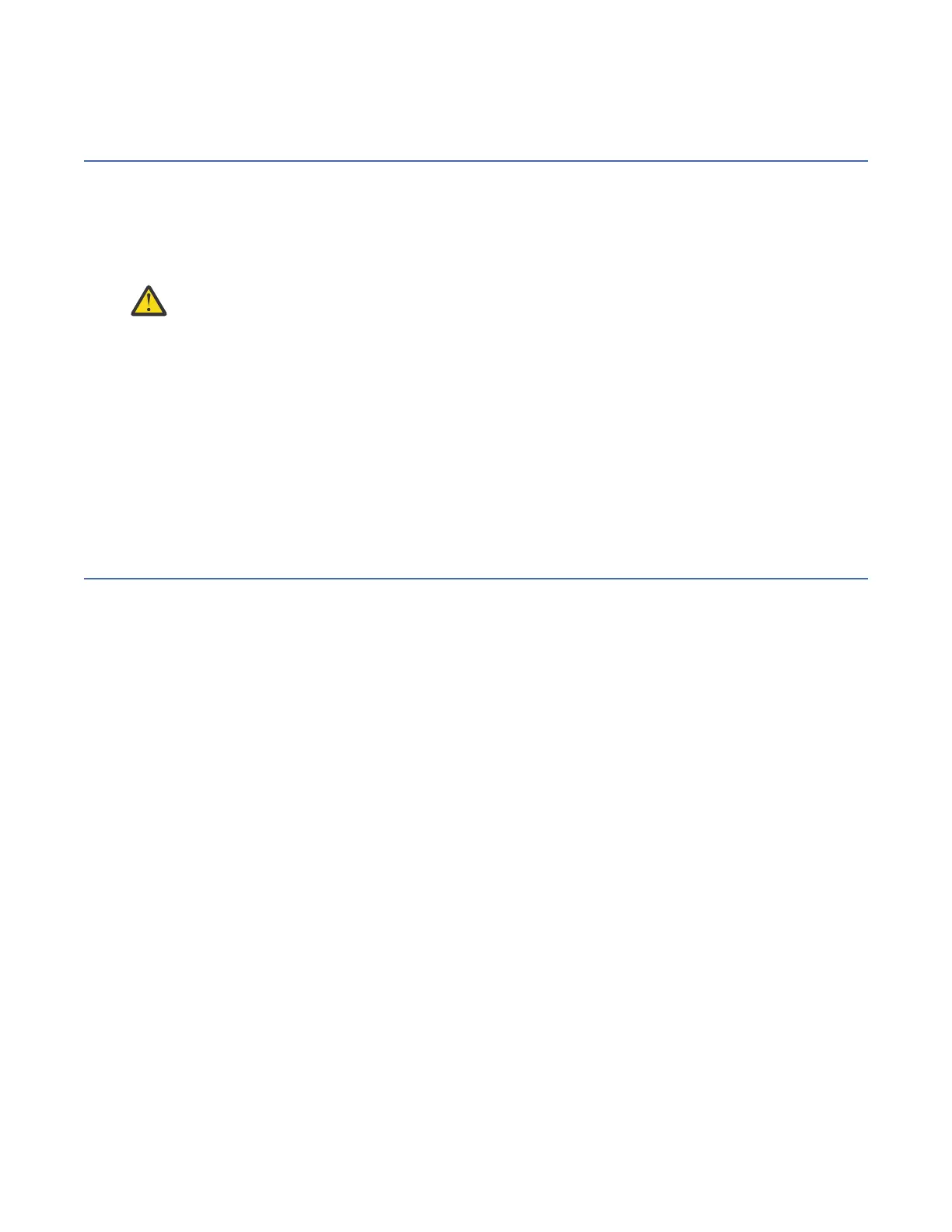To clean the ber cable connectors, Brocade recommends using a ber-optic reel-type cleaner. When not
using a connector, make sure to keep the protective covering in place.
Managing cables
The minimum bend radius for a 50 micron cable is 2 inches under full tensile load and 1.2 inches with no
tensile load. Cables can be organized and managed in a variety of ways, for example, using cable channels
on the sides of the rack or patch panels to minimize cable management. Follow these recommendations:
Note: You should not use tie wraps with optical cables because they are easily overtightened and can
damage the optic bers.
CAUTION: Before plugging a cable into any port, be sure to discharge the voltage stored on the
cable by touching the electrical contacts to ground surface.
• Plan for rack space required for cable management before installing the switch.
• Leave at least 1 m (3.28 ft) of slack for each port cable. This provides room to remove and replace the
switch, allows for inadvertent movement of the rack, and helps prevent the cables from being bent to
less than the minimum bend radius.
• If you are using Brocade ISL Trunking, consider grouping cables by trunking groups. The cables used in
trunking groups must meet specic requirements, as described in the Fabric OS Administrator’s Guide.
• For easier maintenance, label the ber-optic cables and record the devices to which they are connected.
• Keep LEDs visible by routing port cables and other cables away from the LEDs.
• Use hook and loop style straps to secure and organize ber-optic cables.
Installing an SFP+ transceiver
The device supports only IBM-qualied transceivers. If you use an unqualied transceiver, the
switchshow command output shows the port in a Mod_Inv state. The issue is also logged in the system
error log. To insert an SFP+ transceiver, complete the following steps:
Note:
• Always use the pull tab to insert or remove the transceivers, as the SFP might be hot.
• It is easier to insert the cables into the transceiver rst and then install the transceiver.
1. Use the pull tab on the SFP+ transceivers to help push the transceiver into the port. Transceivers are
keyed so that they can only be inserted with the correct orientation. If a transceiver does not slide in
easily, ensure that it is correctly oriented. Push the correctly oriented transceiver into the port until it is
rmly seated and the latching mechanism clicks.
Note: Each SFP+ transceiver has a 10-pad gold-plated PCB-edge connector on the bottom. The
correct position to insert an SFP+ transceiver into the upper row of ports is with the gold edge down.
The correct position to insert an SFP+ transceiver into the lower row of ports is with the gold edge up.
42
IBM Storage Networking SAN128B-7: SAN128B-7 Installation, Service, and User Guide