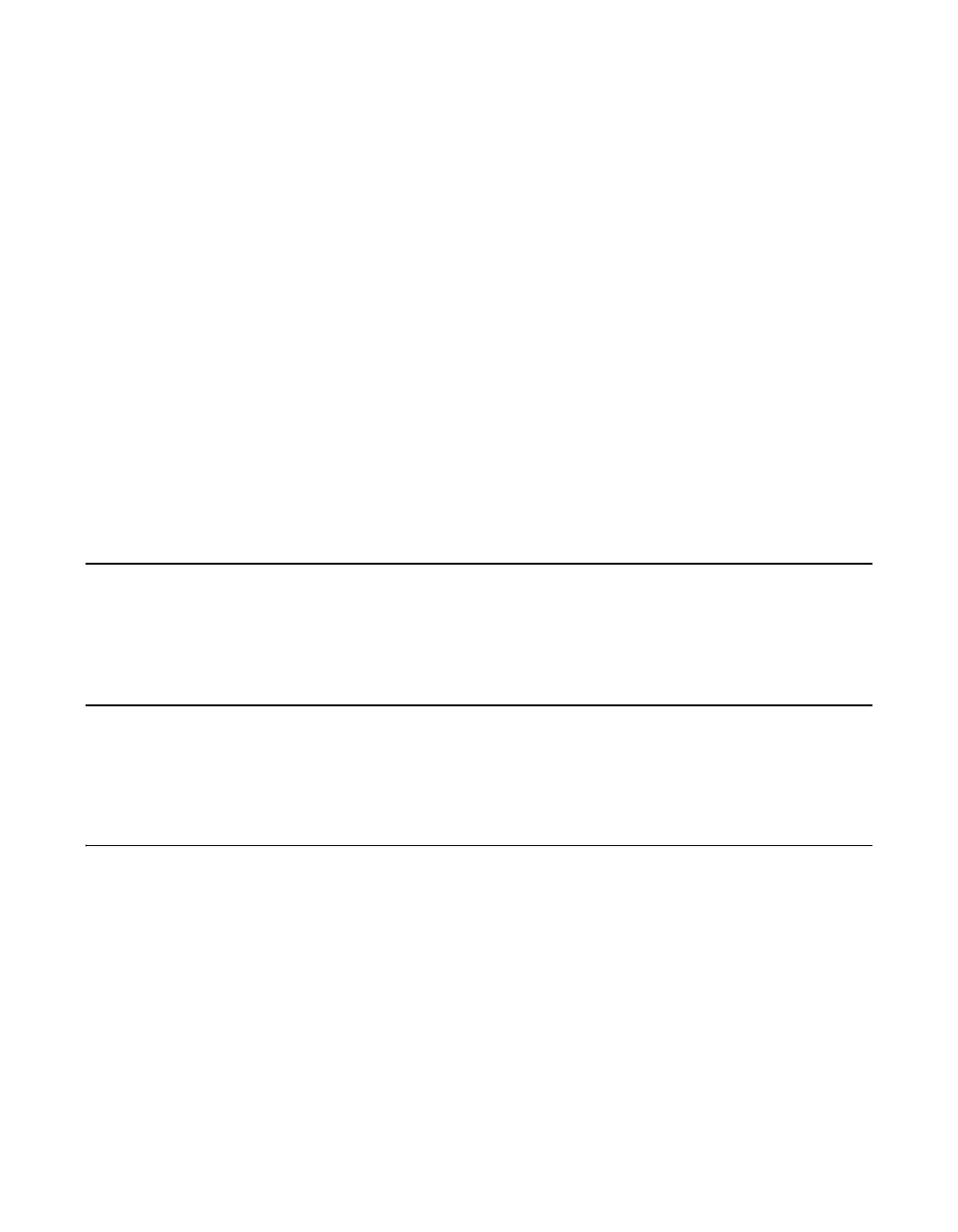Contents xi
6.1.2 Monitoring the ServeRAID M5000 Series Battery
Assembly with the MegaCLI Utility 6-6
Display BBU Information 6-6
Display BBU Status Information 6-6
Display BBU Capacity 6-8
Display BBU Design Parameters 6-8
Display Current BBU Properties 6-9
Start BBU Learning Cycle 6-9
Place Battery in Low-Power Storage Mode 6-9
Set BBU Properties 6-10
6.1.3 Monitoring the Battery Backup with MegaRAID Storage
Manager 6-10
Battery Learn Cycle 6-11
Setting the Learn Cycle Properties 6-12
Starting a Learn Cycle Manually 6-13
6.2 Replacing the ServeRAID M5000 Series Battery Assembly 6-13
6.3 Resolving a Configuration Mismatch 6-14
Chapter 7
ServeRAID M5000 Series Battery Assembly Specifications
7.1 ServeRAID M5000 Series Battery Assembly Specifications 7-1
7.2 Battery Life and Data Retention Time 7-2
Chapter 8
Installing a ServeRAID M5000 Series Advanced Feature Key
8.1 Installing the ServeRAID M5000 Series Advanced Feature Key on
the ServeRAID M5015 SAS/SATA Controller 8-1
Appendix A Getting Help and Technical Assistance
A.1 Before you call A-2
A.2 Using the documentation A-3
A.3 Getting help and information from the World Wide Web A-3
A.4 How to send Dynamic System Analysis data to IBM A-3
A.5 Creating a personalized support web page A-4
A.6 Software service and support A-4
A.7 Hardware service and support A-4
A.8 IBM Taiwan product service A-5
