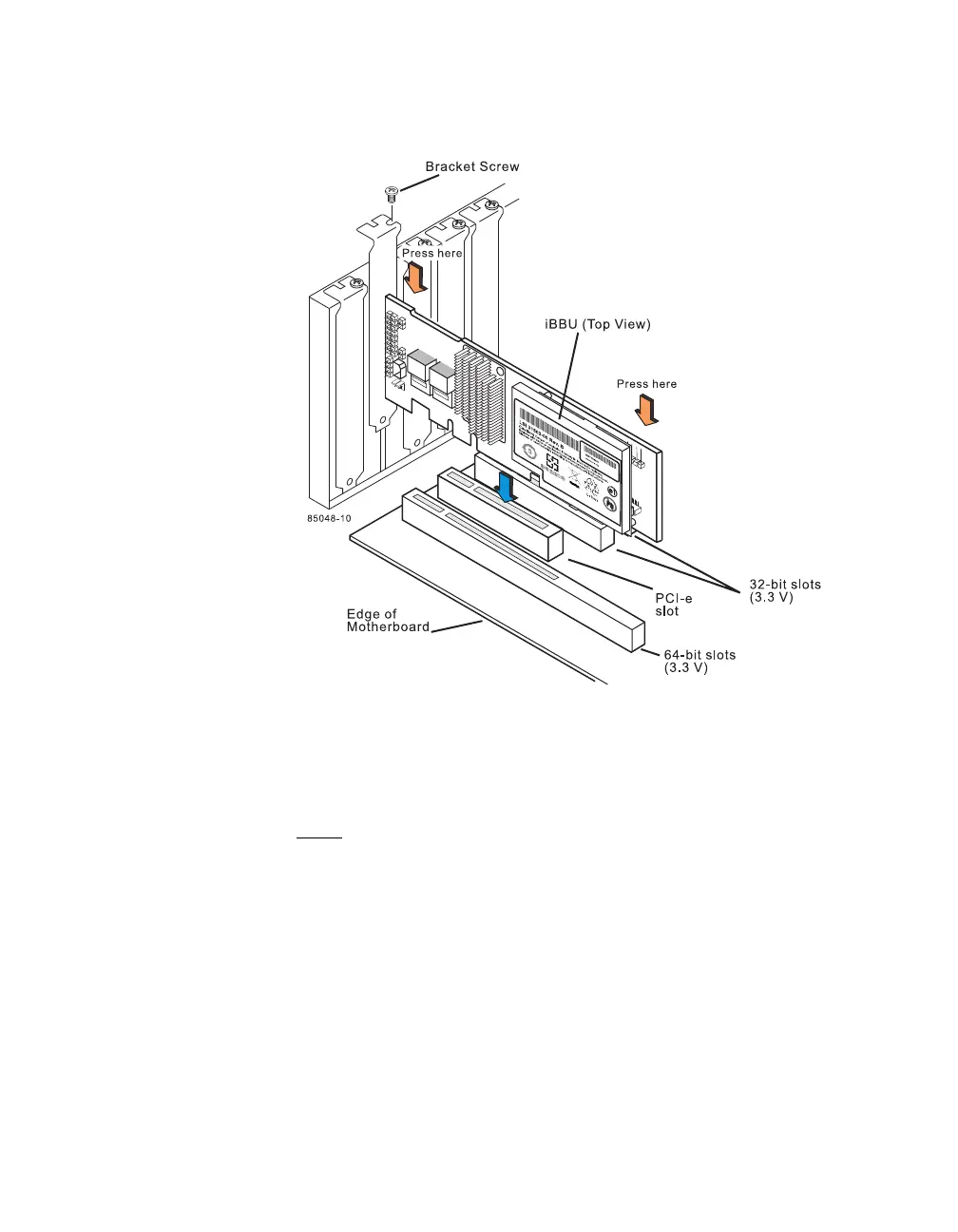2-4 ServeRAID Controller Hardware Installation
Figure 2.1 ServeRAID M5014/M5015 Controllers Installation in a
PCI Express Slot
Step 7. Configure and Install the SAS Devices, the SATA II Devices, or
Both in the Host Computer Case
Configure the SAS devices, SATA II devices, or both, and install
them in the external enclosure.
Note:
See the documentation for the external devices for pre-
installation configuration requirements.
Step 8. Connect the SAS Devices, the SATA II Devices, or Both to the
Controller
Use SAS cables to connect SAS devices, SATA II devices, or
both to the controller. Refer to Section 2.4, “SAS Device
Cables” for SAS cable information. Refer to Section 2.4.1,
“Connecting the ServeRAID M5014 or ServeRAID M5015
SAS/SATA Controller to Physical Drives,” for details on
connecting the controller to the physical disks and the
expanders.
