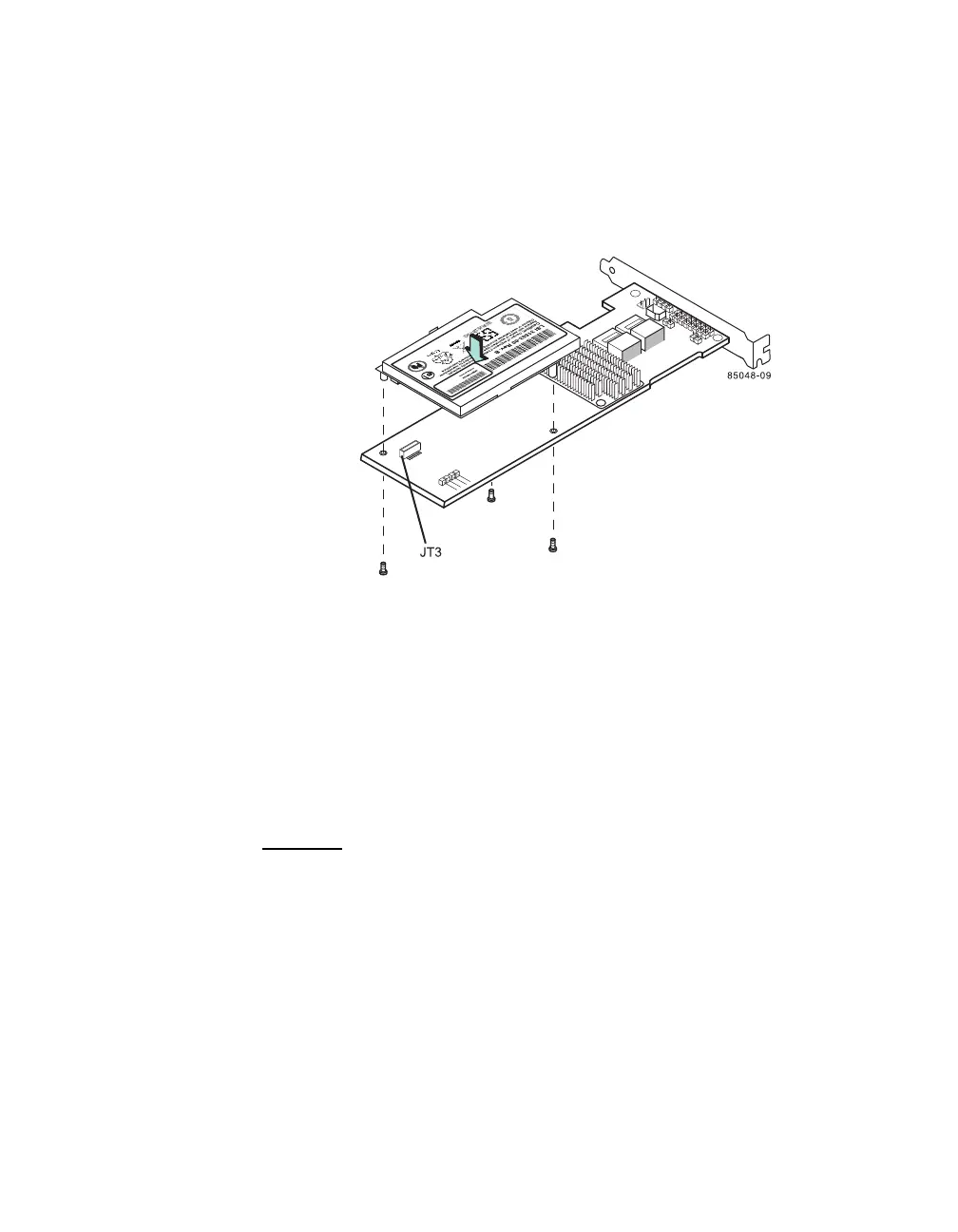5-4 Installing a ServeRAID M5000 Series Battery Assembly
3. Hold the daughtercard so that the battery side is up and the J5
connector lines up with the J1 battery backup connector on the
controller, as shown in the following figure .
Figure 5.2 Installing the ServeRAID M5000 Series Battery
Assembly on the ServeRAID M5014 Controller
4. Carefully press the battery assembly onto the controller, so that the
two connectors are firmly joined.
5. Secure the battery assembly to the controller with the screws and the
standoffs in the three screwholes.
The standoffs are threaded at both ends and a screw goes into each
end.
6. Use the Phillips-head screws that are provided to secure the battery
assembly to the controller.
Attention:
Center the screwdriver carefully to avoid stripping the
screwhead. Do not over-tighten the screws.
7. Install the controller in the computer in the PCI Express slot, as
shown in the following figure.
Press down gently, but firmly, to make sure that the controller is
properly seated in the slot. The bottom edge of the controller must
be flush with the slot.
