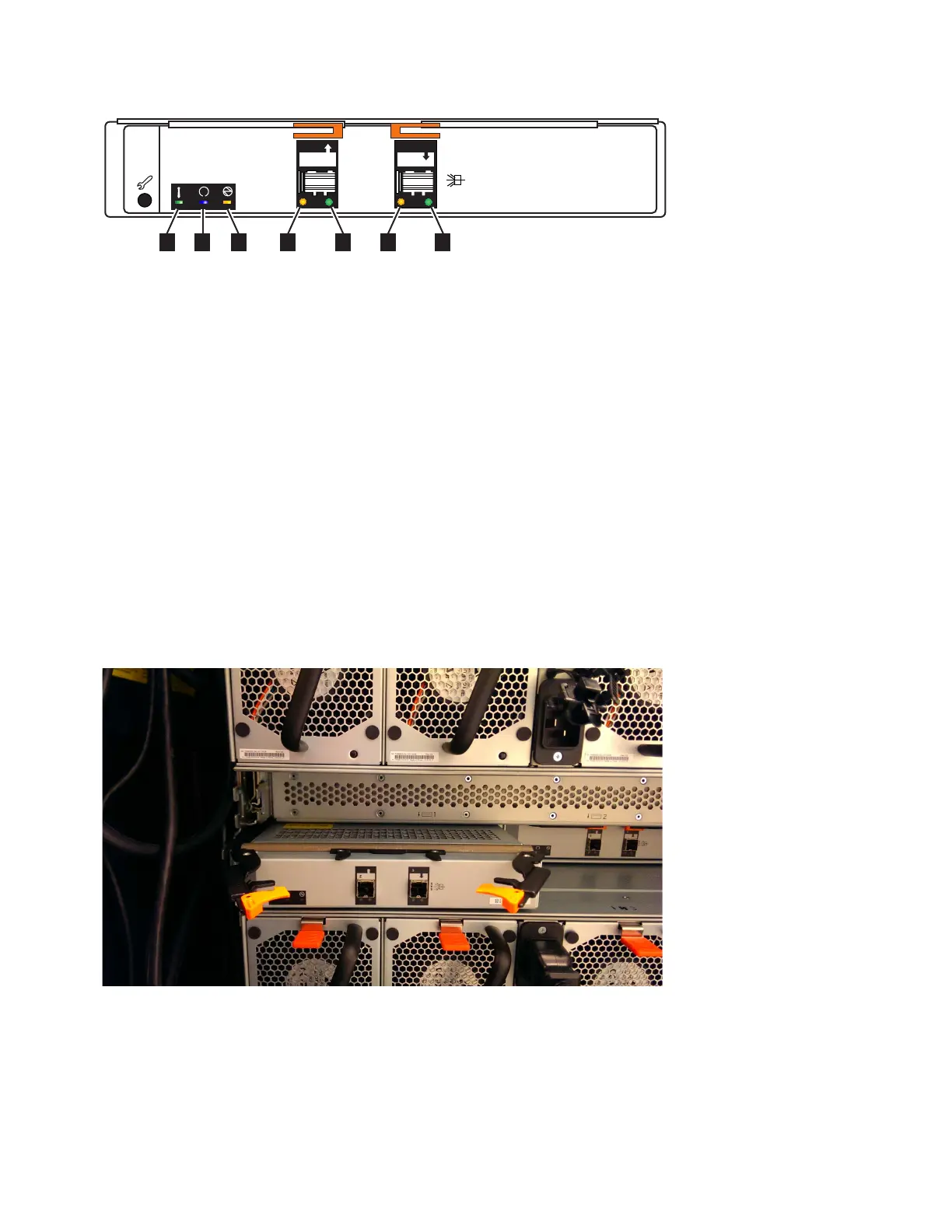▌1▐ Canister fault indicator
▌2▐ Canister status
▌3▐ Canister power indicator
▌4▐ and ▌6▐ SAS link fault indicators
▌5▐ and ▌7▐ SAS link operational indicators
▌8▐ Canister release handles
Procedure
1. Read all safety information.
2. Locate the expansion canister to be removed.
3. Release the lower cable management arm to swing it out of the way, as
described in “Moving the cable management arms” on page 64.
4. Remove the SAS cables from the expansion canister, as described in “Removing
and installing a SAS cable: 2077-92F” on page 88.
5. Rotate the handles on the expansion canister outward, as shown in Figure 97.
6. Carefully pull the expansion canister out of the chassis and place it on a safe,
level surface.
Replace the expansion canister
2
1
S
A
S
2 31 4 5 6 7
svc01070
Figure 96. Expansion canister
Figure 97. Removing the expansion canister
114 Storwize V5000 Gen2: Quick Installation Guide