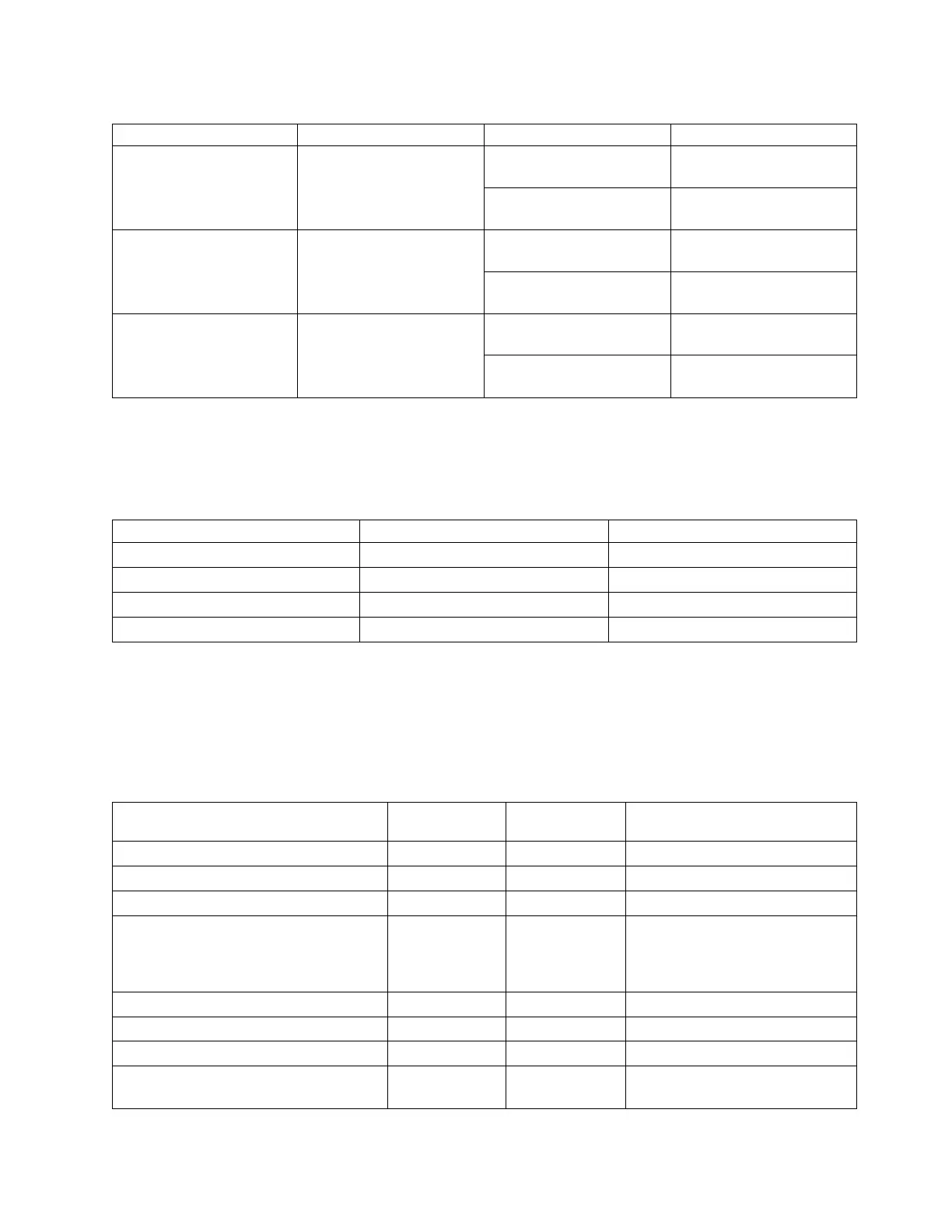Table 26. Supported expansion enclosure SAS drives (continued)
Description FRU part number Feature code Comments
3.84 TB tier 1 flash drive 01LJ046 ACPK For systems with a 1-year
warranty (2077-xxx).
ACQK For systems with a 3-year
warranty (2078-xxx).
7.68 TB tier 1 flash drive 01LJ047 ACPL For systems with a 1-year
warranty (2077-xxx).
ACQL For systems with a 3-year
warranty (2078-xxx).
15.36 TB tier 1 flash drive 01LJ048 ACPM For systems with a 1-year
warranty (2077-xxx).
ACQM For systems with a 3-year
warranty (2078-xxx).
Note: The part numbers and feature codes for the tier 1 flash drives vary,
depending on the model type and warranty of the Storwize V5000 Gen2 system.
Table 27 summarizes the values.
Table 27. Storwize V5000 Gen2 system and warranty summary
System 1-year warranty 3-year warranty
Storwize V5010 2077-124 2078-124
Storwize V5020 2077-224 2078-224
Storwize V5030 2077-324 2078-324
Storwize V5030F 2077-AF3 2078-AF3
Other expansion enclosure parts
Table 28 summarizes the part numbers and feature codes for other parts. The
values are the same for all Storwize V5000 Gen2 systems that support the 2077-92F
expansion enclosure.
Table 28. Other expansion enclosure parts
Description
FRU part
number Feature code Comments
3 m 12 Gb SAS Cable (mSAS HD) 00AR317 ACUC
6 m 12 Gb SAS Cable (mSAS HD) 00AR439 ACUD
16A power cord C19 / C20 2 m 39M5388 AHP5
Enclosure 01LJ607
Note: Replaces
enclosure FRU
P/N 01LJ112.
Includes the drive board, signal
interconnect board, and internal
power cables, in an otherwise
empty enclosure.
Rail kit 01LJ114
Front fascia (4U front cover) 01LJ116
Display panel assembly 01LJ118
PSU fascia (1U cover) 01LJ120 The fascia must be removed to
access the power supply units.
Chapter 2. Installing the system hardware 143