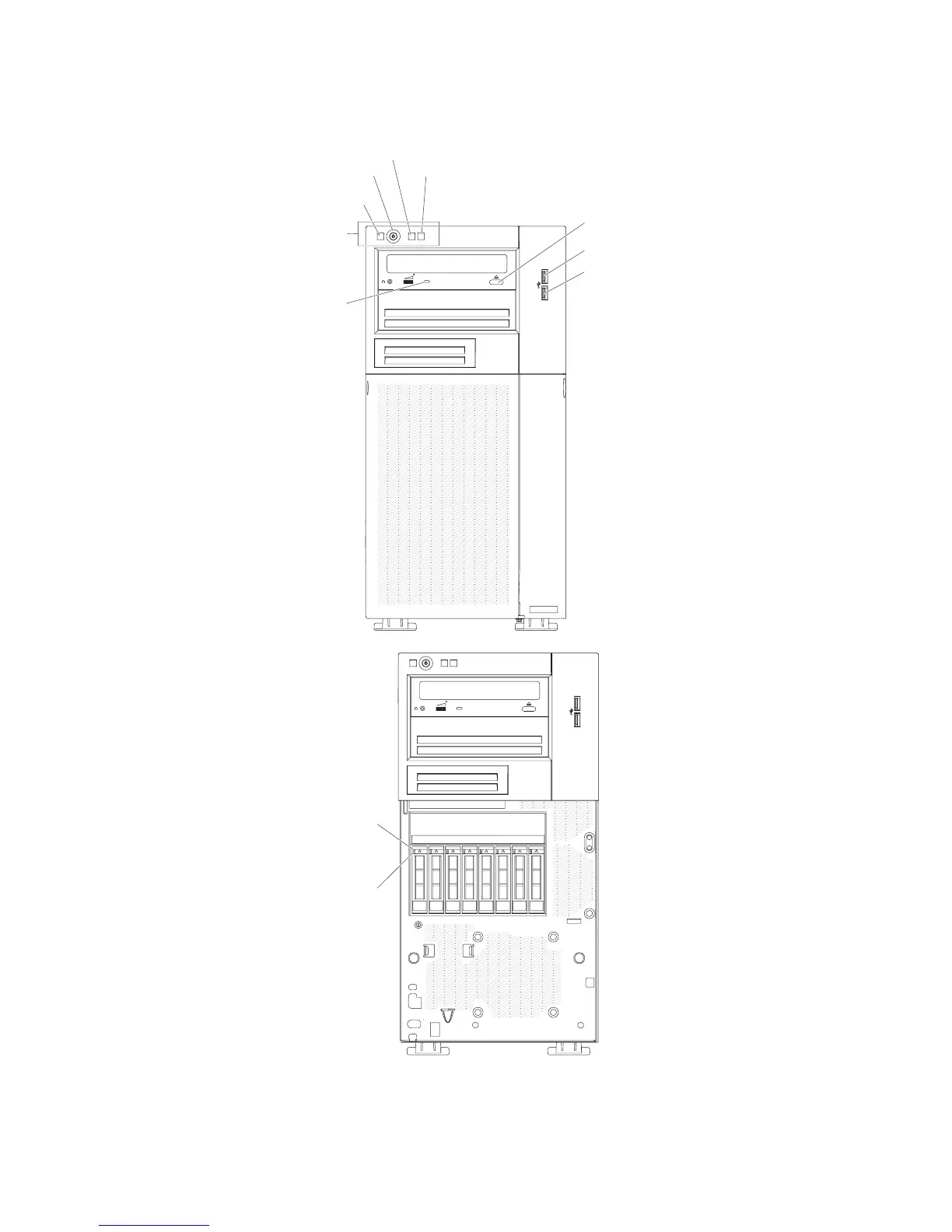The following illustration shows the controls and LEDs on the front of the 5U server
model with hot-swap power supplies (Model name: 2582-F4x).
DVD drive
activity LED
(green)
DVD-eject
button
Front information
panel
Power-on LED
Power-control button
Hard disk drive activity LED
System error LED
USB 2
USB 1
Hard disk drive status
LED (some models)
Hard disk drive activity
LED (some models)
Power control button and power-on LED
Press this button to turn the server on and off manually. The states of the
power-on LED are as follows:
12 IBM System x3100 M4 Type 2582: Problem Determination and Service Guide