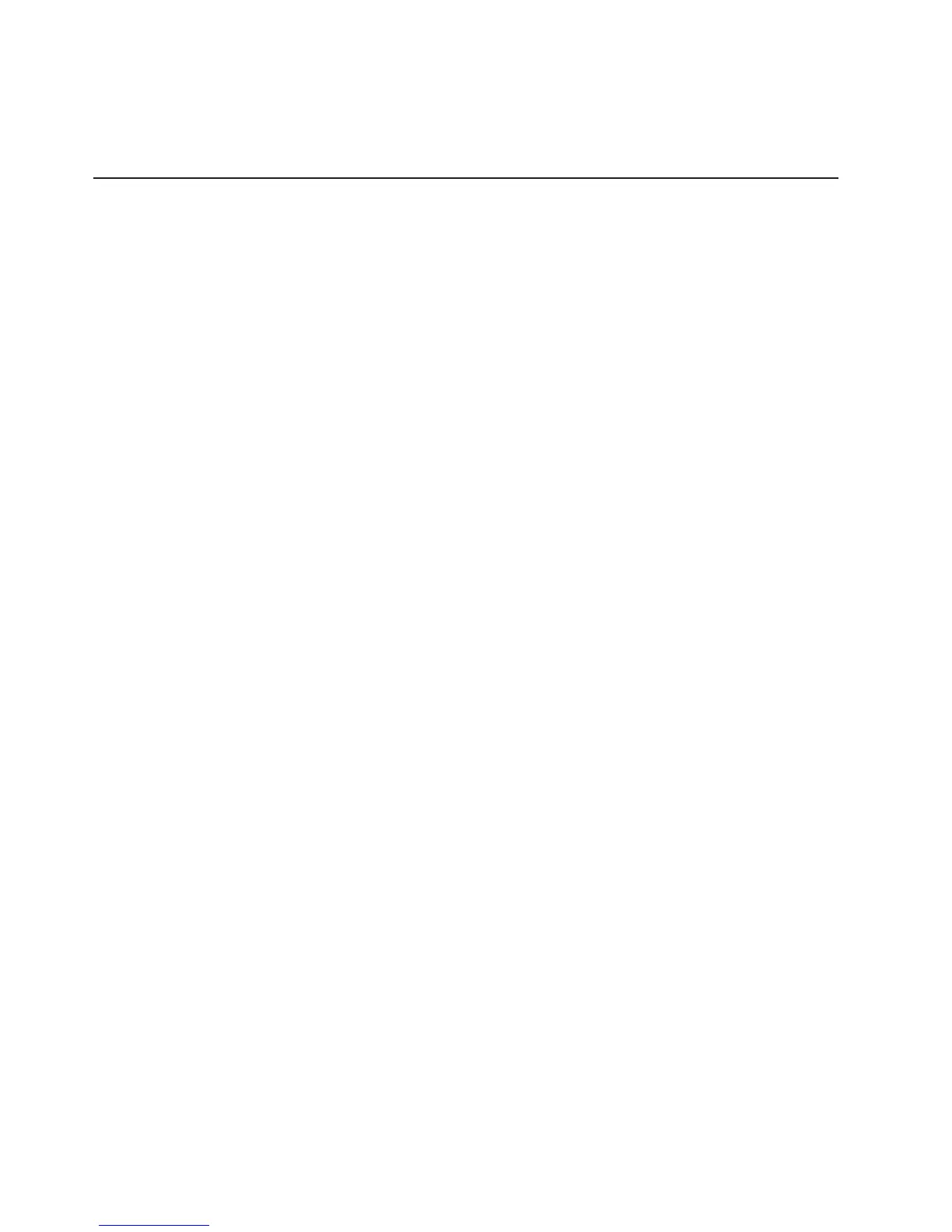The baseboard management controller heatbeat LED flashes to indicate that the
mini-BMC is functioning correctly.
The standby power LED is lit whenever the server is connected to ac power.
Diagnostic programs, messages, and error codes
The diagnostic programs are the primary method of testing the major components
of the server. As you run the diagnostic programs, text messages and error codes
are displayed on the screen and are saved in the test log. A diagnostic text
message or error code indicates that a problem has been detected; to determine
what action you should take as a result of a message or error code, see the table in
“Diagnostic error codes” on page 96.
Running the diagnostic programs
To run the diagnostic programs, complete the following steps:
1. If the server is running, turn off the server and all attached devices.
2. Turn on all attached devices; then, turn on the server.
3. When the prompt Press F1 For Configuration/Setup is displayed, press F1.
4. From the Configuration/Setup Utility menu, select Start Options.
5. From the Start Options menu, select Startup Sequence.
6. Note the device that is selected as the first startup device. Later, you must
restore this setting.
7. Select CD-ROM as the first startup device.
8. Press Esc two times to return to the Configuration/Setup Utility menu.
9. Insert the IBM Enhanced Diagnostics CD into the CD drive.
10. Select Save & Exit Setup and follow the prompts. The diagnostic programs
start.
11. From the diagnostic programs screen, select the test that you want to run, and
follow the instructions on the screen.
When you are diagnosing hard disk drives, select SCSI Attached Disk Test
for the most thorough test or if the drives are part of a RAID array. Select
Fixed Disk Test for any of the following situations:
v You want to run a faster test.
v The server contains simple-swap SATA hard disk drives that are not part of
a RAID array.
To determine what action you should take as a result of a diagnostic text message
or error code, see the table in “Diagnostic error codes” on page 96.
If the diagnostic programs do not detect any hardware errors but the problem
remains during normal server operations, a software error might be the cause. If
you suspect a software problem, see the information that comes with your software.
A single problem might cause more than one error message. When this happens,
correct the cause of the first error message. The other error messages usually will
not occur the next time you run the diagnostic programs.
Exception: If there are multiple error codes or diagnostics LEDs that indicate a
microprocessor error, the error might be in a microprocessor or in a microprocessor
socket. See “Microprocessor problems” on page 85 for information about diagnosing
microprocessor problems.
94 IBM System x3250 Types 4364, 4365, and 4366: Problem Determination and Service Guide