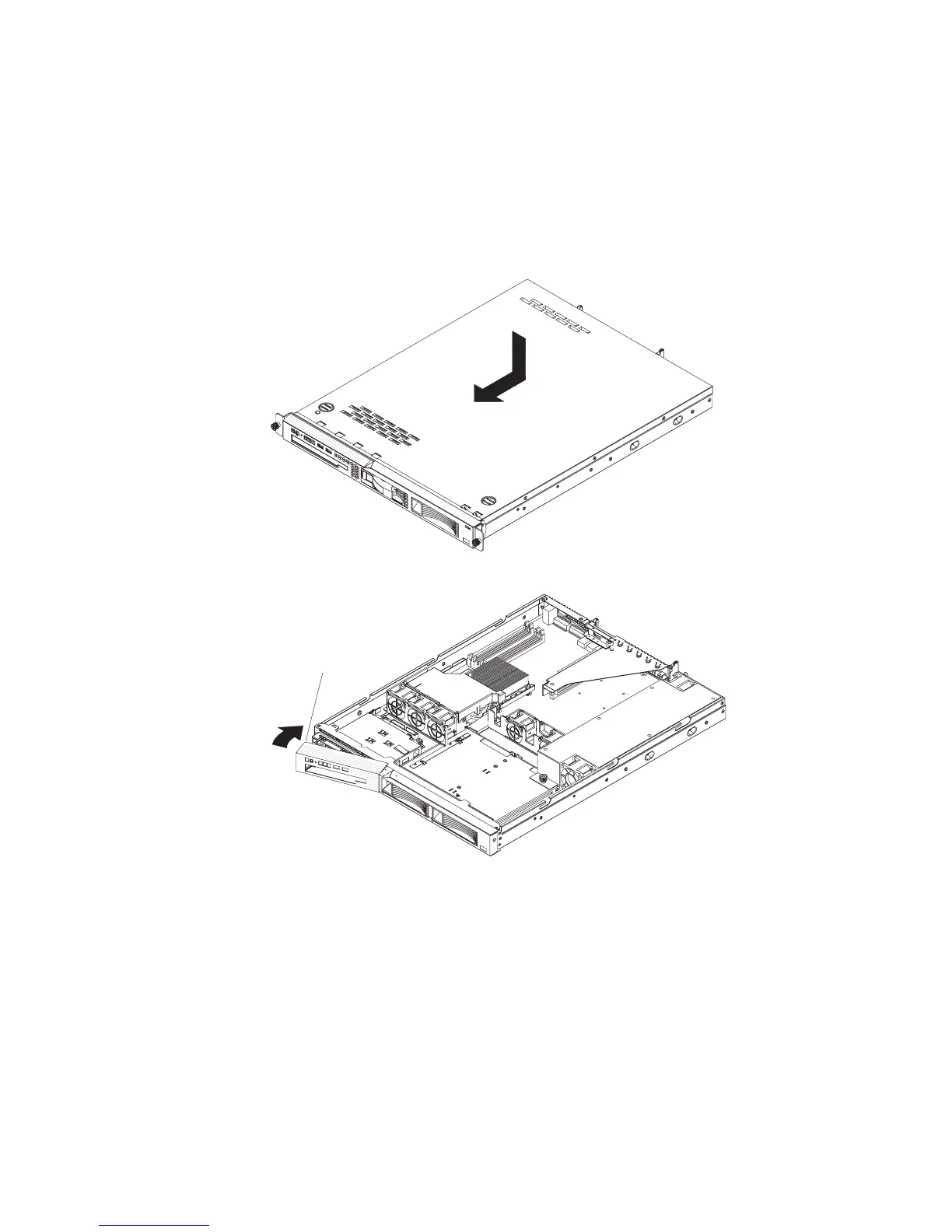a. From inside the server, press the bezel release latch toward the left side of
the server.
b. Pivot the bezel forward and pull it away from the server.
7. If you are instructed to return the cover and bezel, follow all packaging
instructions, and use any packaging materials for shipping that are supplied to
you.
Installing the cover
To install the cover and bezel, complete the following steps.
Release
latch
1. To install the left bezel, if you removed it, insert the tab at the right end of the
bezel into the front of the chassis and pivot the bezel until it snaps into place.
2. Make sure that all internal cables are correctly routed.
3. Set the cover on top of the server so that approximately 13 mm (0.5 inch)
extends from the rear.
4. Slide the cover forward and into position.
5. Slide the server into the rack.
Chapter 4. Removing and replacing server components 29