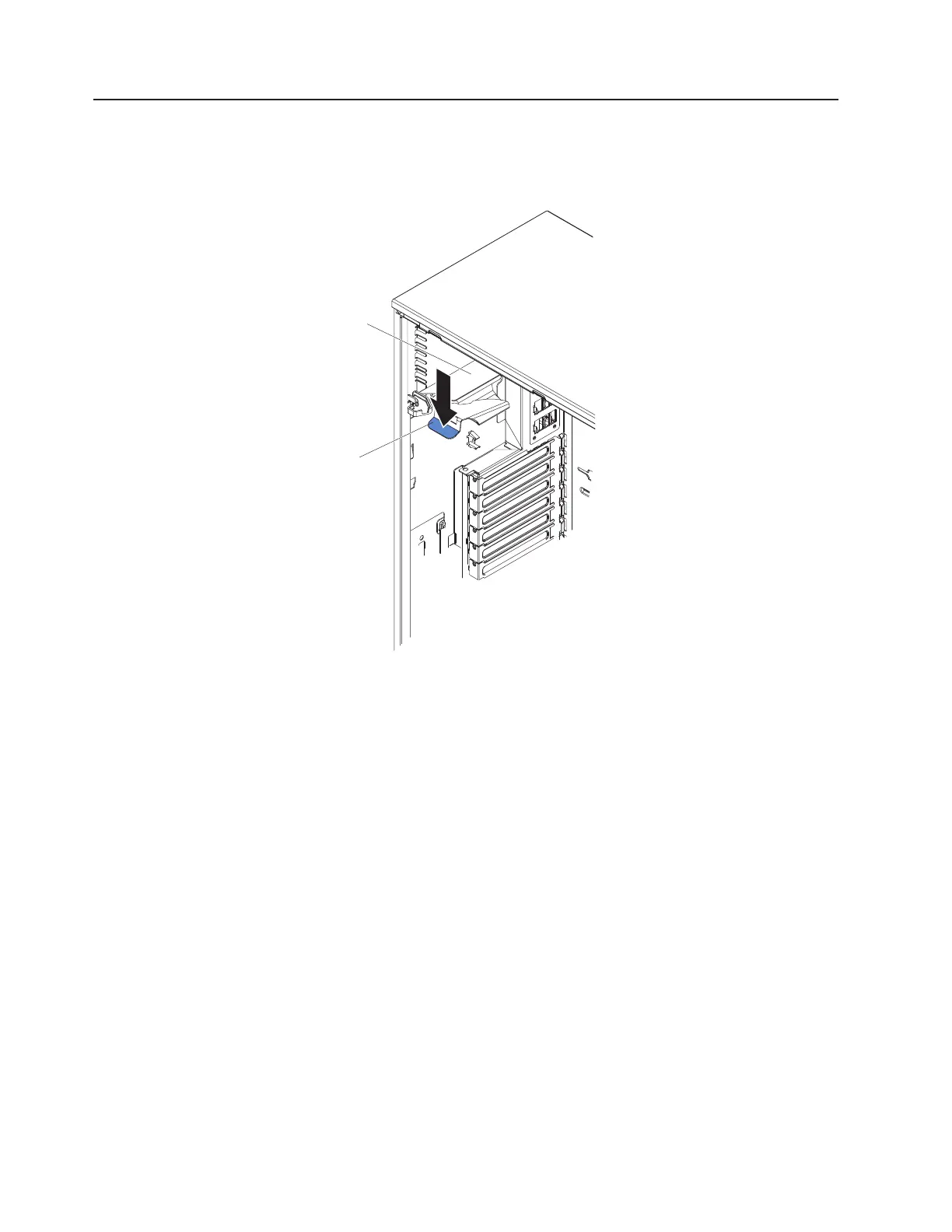Closing the power-supply cage
To return the power-supply cage to its closed position, complete the following steps:
1. Rotate the power-supply cage slightly toward the rear side; then, push down on
the release tab on the rear power-supply support bracket.
Power supply
support bracket
Power supply
release tab
Attention: Be sure to move the cables out of the way of the power supply
cage before you start to move the cage back into the server.
2. Carefully rotate the power-supply cage into the server chassis. The locating tabs
on the power-supply cage must fit over the corresponding tabs on the front latch
bracket.
56 IBM System x3400 M3 Types 7378 and 7379: Installation and User's Guide