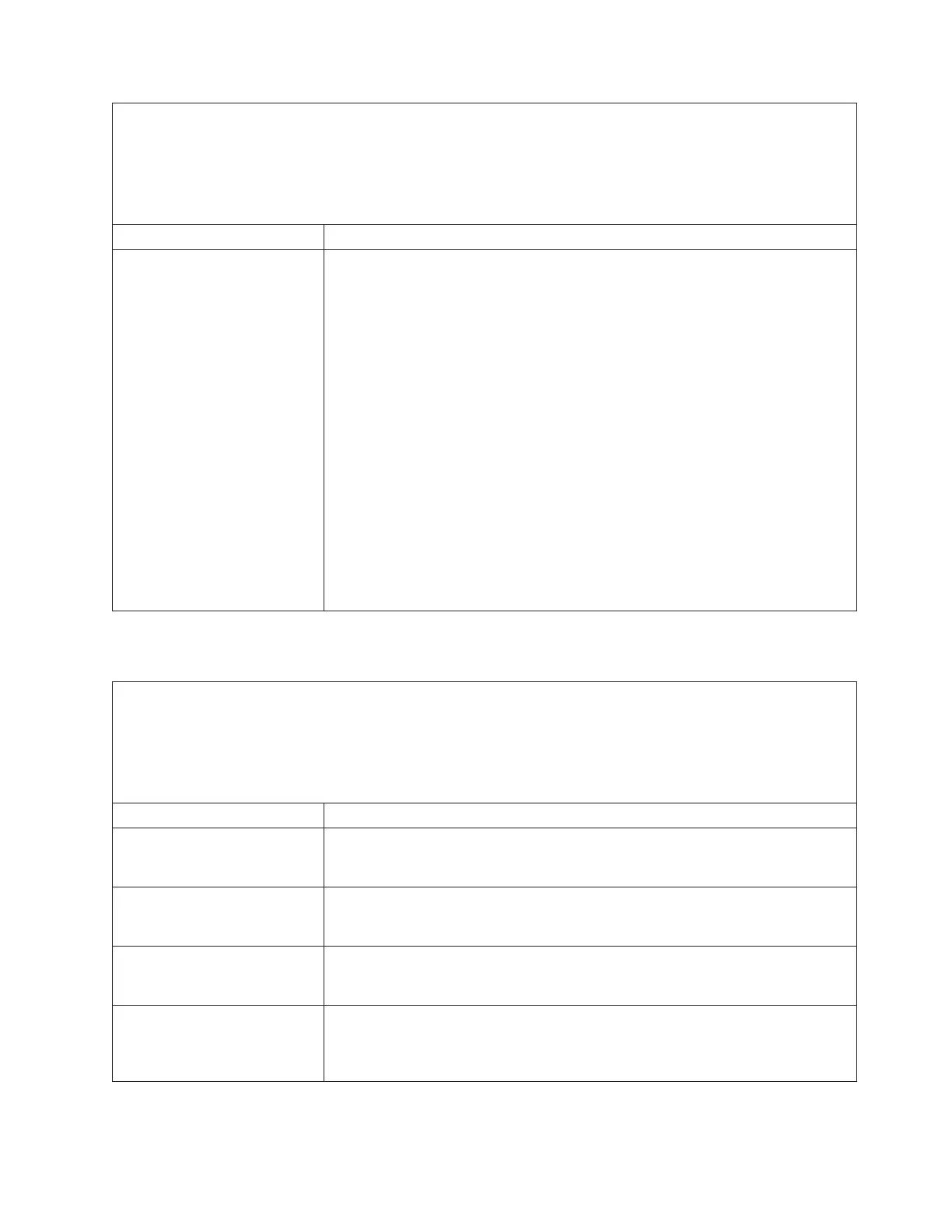v Follow the suggested actions in the order in which they are listed in the Action column until the problem
is solved.
v See Chapter 3, “Parts listing, System x3500 Type 7977,” on page 41 to determine which components are
customer replaceable units (CRU) and which components are field replaceable units (FRU).
v If an action step is preceded by “(Trained service technician only),” that step must be performed only by a
trained service technician.
Symptom Action
Abnormal fan noise
1. Before you replace a FRU:
a. Power off the server, and make sure that the fan cage is installed correctly.
b. Use the following instructions to install the fan cage:
1) Make sure that all cables that plug into the system board are connected
and routed properly underneath the plastic fasteners.
2) Carefully slide the fan cage into both side wall rails until the fan cage
lock holes snap into the two latch handles.
3) Push down on both sides of the fan cage until it clicks in place.
4) Check the microprocessor heat sink and make sure it is installed
correctly
5) Make sure if the Baseboard Management Controller is updated to the
latest version. See http://www-947.ibm.com/systems/support/
supportsite.wss/selectproduct?familyind=5310496&typeind=0&osind=0
&brandind=5000008&oldbrand=5000008&oldfamily=5312474&oldtype=0
&taskind=2&matrix=Y&psid=bm
6) After the server boots, wait five minutes; then, check the fan to see if
the speed gradually slows down.
2. If the symptoms remains, replace the suspected fan
Hard disk drive problems
v Follow the suggested actions in the order in which they are listed in the Action column until the problem
is solved.
v See Chapter 3, “Parts listing, System x3500 Type 7977,” on page 41 to determine which components are
customer replaceable units (CRU) and which components are field replaceable units (FRU).
v If an action step is preceded by “(Trained service technician only),” that step must be performed only by a
trained service technician.
Symptom Action
Not all drives are recognized by
the hard disk drive diagnostic
tests.
Remove the drive that is indicated by the diagnostic tests; then, run the hard disk
drive diagnostic tests again. If the remaining drives are recognized, replace the
drive that you removed with a new one.
The server stops responding
during the hard disk drive
diagnostic test.
Remove the hard disk drive that was being tested when the server stopped
responding, and run the diagnostic test again. If the hard disk drive diagnostic test
runs successfully, replace the drive that you removed with a new one.
A hard disk drive was not
detected while the operating
system was being started.
Reseat all hard disk drives and cables; then, run the hard disk drive diagnostic
tests again.
A hard disk drive passes the
diagnostic Fixed Disk Test, but
the problem remains.
Run the diagnostic SCSI Fixed Disk Test (see “Running the diagnostic programs”
on page 138).
Note: This test is not available on servers that have RAID arrays or servers that
have SATA hard disk drives.
Chapter 5. Diagnostics 119