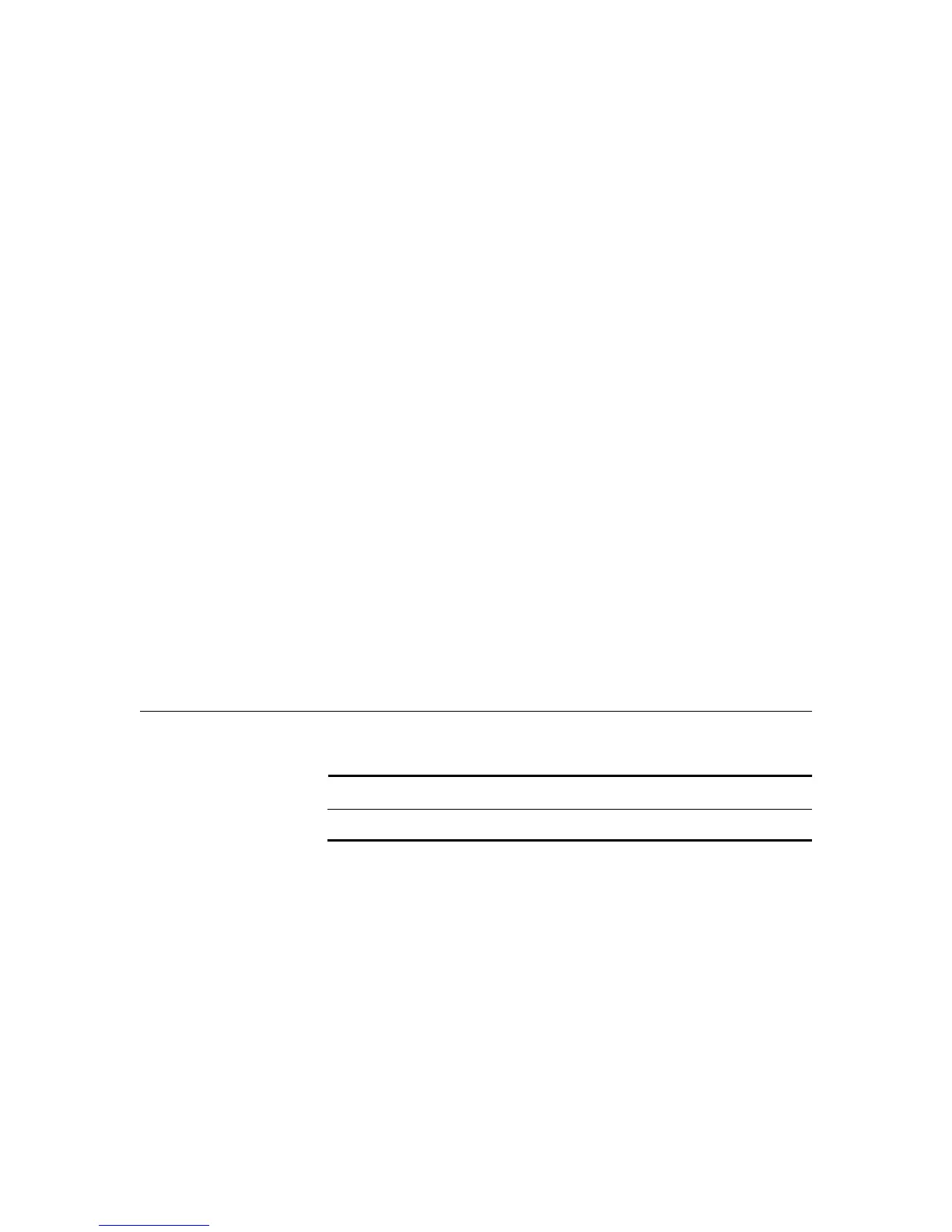Getting Started 1-3
6 Enter a server name and any command options (see Table 1-1, TN5250
Command Options), in the Server Name entry field.
❖
Note The port command option (for example 5250) should be included in
the server name entry.
❖
Note If the TN5250 terminal type is grayed out, check with your
Administrator to see if the TN5250 application firmware has been
downloaded to your terminal.
7 If you wish to activate the reverse video display, click the Reverse Screen
button. This effects reverse video in all the subsequent displays of the
session.Click on the OK command button.
8 Click on the Close command button in the Connection Setup dialog box.
After you click on the Close command button, a dialog box appears displaying
the message:
Flash Write In Progress, Do Not Power Down Unit
This message indicates that your new connection definition is being stored in
the terminal’s memory.
When the flash write is finished, the new connection appears in the
Connections list in the Connections dialog box. To connect, highlight the
connection, then click on the Connect command button in the Connections
dialog box. A message displays:
Trying to connect to XXX.XXX.XX.XX.
Connected to XXX.XXX.XX.XX.
TN5250 Command
Options
Table 1-1 lists the command options that can be included in the Server Name
field.
Table 1-1 TN5250 Command Options
Option Description
-escape <character> Sets the escape character for escaping
from a session.
Specify character as:
◆
A single character.
◆
A key combination.
hostname Lets you specify a host name for
immediately displaying a session. The
host name is the name of your AS/400
host.