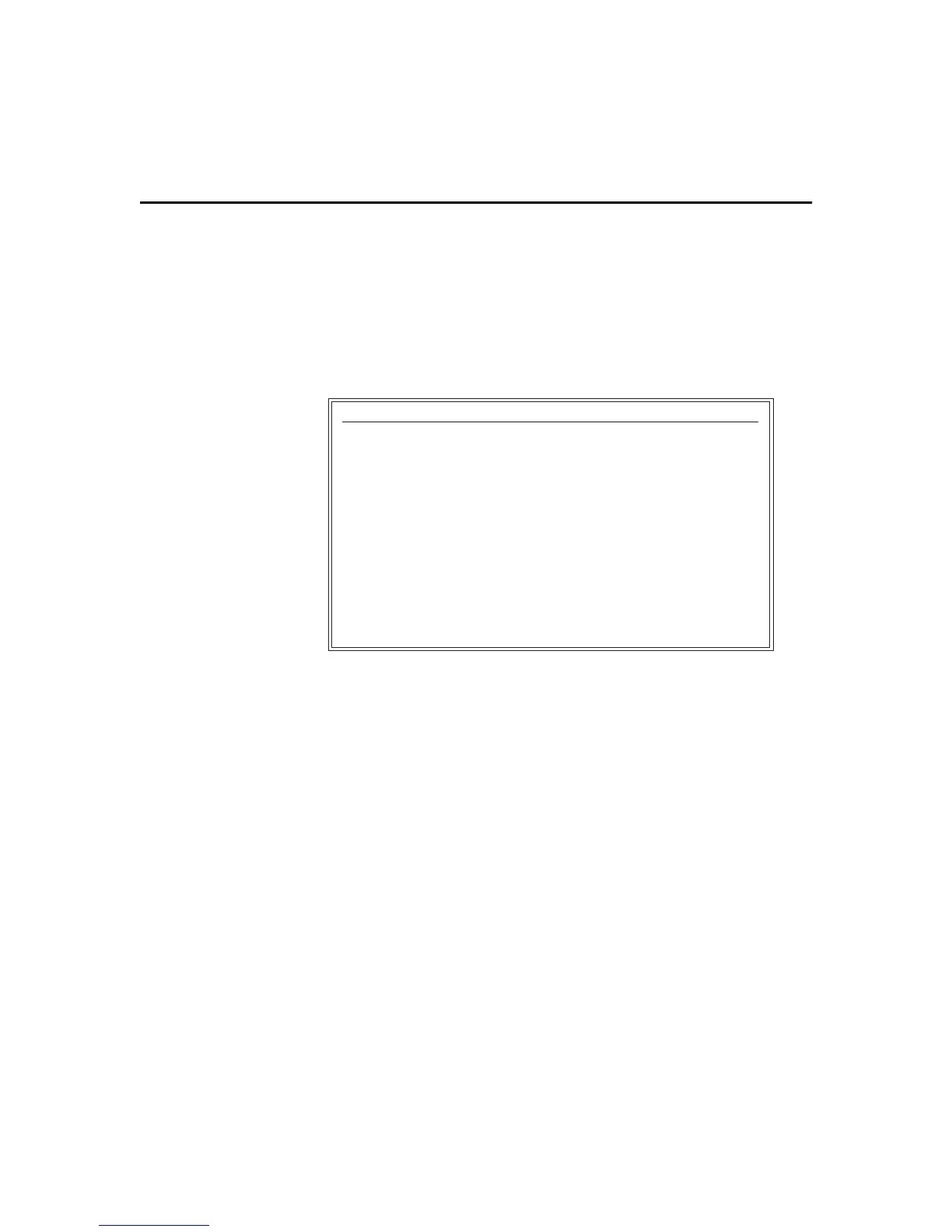The Menu System 2-11
Keyboard
Mapping Menu
You can view your emulator’s current key mappings (sequences) by accessing
the Keyboard Mapping menu. Invoke this menu by:
1 Position the cursor next to Keyboard Mapping in the Main menu.
2 Press
Ctrl
(right).
Figure 2-8 shows the Keyboard Mapping menu.
Figure 2-8 Keyboard Mapping Menu
>>
>>
>>
>>
>>
>>
Keyboard Mapping
Host Function Keys
Cursor Control Keys
Screen Control Keys
Local Function Keys
Text Assist Keys
Key Map Verification
Save Keyboard Mapping
Restore Default Mapping
Right Control:Current Selection
Tab:Next Field F1:Help
F3:Exit Menu F12:Prev Menu