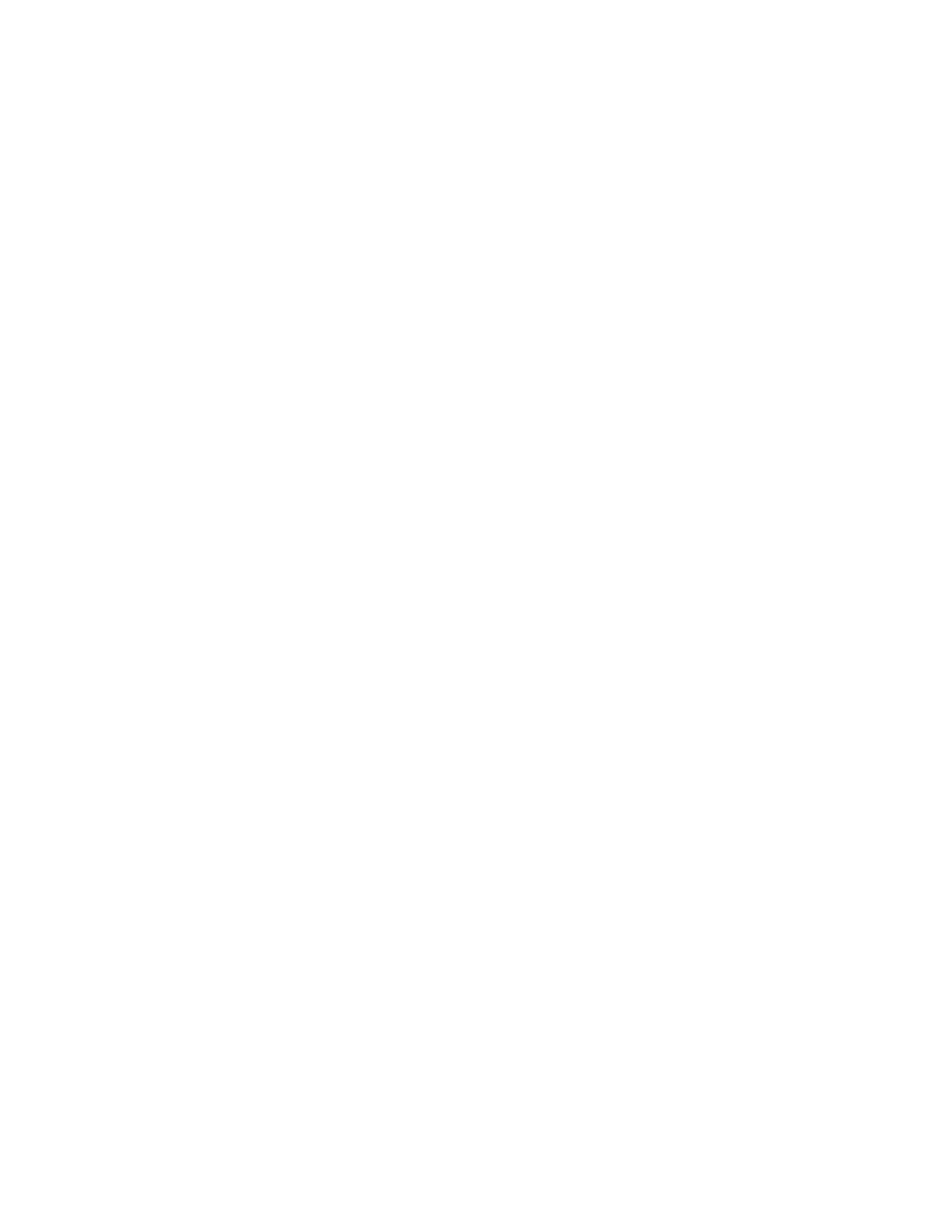If the problem persists after the replacement, replace
the system board.
11. If power problems appear only when the replicator is
used, replace the replicator.
External Display Self-Test: If the display problem
occurs only when using an external display, use the
following instruction to correct the problem.
Note: Before you replace a display, check that the 95XX
systems support either 63XX, 85XX, or 95XX
displays to see if it is connected correctly.
If the screen is rolling, replace the external display. If that
does not correct the problem, replace the FRUs in the
following order until the problem goes away:
1. Video card
2. System board
3. Bus adapter (if used)
If the screen is not rolling, run the display self-test as
follows:
1. Power-off the computer and display.
2. Disconnect the display signal cable.
3. Power-on the display
4. Set the contrast to its maximum position.
5. Set the brightness control to the center detent
position.
Check for the following conditions:
You should be able to vary the screen intensity by
adjusting the contrast and brightness control.
The screen should be white or light gray, with a black
margin (test margin) on the screen.
The screen is set to CRT or both by the ThinkPad
Configuration program.
Note: The location of the test margin varies with the
type of display. The test margin might be on
the top, bottom, or one or both sides.
If you do not see a test margin on the screen, replace the
display. If there is a test margin on the screen, replace the
system board.
Power Management Features
Three power management modes are provided by the
computer to reduce power consumption and prolong
battery power.
Standby Mode: In standby mode the following
occurs:
The LCD backlight turns off.
The hard disk motor stops.
Events that cause the computer to enter standby mode:
ThinkPad 765D (9546), 765L (9547)
429