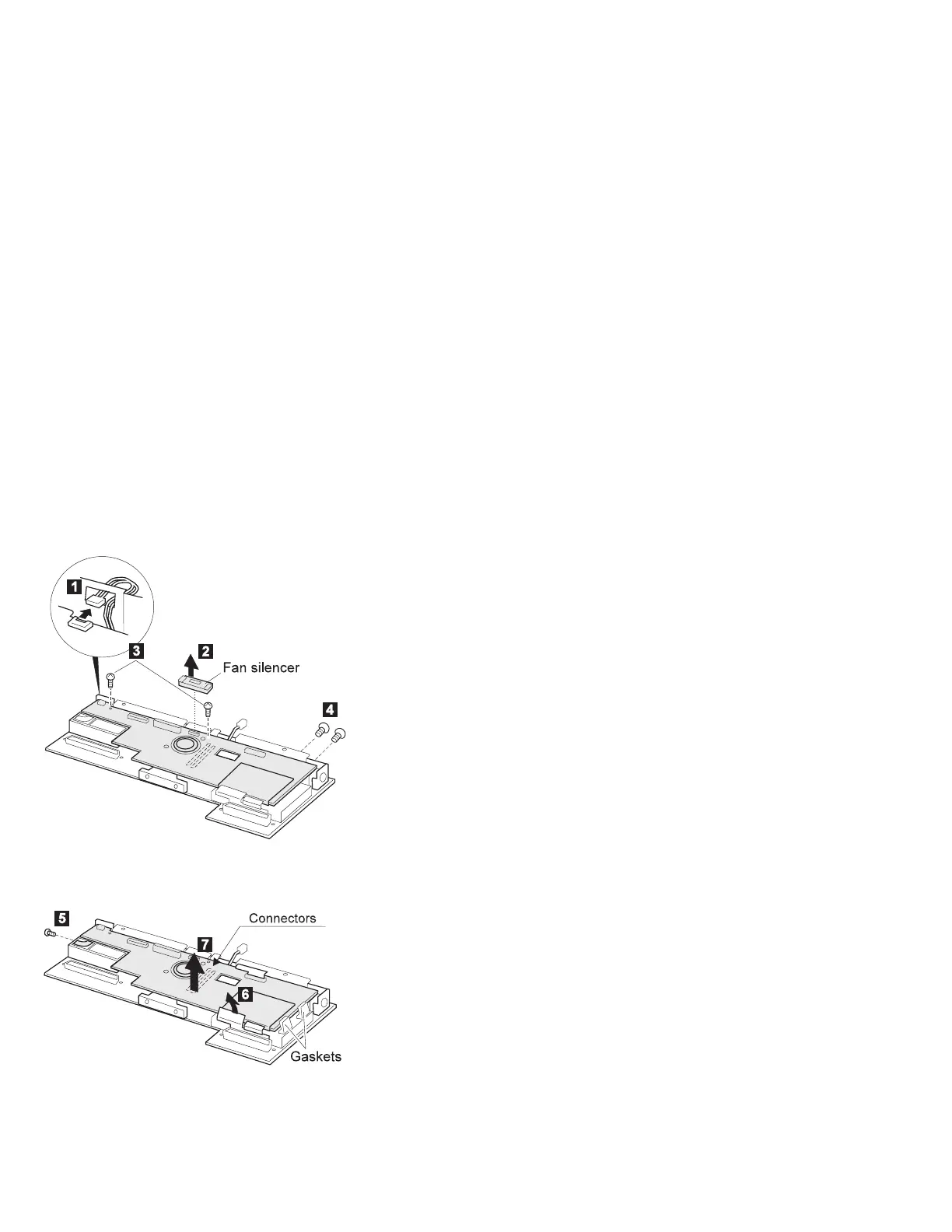1140 Video Card
Diskette Drive or CD-ROM Drive (1020)
Battery Pack (1030)
Hard Disk Drive (1040)
Top Cover (1060)
Keyboard Unit (1070)
LCD Unit (1080)
Front IR and Rear IR (1090)
System Board Assembly (1110)
Upper Shield (1120)
External FDD Connector (1130)
Note: Steps .4/ and .5/ are 765D-unique.
Procedure continues on the following page.
When replacing:
Do not cover the gaskets with the video card.
For the Model 765D, remove the video cable. (See page
477)
ThinkPad 765D (9546), 765L (9547)
475