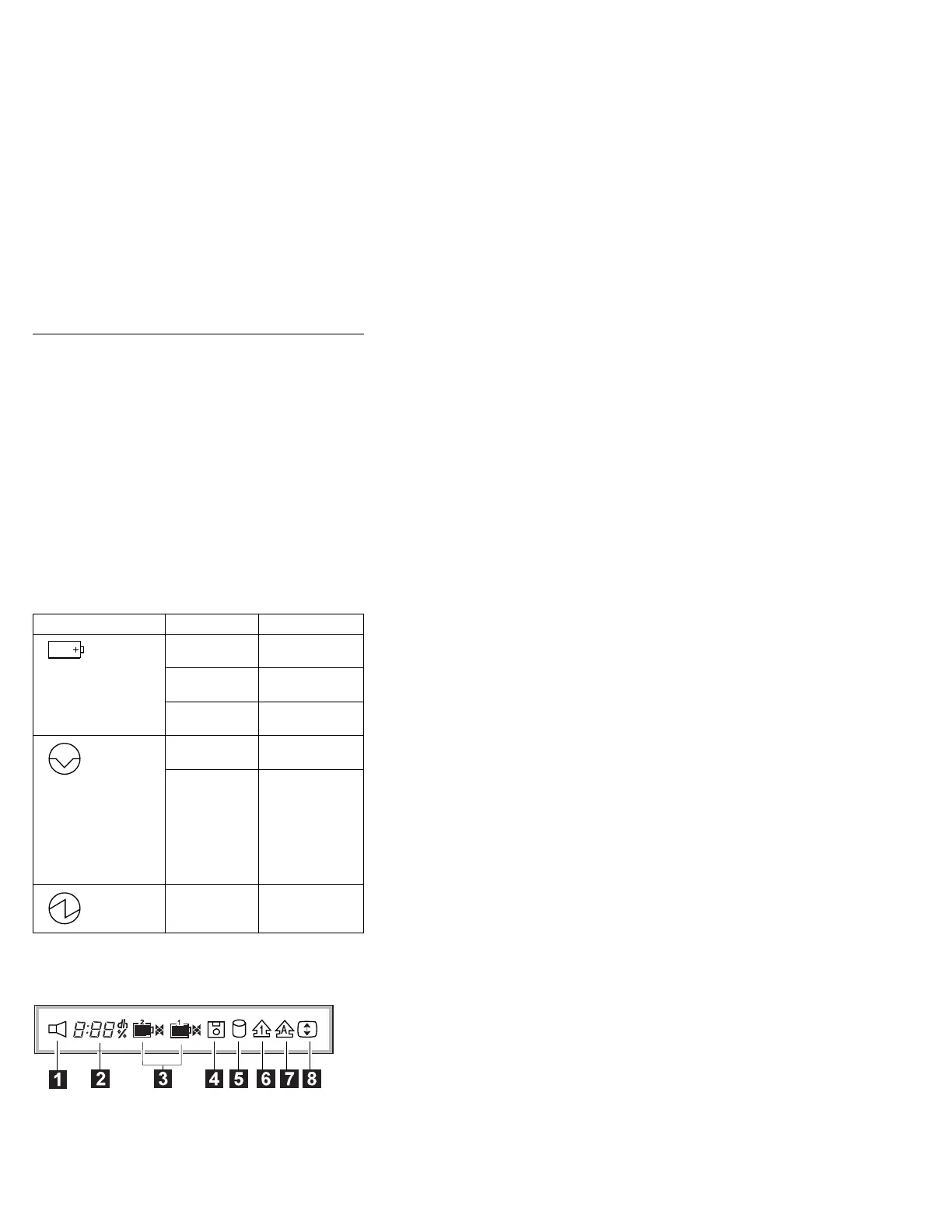Related Service Procedures
This section provides information about the following:
“Status Indicators”
“Indicator Panel”
“Running the Diagnostics” on page 563
“Displaying the Error Log” on page 564
“Checking the Installed Devices List” on page 564
“Password Combinations (POP, HDP, PAP)” on
page 565
“Running a Low-Level Format” on page 565
“Checking the PC Test Card LED” on page 565
“Fn Key Combinations” on page 566
Status Indicators
The system status indicators show the current computer
status in different colors (green and orange).
Symbol Color Meaning
Green Battery fully
charged
Orange Battery
charging
Blinking
orange
Battery needs
charging
Green Computer is in
suspend mode.
Blinking
green
Computer is
entering
suspend mode
or hibernation
mode, or
resuming
normal
operation.
Green Power on
Indicator Panel
The Indicator panel shows the current computer status
using these icons.
562 IBM Mobile Systems HMM