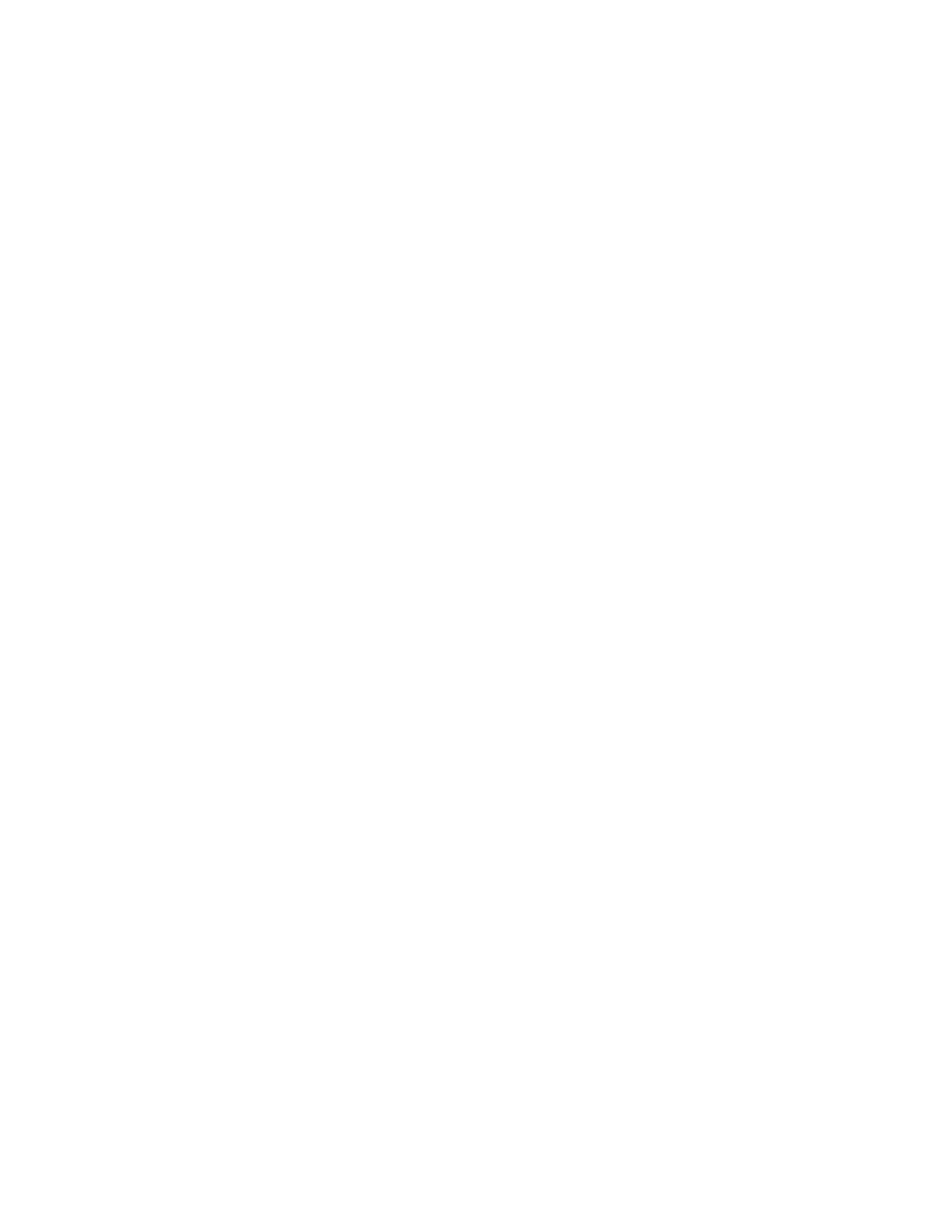1080 System Board Assembly
Notes:
1. The system unit serial number must be restored when
the system board is replaced. To restore the system
unit serial number, select the option “Set system
identification” on the maintenance diskette. The flash
ROM on the system board contains the vital product
data (VPD)—that is, the system unit serial number,
system board system number, and other
computer-unique data.
2. Do not power off the computer when restoring the
VPD. The system unit serial number label is attached
to the base cover.
3. Before removing and replacing the system board
assembly, make sure that the PCMCIA cards are
removed and the eject levers are not sticking out.
Battery Pack (1010)
DIMM Cover (1020)
Keyboard Unit (1030)
CD-ROM/FDD Assembly (1040)
LCD Unit (1070)
Hard Disk Drive (1060)
ThinkPad 380, 385 (2635)
81