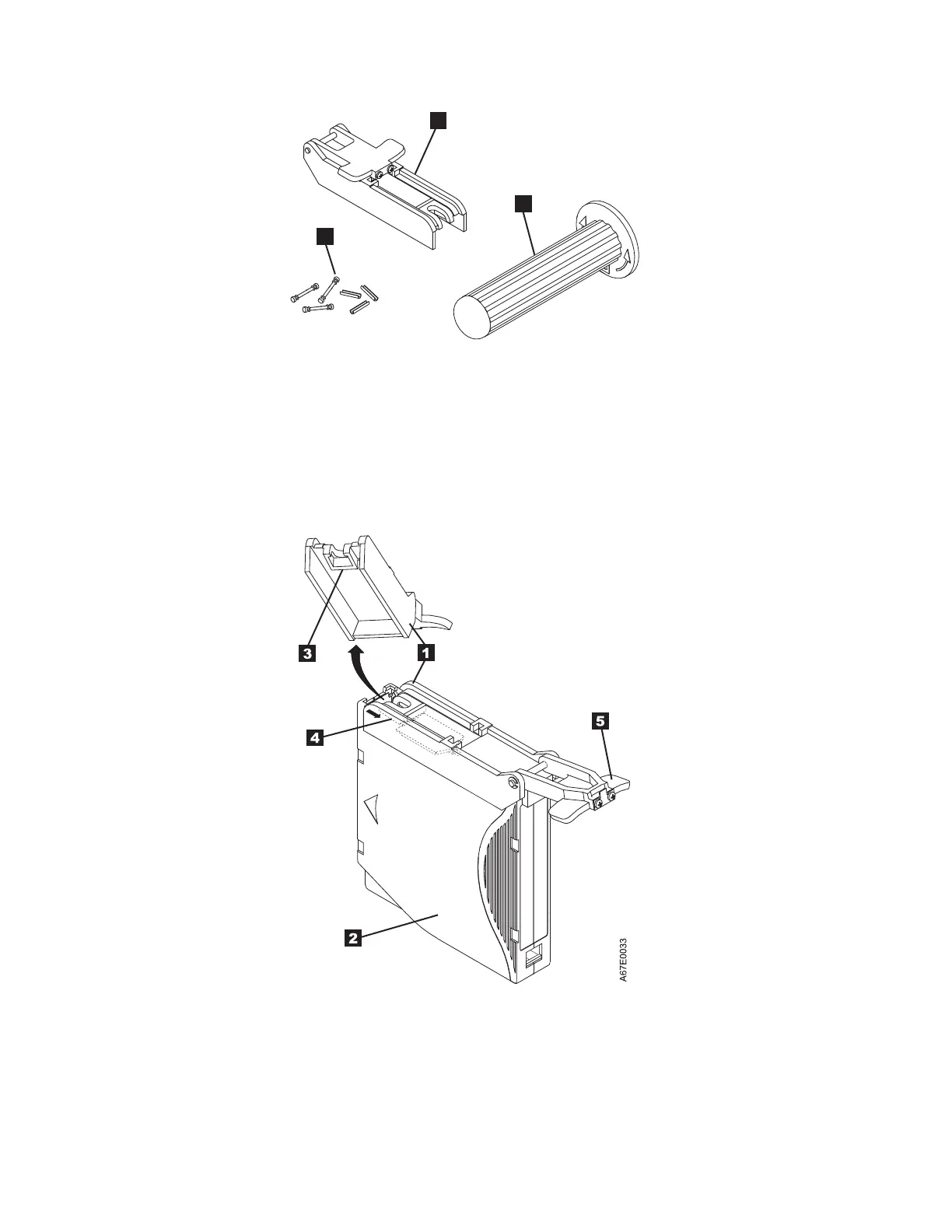This procedure describes how to reattach a leader pin.
To reattach a leader pin with the IBM leader pin reattachment kit:
1. Attach the leader pin attach tool (▌1▐ in Figure 22) to the cartridge ▌2▐ so that the tool 's hook ▌3▐
latches into the cartridge 's door ▌4▐. Pull the tool back to hold the door open, then slide the tool
onto the cartridge. Open the tool 's pivot arm ▌5▐.
2. To find the end of the tape inside the cartridge, attach the cartridge manual rewind tool (▌1▐ in
Figure 23 on page 51) to the cartridge 's hub ▌2▐ by fitting the tool 's teeth between the teeth of the
hub. Turn the tool clockwise until you see the end of the tape inside the cartridge. Then, slowly turn
the rewind tool counterclockwise to bring the tape edge toward the cartridge door ▌3▐.
Figure 21. Leader pin reattachment kit
Figure 22. Attaching the leader pin attach tool to the cartridge. To hold the cartridge door open, hook the tool into the
door and pull the tool back.
50 IBM TS2280: Setup, Operator, and Service Guide Machine Type 3580 Model H8S