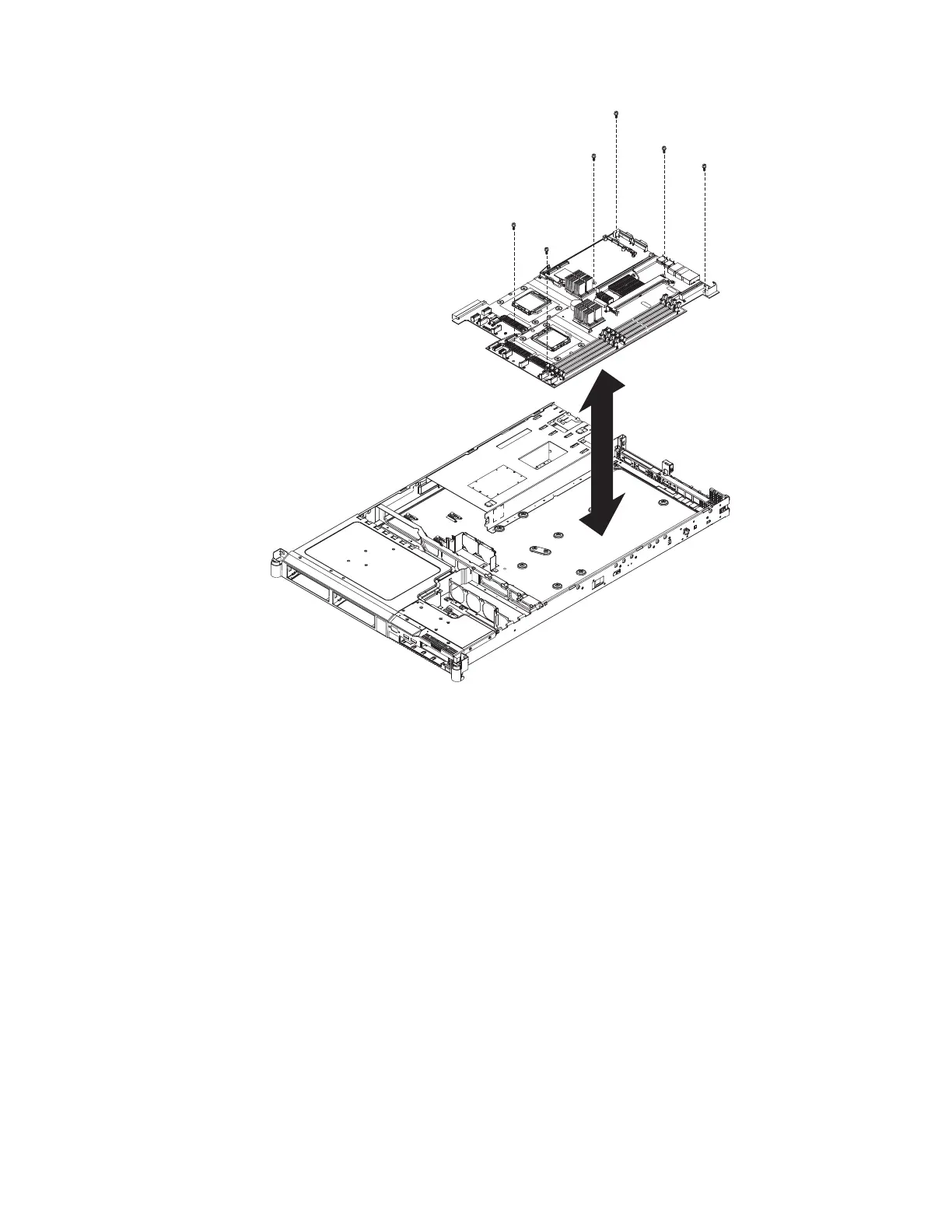1. Read the safety information that begins on page vii and “Installation guidelines”
on page 39.
2. Align the system board with the chassis and replace the six screws that you
removed.
3. Replace the microprocessor and microprocessor heat sink (see “Installing a
microprocessor” on page 87).
4. Reconnect to the system board the cables that you disconnected in step 6 of
“Removing the system board” on page 95.
5. Replace the RAID controller, if present (see “Installing the RAID controller” on
page 61).
6. Replace the DIMMs (see “Installing a memory module” on page 54).
7. Replace the riser-card assemblies and adapters, if any were installed.
8. Replace the four jack screws connected to the video connector and the serial
connector at the rear of the server.
9. Install the cover (see “Installing the cover” on page 42).
10. Slide the server into the rack.
11. Reconnect the power cords and any cables that were removed.
12. Turn on the peripheral devices and the server.
Important: Perform the following updates:
Chapter 4. Removing and replacing server components 97