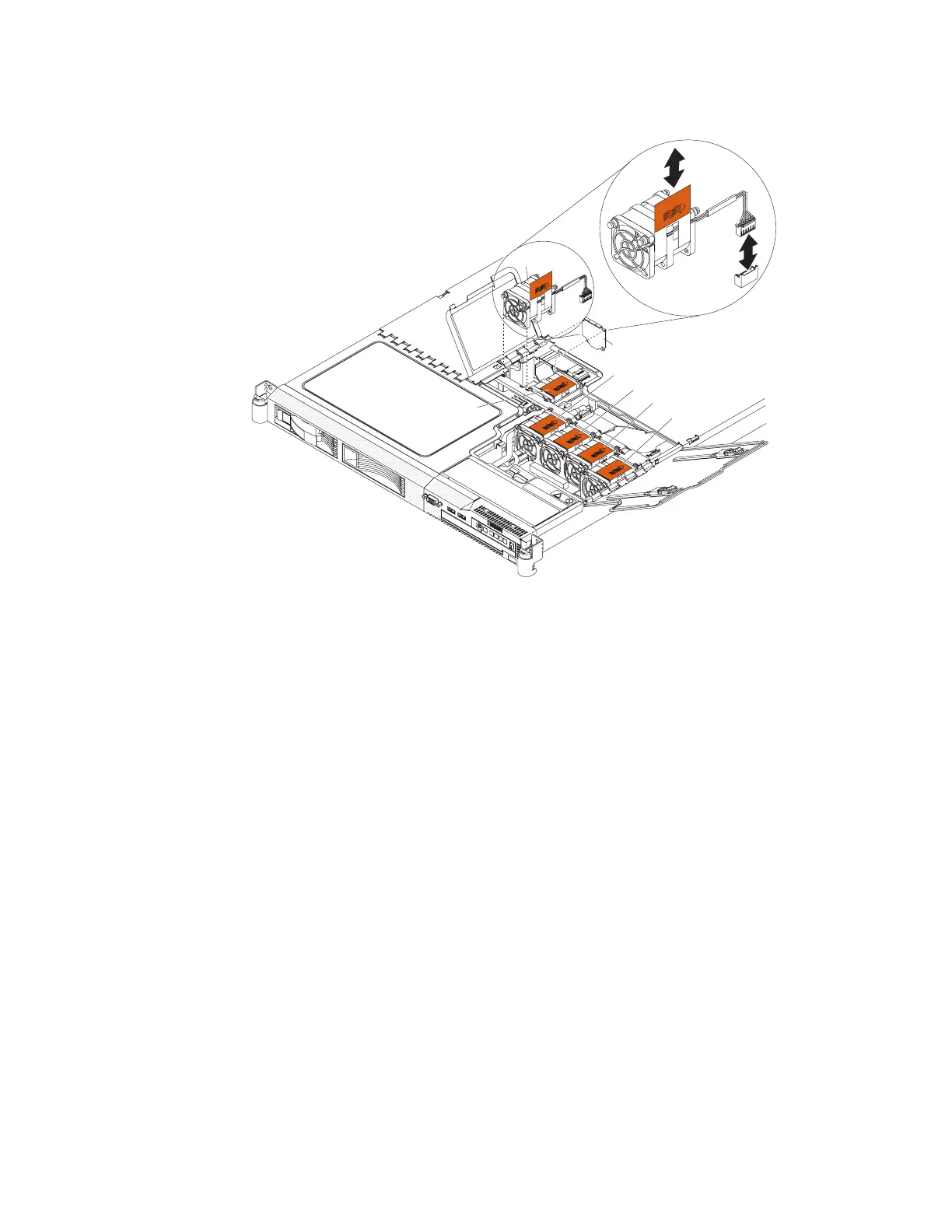Removing a hot-swap fan assembly
AIRFLOW
AIRFLOW
AIRFLOW
AIRFLOW
AIRFLOW
Fan 1
Fan 2
Fan 3
AIRFLOW
Fan 4
Fan 5
Fan 6
Air baffle
A
I
R
F
L
O
W
Attention: To ensure proper server operation, replace a failed fan within two
minutes.
To remove a hot-swap-fan, complete the following steps:
1. Read the safety information that begins on page vii and “Installation guidelines”
on page 39.
2. Slide the server forward to gain access to the fan doors.
3. Open the fan door for the failing fan. The LED near the connector of the failing
fan assembly is lit.
4. Disconnect the cable of the failing fan from the connector.
5. Pull up on the orange tab to lift the fan out of the server.
66 IBM System x3550 Type 7978 and 1913: Problem Determination and Service Guide