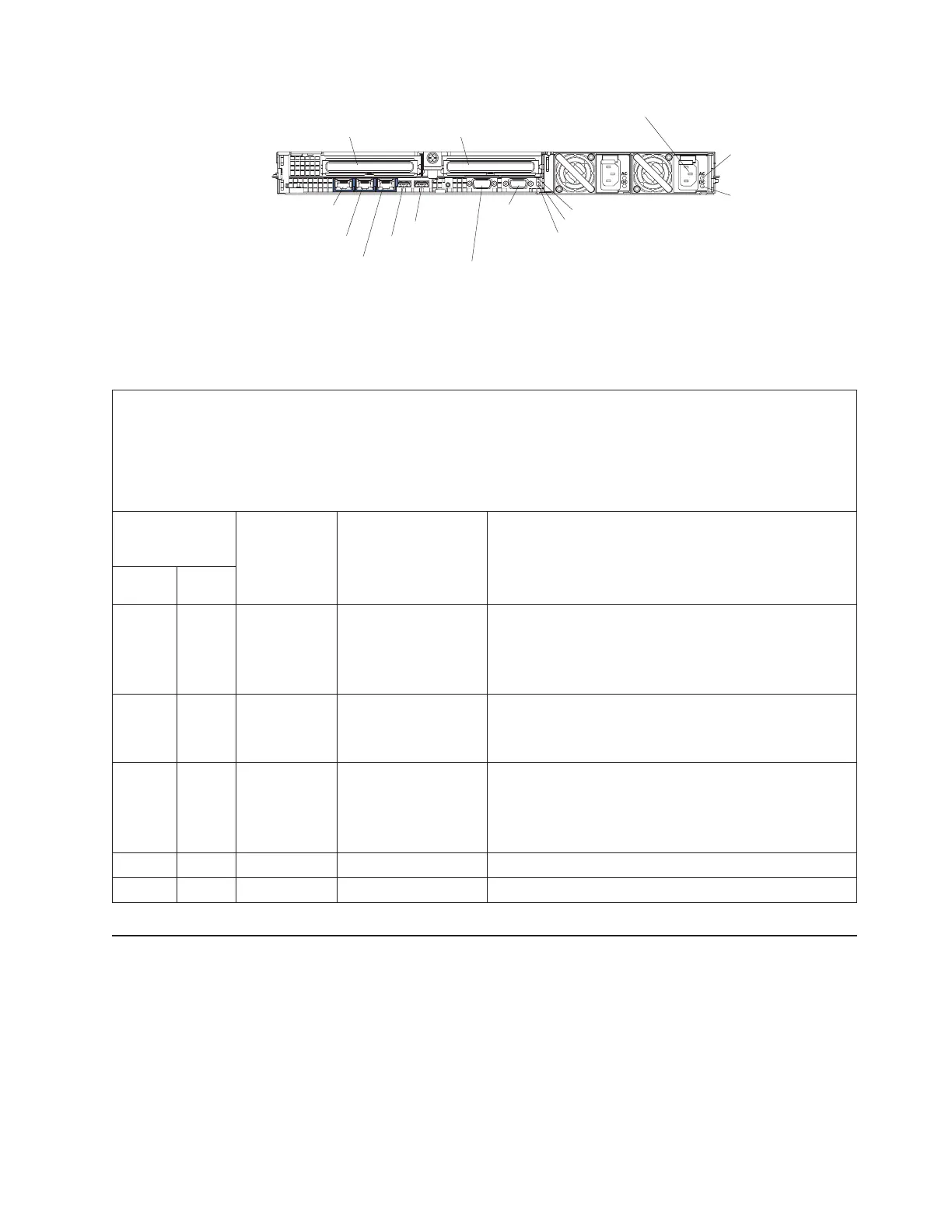PCI slot 1 PCI slot 2
Video
connector
Serial
connector
USB 1
USB 2
Ethernet 1
Ethernet 2
Systems-
management
Ethernet connector
Power-on LED
AC power
LED
DC power
LED
System-locator LED
System-error LED
Power connector
The following table describes the problems that are indicated by various
combinations of the power-supply LEDs and the power-on LED on the operator
information panel and suggested actions to correct the detected problems.
v Follow the suggested actions in the order in which they are listed in the Action column until the problem
is solved.
v See Chapter 3, “Parts listing, Type 7978 and 1913 server,” on page 29 to determine which components are
customer replaceable units (CRU) and which components are field replaceable units (FRU).
v If an action step is preceded by “(Trained service technician only),” that step must be performed only by a
trained service technician.
Power-supply
LEDs
Operator
information
panel
power-on
LED
Description ActionAC DC
Off Off Off No power to the
server, or a problem
with the ac power
source.
1. Check the ac power to the server.
2. Make sure that the power cord is connected to a
functioning power source.
3. Remove one power supply at a time.
Lit Off Off DC source power
problem.
1. Remove one power supply at a time.
2. View the system-error log (see “Error logs” on page
107).
Lit Lit Off Standby power
problem.
1. View the event log (see “Error logs” on page 107).
2. Remove one power supply at a time.
3. (Trained service technician only) Replace the power
backplane.
Lit Lit Flashing The power is good. The server is not powered on. No action is necessary.
Lit Lit Lit The power is good. The server is powered on. No action is necessary.
Diagnostic programs, messages, and error codes
The diagnostic programs are the primary method of testing the major components
of the server. As you run the diagnostic programs, text messages and error codes
are displayed on the screen and are saved in the test log. A diagnostic text
message or error code indicates that a problem has been detected; to determine
what action you should take as a result of a message or error code, see the table in
“Diagnostic error codes” on page 144.
Chapter 5. Diagnostics 141