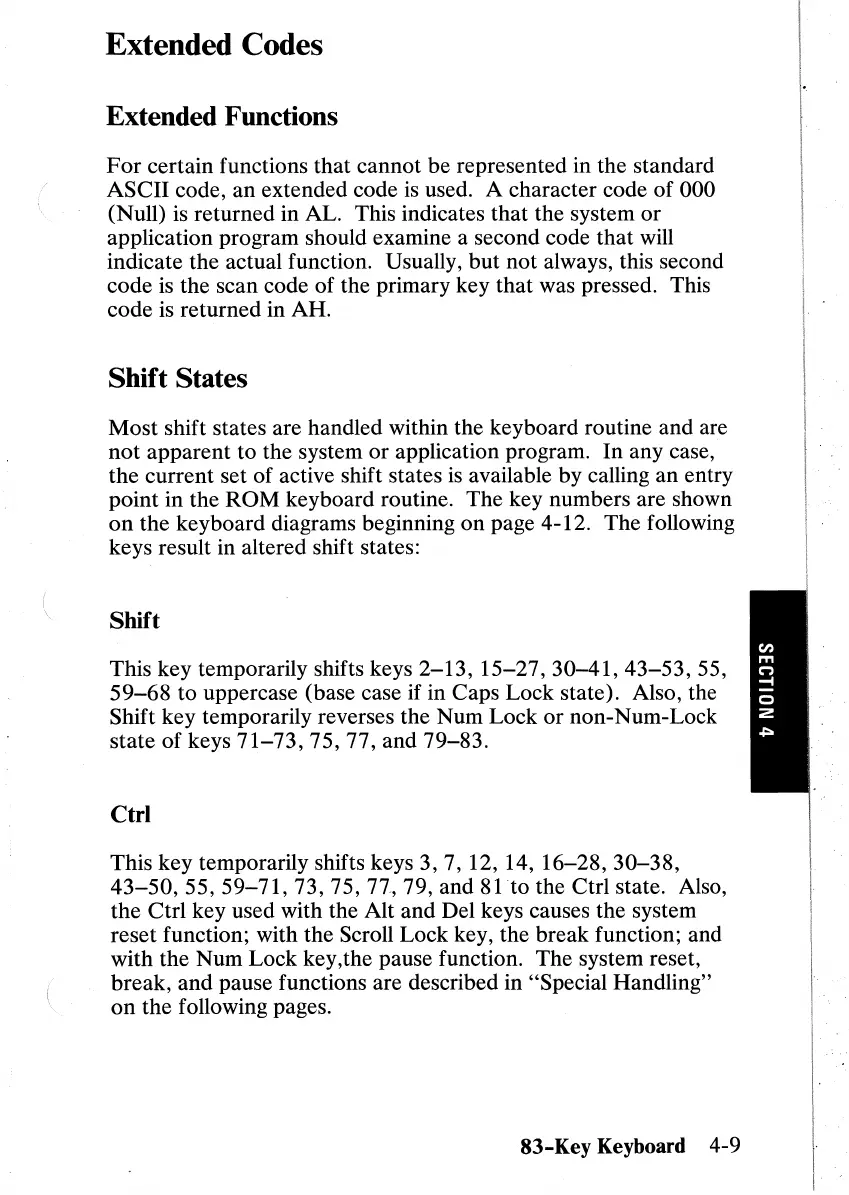Extended Codes
Extended Functions
For
certain functions that cannot
be
represented in the standard
ASCII code,
an
extended code
is
used. A character code
of
000
(Null) is returned in AL. This indicates that the system
or
application program should examine a second code that will
indicate the actual function. Usually,
but
not always, this second
code is the scan code of the primary key that was pressed. This
code is returned in AH.
Shift States
Most
shift states are handled within the keyboard routine and are
not
apparent to the system
or
application program.
In
any case,
the
current set of active shift states
is
available by calling
an
entry
point in the
ROM
keyboard routine. The key numbers are shown
on
the keyboard diagrams beginning
on
page 4-12. The following
keys result in altered shift states:
Shift
This key temporarily shifts keys
2-13,15-27,30-41,43-53,55,
59-68
to uppercase (base case if in Caps Lock state). Also, the
Shift key temporarily reverses the Num Lock
or
non-Num-Lock
state
of
keys
71-73,75,77,
and
79-83.
Ctrl
This key temporarily shifts keys 3, 7, 12, 14,
16-28,
30-38,
43-50,55,59-71,73,75,77,,79,
and
81
to
the Ctrl state. Also,
the
Ctrl key used with the Alt and Del keys causes the system
reset function; with the Scroll Lock key, the break function; and
with the Num Lock key,the pause function. The system reset,
break, and pause functions are described in "Special Handling"
on
the following pages.
83-Key Keyboard
4-9