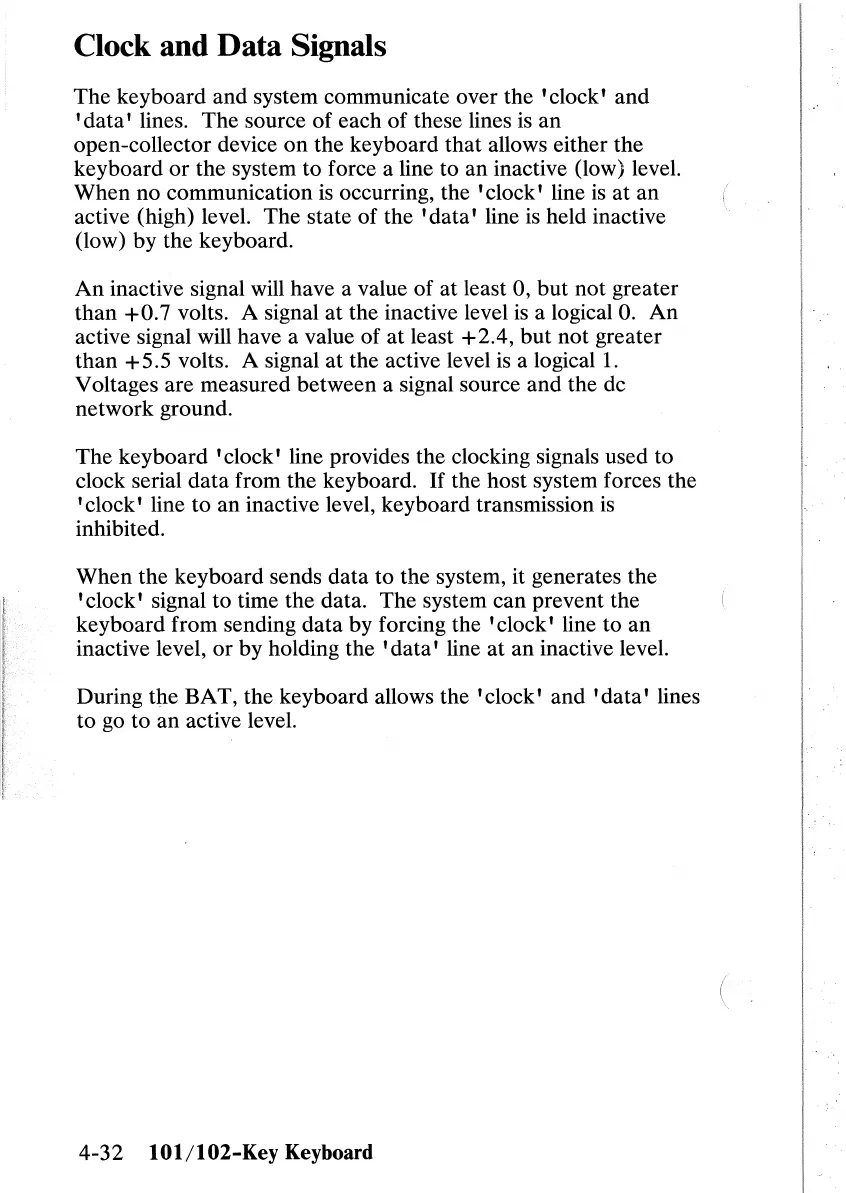Clock and
Data
Signals
The keyboard and system communicate over the
'clock'
and
,
data'
lines. The source
of
each of these lines
is
an
open-collector device
on
the keyboard that allows either the
keyboard
or
the system to force a line to an inactive (low) level.
When no communication
is
occurring, the
'clock'
line
is
at
an
active (high) level. The state of the
'data'
line
is
held inactive
(low) by the keyboard.
An
inactive signal will have a value of at least 0,
but
not greater
than
+0.7
volts. A signal at the inactive level
is
a logical
o.
An
active signal will have a value of at least
+2.4,
but
not greater
than
+5.5 volts. A signal at the active level
is
a logical
1.
Voltages are measured between a signal source and the dc
network ground.
The keyboard
'clock'
line provides the clocking signals used to
clock serial
data
from the keyboard. If the host system forces the
'clock'
line to an inactive level, keyboard transmission
is
inhibited.
When the keyboard sends data to the system, it generates the
,clock' signal to time the data. The system can prevent the
keyboard from sending data by forcing the
'clock'
line to
an
inactive level,
or
by holding the
'data'
line at
an
inactive level.
During
the BAT, the keyboard allows the
'clock'
and
'data'
lines
to go to
an
active level.
4-32
lOl/102-Key
Keyboard