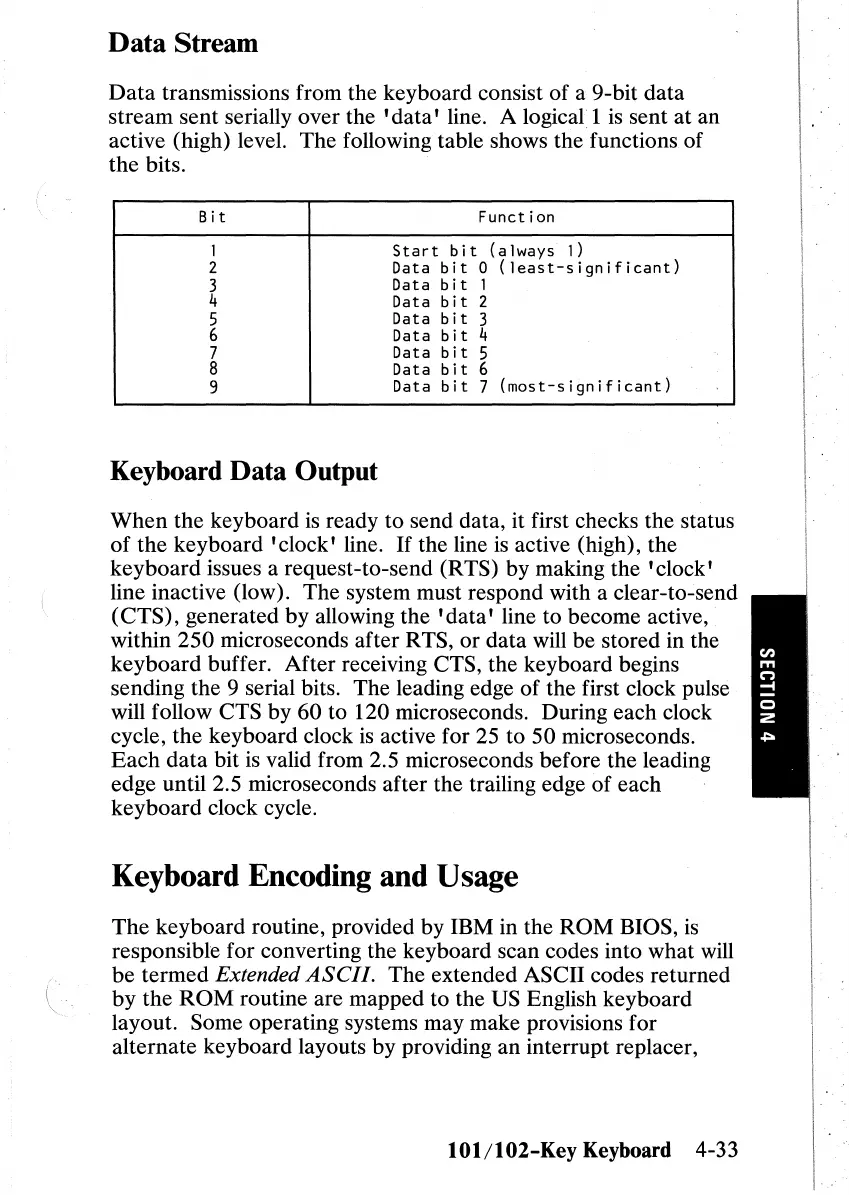Data
Stream
Data
transmissions from the keyboard consist
of
a 9-bit data
stream sent serially over the
'data'
line. A logical, 1
is
sent at an
active (high) level. The following table shows the'functions of
the bits.
Bit
Function
1
Start
bit
(always
1)
2
Data
bit
0
(least-significant)
3
Data
bit
1
4 Data
bit
2
5
Data
bit
3
6
Data
bit
4
7
Data
bit
5
8 Data
bit
6
9
Data
bit
7
(most-significant)
Keyboard Data Output
When
the keyboard
is
ready to send data, it first checks the status
of
the keyboard
'clock'
line. If the line
is
active (high), the
keyboard issues a request-to-send (RTS) by making the
'clock'
line inactive (low). The system must respond with a clear-to-send
(CTS),
generated
by
allowing the
'data'
line to become active,
within
250
microseconds after RTS, or data will be stored in the
keyboard buffer. After receiving CTS, the keyboard begins
sending the 9 serial bits. The leading edge
of
the first clock pulse
will follow CTS by 60 to 120 microseconds. During each clock
cycle, the keyboard clock
is
active for 25 to
50
microseconds.
Each
data
bit
is
valid from 2.5 microseconds before the leading
edge until 2.5 microseconds after the trailing edge
of
each
keyboard clock cycle.
Keyboard Encoding and Usage
The
keyboard routine, provided by IBM in the
ROM
BIOS,
is
responsible for converting the keyboard scan codes into what will
be
termed Extended
ASCII.
The extended ASCII codes returned
by
the
ROM
routine are mapped to the US English keyboard
layout. Some operating systems may make provisions for
alternate keyboard layouts by providing an interrupt replacer,
lOl/102-Key
Keyboard 4-33