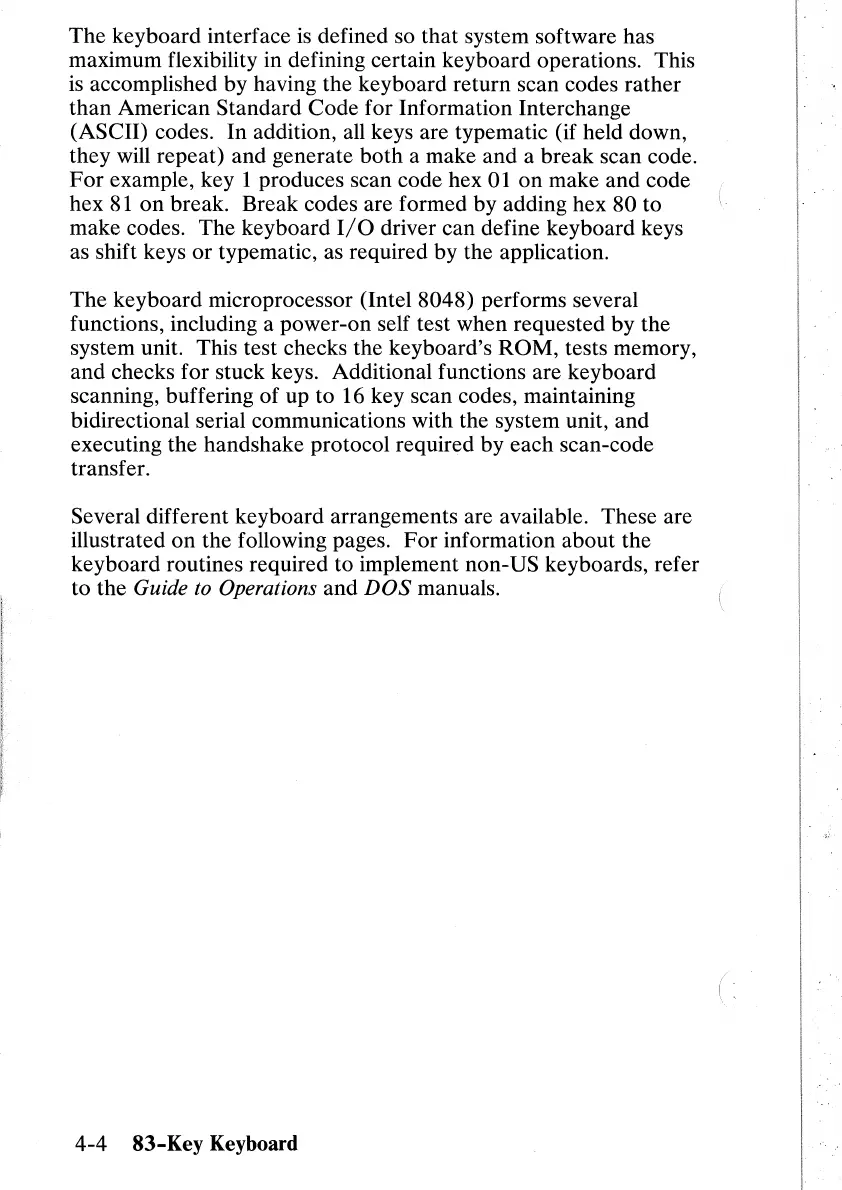The keyboard interface
is
defined so
that
system software has
maximum flexibility in defining certain keyboard operations. This
is
accomplished by having the keyboard return scan codes rather
than
American Standard Code for Information Interchange
(ASCII) codes.
In
addition, all keys are typematic (if held down,
they will repeat) and generate
both
a make and a break scan code.
For
example, key 1 produces scan code hex 01
on
make and code
hex
81
on
break. Break codes are formed by adding hex 80 to
make codes. The keyboard
110
driver can define keyboard keys
as shift keys
or
typematic, as required by the application.
The keyboard microprocessor (Intel 8048) performs several
functions, including a power-on self test when requested by the
system unit. This test checks the keyboard's
ROM,
tests memory,
and
checks for stuck keys. Additional functions are keyboard
scanning, buffering
of
up to 16 key scan codes, maintaining
bidirectional serial communications with the system unit, and
executing the handshake protocol required by each scan-code
transfer.
Several different keyboard arrangements are available. These are
illustrated
on
the following pages.
For
information about the
keyboard routines required to implement non-US keyboards, refer
to
the Guide to Operations and
DOS
manuals.
4-4
83-Key Keyboard