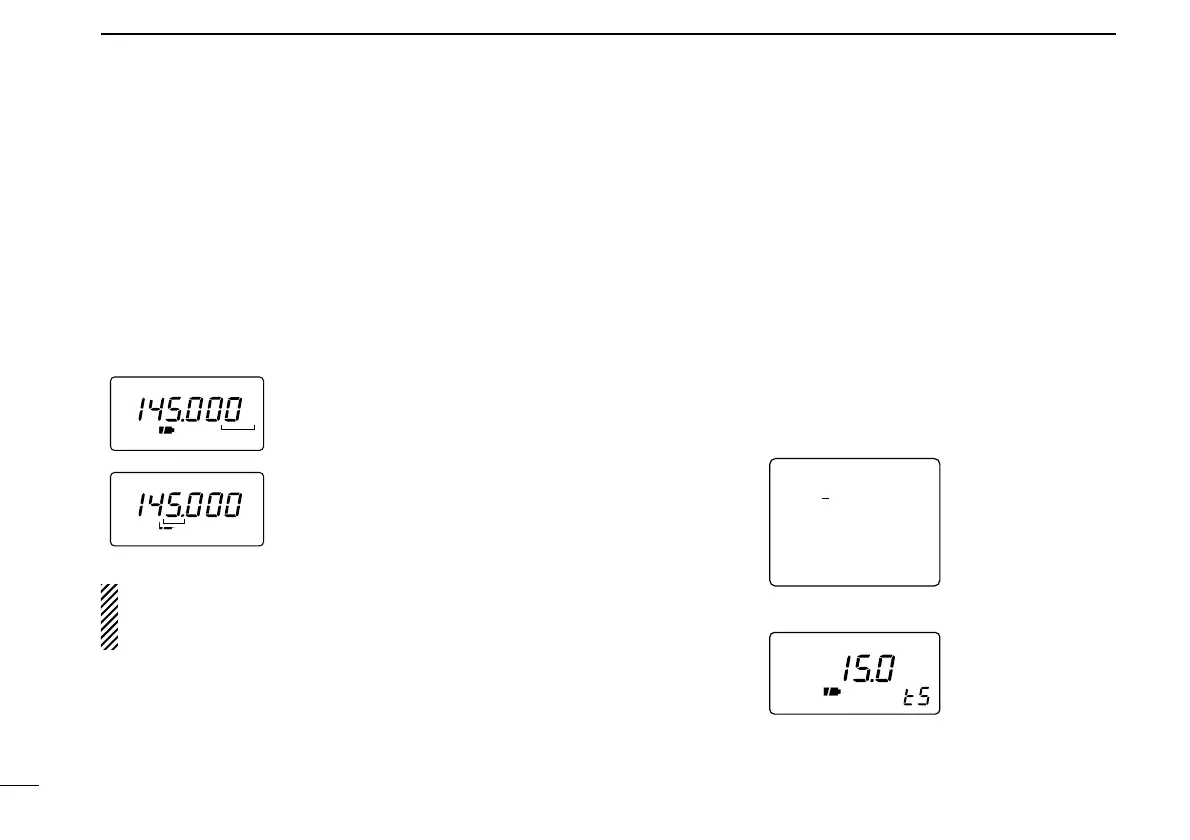8
3
FREQUENCY AND CHANNEL SETTING
■ Setting a frequency
q Select the desired band with [↔].
w Rotate [DIAL] to change the frequency.
•The frequency changes according to the preset tuning steps. See
the right section for selecting the tuning step.
•Some TV channels may be set as skip channels by default and
can be selected by rotating [DIAL] while pushing [FUNC]. (p. 34).
•Push [↔] while pushing [FUNC] to change the frequency in 100
kHz, 1 MHz or 10 MHz steps.
The 1 MHz tuning step (dial select step) can be set to 100
kHz, 1 MHz or 10 MHz tuning steps in set mode. See p. 39
for details.
■ Setting a tuning step
Tuning steps can be selected for each band, however, the tun-
ing step of the broadcast band is fixed to 9 kHz steps except
for U.S.A. and Canada versions. The following are available.
•5 kHz •6.25 kHz* •10 kHz •12.5 kHz •15 kHz
•20 kHz •25 kHz •30 kHz •50 kHz •100 kHz
*Not available for 1200 MHz band.
q Select the desired band, except for TV band, with [↔].
w Rotate [DIAL] while pushing [MODE] to select the desired
tuning step.
FM
7
5
5
0
2
5
FM
7
5
5
0
2
5
[DIAL] changes the frequency according
to the selected tuning step.
While pushing [FUNC], [DIAL] changes
the frequency in 1 MHz steps (default).