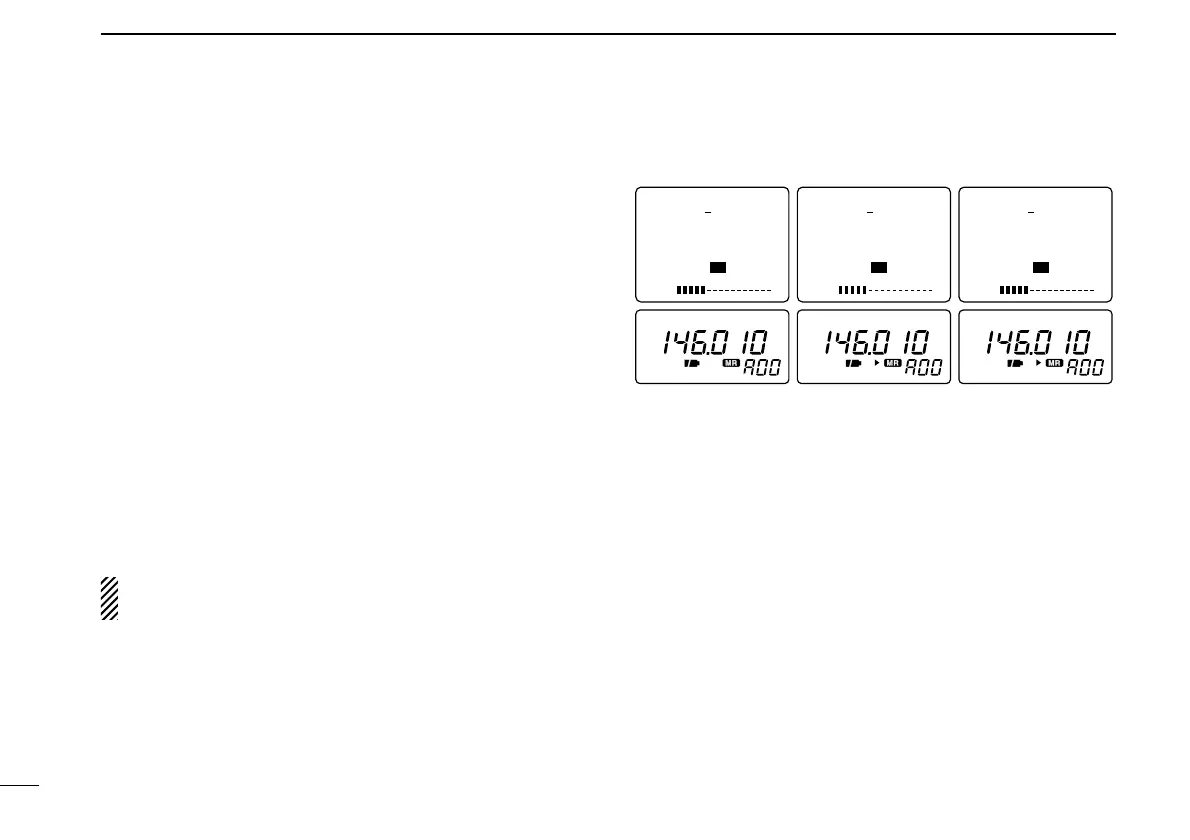22
6
SCAN OPERATION
■ Skip channel setting
Memory channels can be set to be skipped for memory skip
scan. In addition, memory channels can be set to be skipped
for both memory skip scan and frequency skip scan. These
are useful to speedup the scan interval.
q Select memory mode with [V/M].
w Rotate [DIAL] to select a memory channel to be pro-
grammed as a skip channel.
e While pushing [FUNC], push [(V/M)SKIP] one or more
times to select a condition.
•No indication : channel will not be skipped.
•“SKIP” or “"” appears : channel skipped during memory
scan.
•“PSKIP” or “P"” appears: channel skipped during memory
scan; frequency skipped during full,
band and programmed scans.
This setting is effective when the frequency skip function
(“PSKIP” or “P"”) is turned ON. See p. 24 for details.
■ Scan resume condition
◊ Setting the scan pause time
The scan pauses when receiving signals according to the
scan pause time. It can be set from 2–20 sec. or unlimited.
q Push [FUNC] + [(MODE)SET] momentarily to enter set
mode.
•Select a non-band scope screen in advance for color LCD.
w Rotate [DIAL] until “Pause Scan” or “PAUSE” appears.
•“PAUSE” disappears after 1 sec. and the previously selected
scan pause time and “PA” appears when color LCD is OFF.