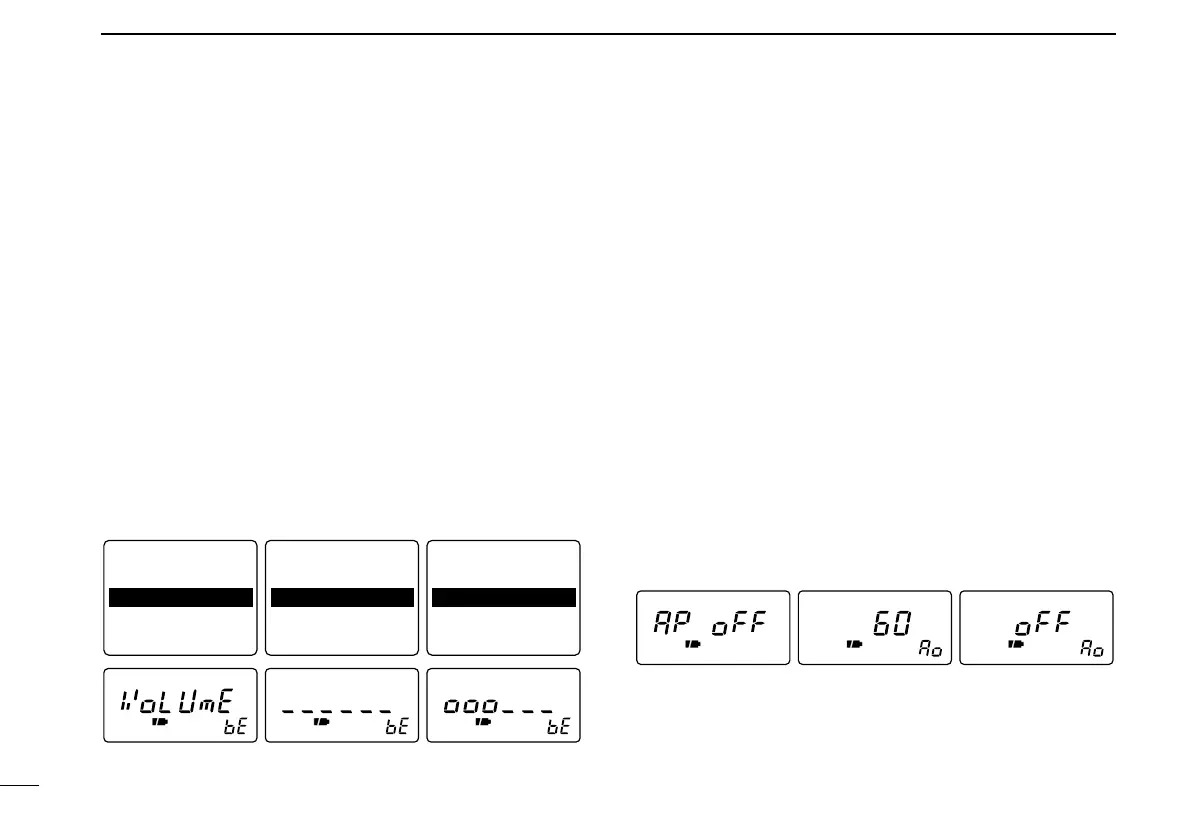40
13
OTHER FUNCTIONS
■ Beep tones
The volume level for confirmation beep tones, which sound
each time a switch is pushed, can be adjusted, as desired.
When “VOLUME” is selected, the beep tone volume level is
linked with the receive volume level.
q Push [FUNC] + [(MODE)SET] momentarily to enter set
mode.
•Select a non-band scope screen in advance for color LCD.
w Rotate [DIAL] until “Beep Audio” or “bEEP” appears.
•“bEEP” disappears after 1 sec. and “bE” appears when color LCD
is OFF.
e Push [↔] or rotate the tuning dial while pushing [FUNC] to
set the volume level.
r Push [(MODE)SET] to exit set mode.
■ Auto power-off function
The receiver can be set to automatically turn OFF after a
specified period with beep in which no switch is pushed.
120 min., 90 min., 60 min., 30 min. and OFF can be speci-
fied. The specified period is retained even when the receiver
is turned OFF by the auto power-off function. To cancel the
function, select “OFF” in step e below.
q Push [FUNC] + [(MODE)SET] momentarily to enter set
mode.
•Select a non-band scope screen in advance for color LCD.
w Rotate [DIAL] until “A.Power OFF” or “AP oFF” appears.
•“AP oFF” disappears after 1 sec. and “Ao” appears when color
LCD is OFF.
e Push [↔] or rotate the tuning dial while pushing [FUNC] to
select the desired time or to turn the function OFF.
r Push [(MODE)SET] to exit set mode.
