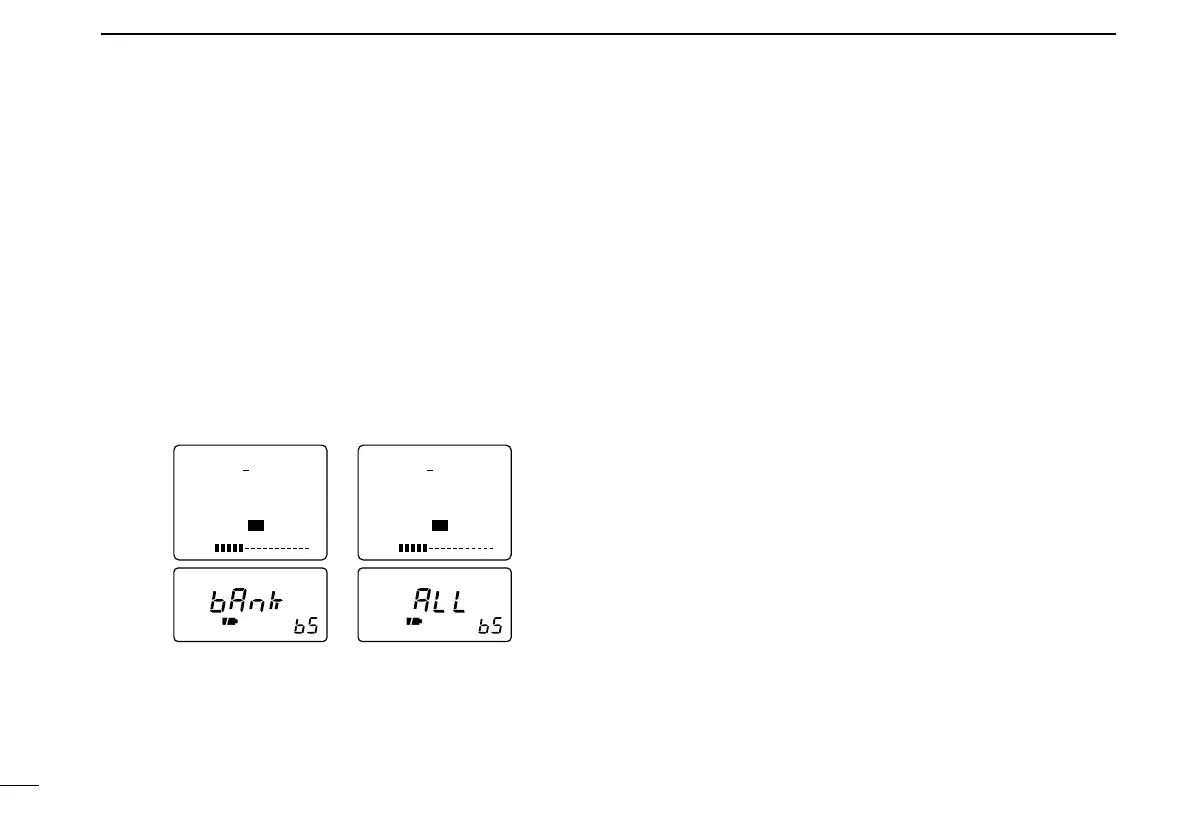20
6
SCAN OPERATION
■ Memory (bank) scan
q Select memory mode with [V/M].
w For memory bank scan, rotate [DIAL] while pushing
[FUNC] to select the desired memory bank.
e Make sure the squelch is set to the threshold point.
•Select automatic squelch (AUTO) or a level (1–9) where the
noise is just muted. (p. 11)
r Push and hold [↔], then rotate [DIAL] to turn the memory
bank scan ON or OFF.
•“ALL” indicates all memory banks are scanned (memory bank
scan OFF); “BANK” indicates the selected memory bank is
scanned (memory bank scan ON).
t Release [↔] to start the scan.
•Decimal point(s) flashes while scanning.
•To change the scanning direction, rotate [DIAL].
•If the pocket beep function is activated, the receiver automatically
selects the tone squelch function when a scan starts.
y To stop the scan, push [↔] again.