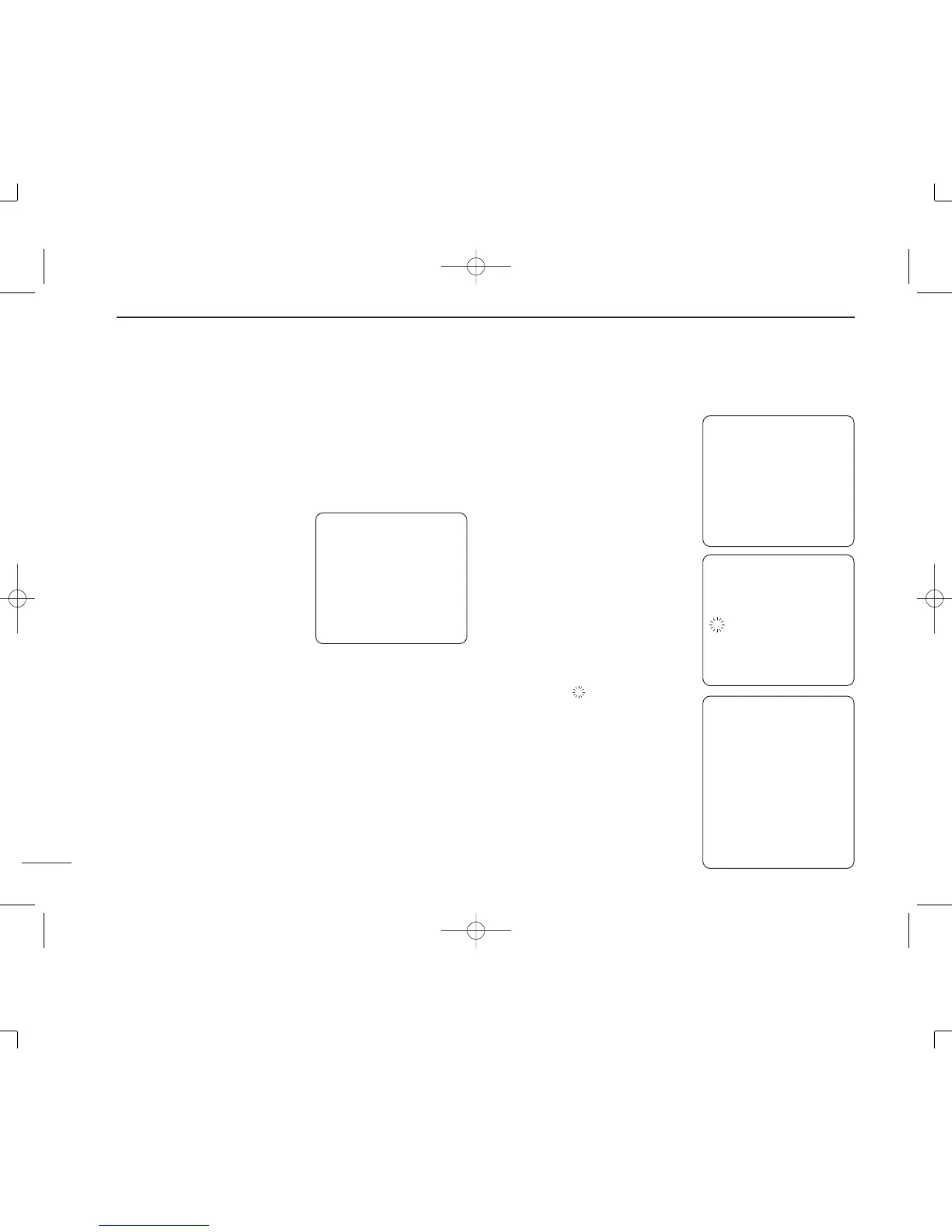14
3
WHEN RECEIVING A DSC CALL
■ Received message (RCV MSG)
When receiving a DSC call, the received format is specified
and its contents are memorized into the received message
(RCV MSG) memory. Distress calls (including other calls with
distress category) are stored separately from other calls.
Up to 20 distress calls can be
memorized and up 20 other cat-
egories of calls can be memo-
rized. However, the distress
calls are saved until being
erased, while other calls are
erased when the power is
turned OFF.
D Distress message
q Push [CALL], then push [√]
one or more times to select
‘Received calls’, then push
[ENT].
w Select a ‘Distress message’,
then push [ENT].
e Select a desired message,
then push [ENT].
• Push [Y] or [Z] to scroll the
message.
• Push [A/a], then push [1] to
clear the message.
NOTE: The message number
that has not been read yet
blinks, e.g.
.
