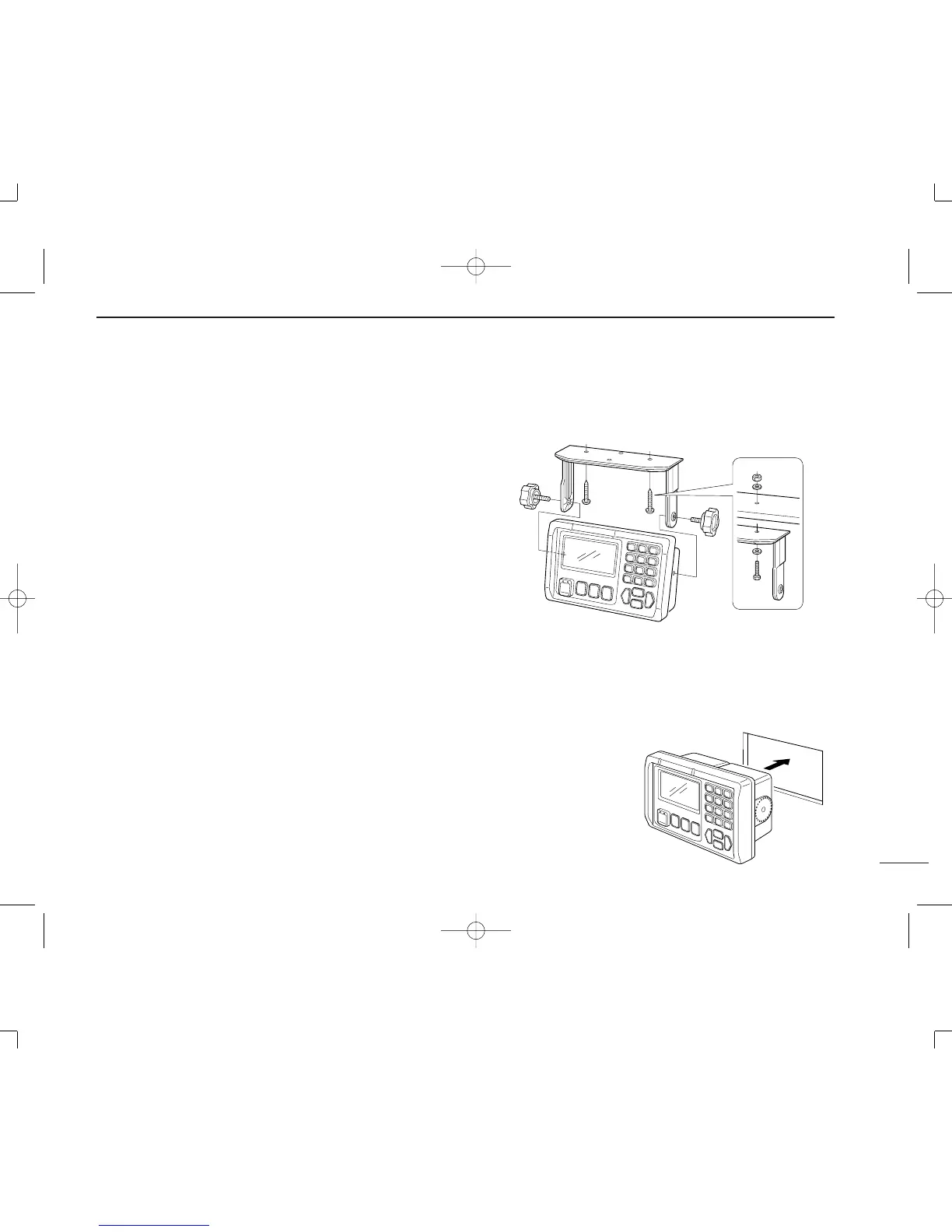23
5
CONNECTION AND INSTALLATION
■ Mounting
The universal mounting bracket supplied with your controller
allows dashboard or overhead mounting. Please read the fol-
lowing instructions carefully.
• Mount the controller securely with bolts and nuts or it may
come loose as a result of wave shocks or vibration.
• Mount the controller so that the face of the controller is at
90 degrees to your line of sight when operating it.
CAUTION!
KEEP the controller at least 1 m away from your ship’s mag-
netic navigation compass.
CHECK the installation angle; the function display may not
be easy-to-read at some angles.
• OVERHEAD MOUNTING
• DASHBOARD MOUNTING (with optional MB-75):
For mounting the DS-100 to a dashboard panel.
DS-100#02-(2) 01.12.13 10:53 AM Page 23 (1,1)