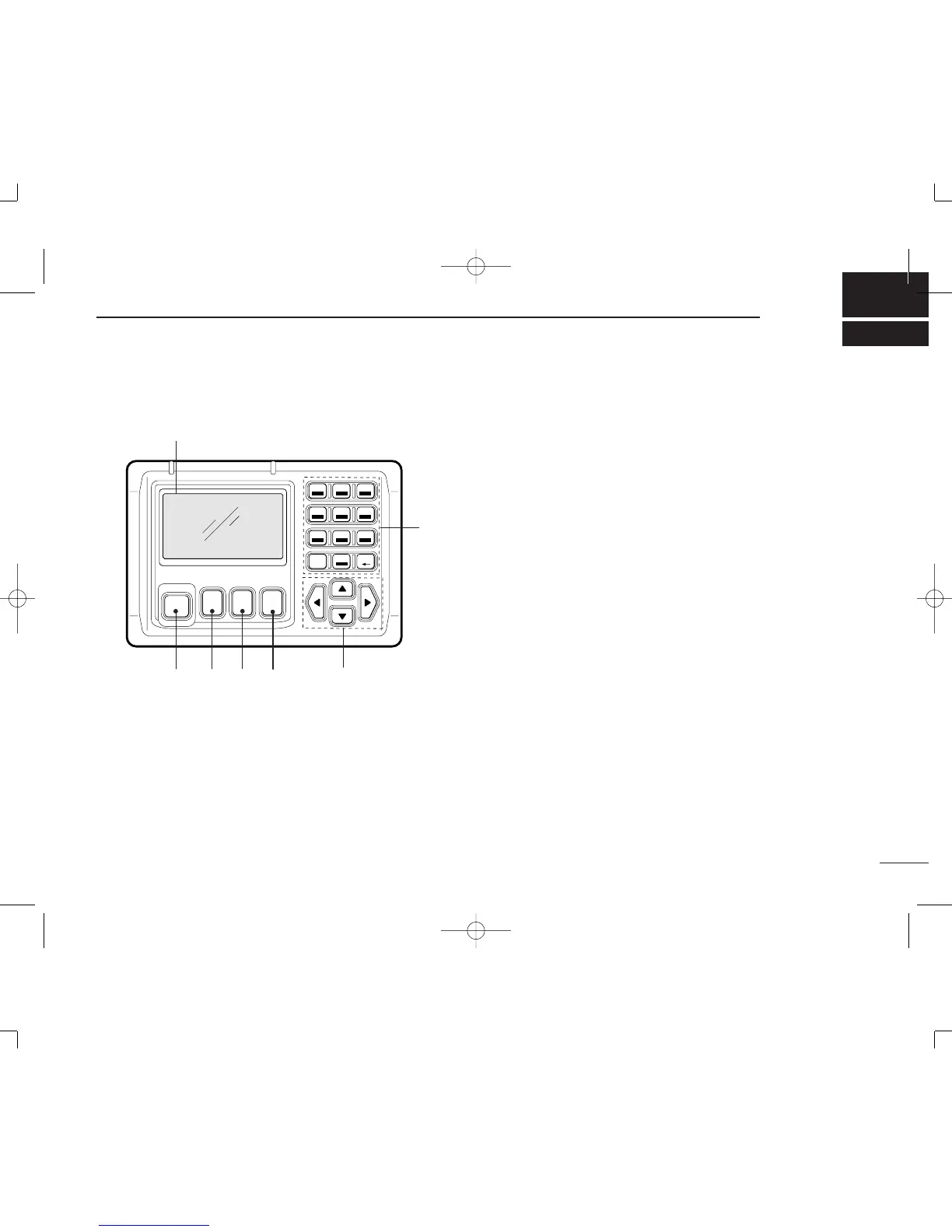1
1
PANEL DESCRIPTION
■ Front panel
q DISTRESS BUTTON
Push and hold for 5 sec. to make a distress call.
w CLEAR SWITCH [CLR]
➥ Push this key to cancel Call repeat.
➥ Push this key to cancel the menu.
e CALL SWITCH [CALL]
➥ Push this key to call up a subject menu screen.
➥ Push the key to return to the start screen.
r ENTER [ENT]
➥ Enters the selected subject and advances the item to in-
dicate the contents.
➥ Push this key to determine the data.
t UP/DOWN/LEFT/RIGHT SWITCHES [Y]/[Z]/[
ΩΩ
]/[
≈≈
]
➥ Push [Y]/[Z] to select the menu contents in the selected
item.
➥ Push [Y]/[Z] to adjust brightness and contrast.
➥ Push [Ω]/[≈] to move the cursor position.
y KEYPAD
➥ Input the corresponding number or letters when re-
quired.
➥ Other functions are as follows;
[A/a]–Push this key to toggle between capital letters,
small letters or numerals. ‘A; capital letter’ or ‘a;
small letter’ appears in the upper right of the display,
depending on selection.
[BS]–Backspace key.
u FUNCTION DISPLAY
During normal operation the display shows position and
UTC (or Local) time when a GPS receiver is connected.
This is updated each time new GPS data is received.
If no GPS receiver is connected, the position and UTC time
must be set in advance.
