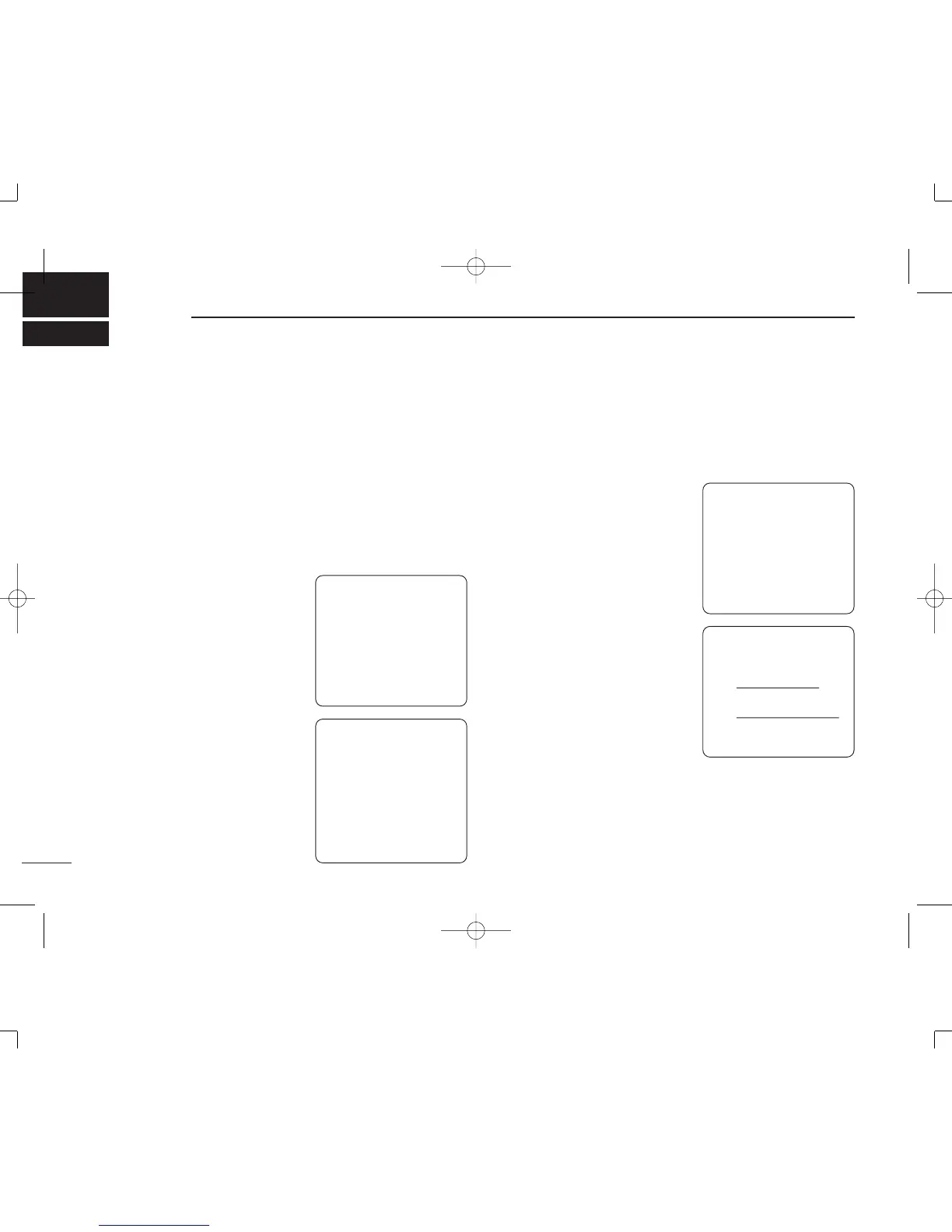18
4
SET-UP
■ Select ‘Set-up’
The following setting/operations are available in ‘Set-up’
menu.
• Address ID
• Offset time
• Brightness
• Contrast
• MMSI check
q Push [CALL], then push [√]
several times to select ‘Set-
up’, then push [ENT].
• ‘Set-up’ menu appears on
the screen.
w Push [CLR] to exit the Set-up
menu.
■ Address ID
A total of 70 address ID’s can be programmed as “Address
ID” (for ships and coast stations) and “Group ID” (for group
station).
• Adding an address ID
q Push [∫]/[√] several times to
select ‘Add an address ID’,
then push [ENT].
w Push the numeral keys to
input an address ID code,
then push [ENT].
• When a wrong number is input,
push [CLR], then enter the
number again.
e Enter the desired name for
the ID code, then push
[ENT].
• Push [A/a] several times to tog-
gle capital letters, small letters
and numerals.
• Push the corresponding key
one or more times to input the desired character.
• Push [BS] to erase the character.
• Push [Ω] to reverse the cursor position; [≈] to forward the cursor
position.
r Push [CLR] to exit the screen.
<Select a subject>
Individual ACK
Group call
All ships call
Received calls
Distress setting
≈Set-up
<Select a subject>
≈Address ID
Offset time
Brightness
Contrast
MMSI CHECK
<CLR➝Exit / ENT➝OK>
<Select a subject>
≈Add an address ID
Delete address ID
Add a group ID
Delete a group ID
<CLR➝Exit / ENT➝OK>
<Add an address ID>a*
ID:(9digit)
Name:(15characters)
<CLR➝Exit / ENT➝OK>
DS-100#02-(2) 01.12.13 10:53 AM Page 18 (1,1)
