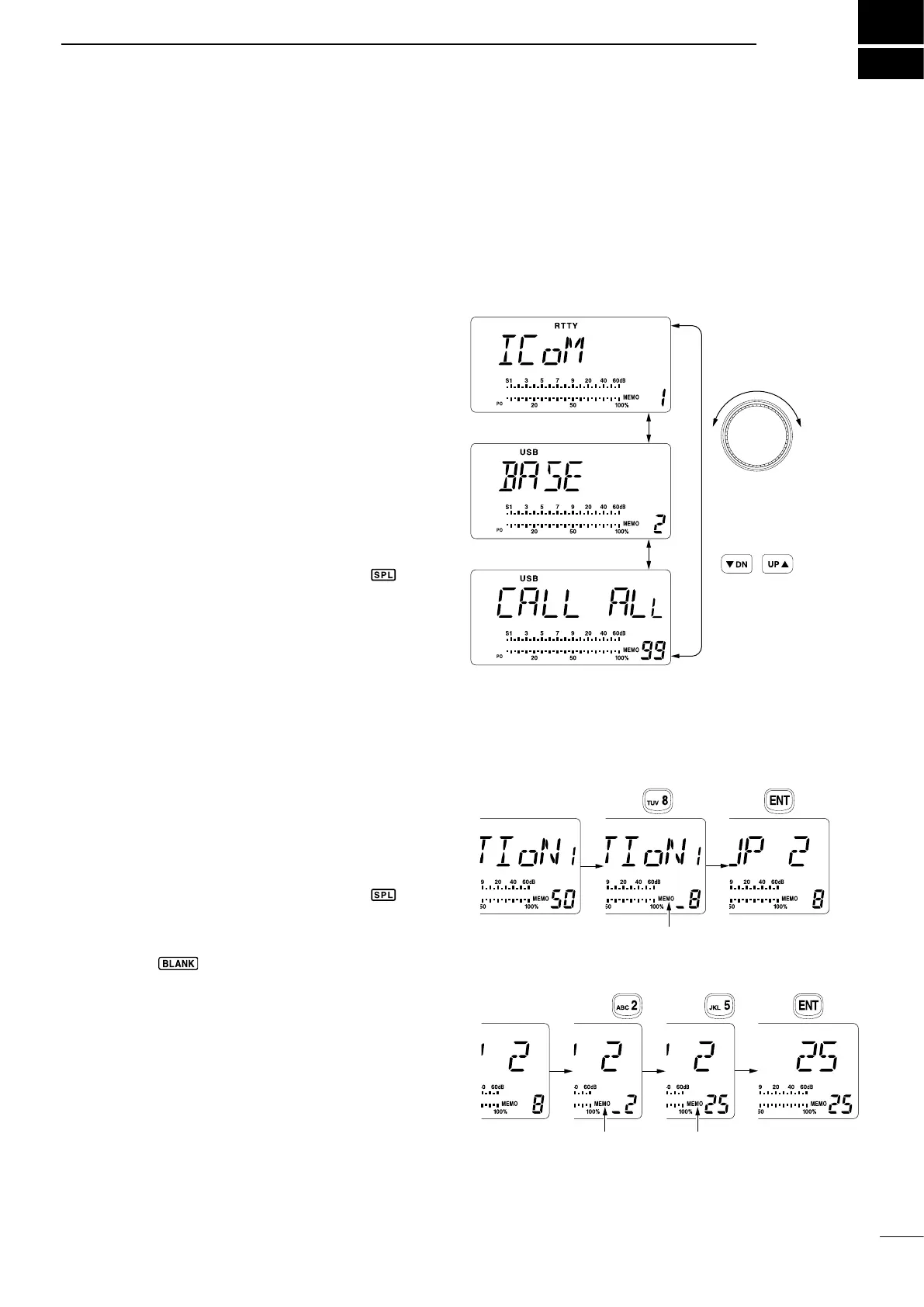4
OPERATION
13
n Selecting a channel
The transceiver has 99 memory channels. However,
the number of channels can be restricted in initial set
mode (p. 32) depending on your needs. A total of 3
ways of channel selections are available to suit your
operating style.
D Using the channel selector
Rotate the channel selector clockwise (channel num-
ber increases) or counterclockwise (channel number
decreases) to select desired channel.
This is the most useful way of channel selection.
D Using up/down switches
Push [√ DN]/[UP ∫] on the front panel or the micro-
phone to select the desired channel.
This way is convenient when changing a small num-
ber of channels.
• When a duplex channel (different frequencies be
-
tween transmit and receive) is selected, “ ” ap-
pears.
D Using the keypad
Enter the number of the desired channel number using
the keypad (0 to 9), then push [ENT].
This way is convenient for remembering the usage
and stored channel number, or when changing large a
number of channels.
• When a duplex channel (different frequencies be
-
tween transmit and receive) is selected, “ ” ap-
pears.
• When a blank channel (no frequency is programmed)
is selected, “ ” appears.
Channel 1
Channel 2
Channel 99
Rotate the
channel selector
Push [Z DN]/[UP Y]
switch
to select a
channel
or
• Example 1— selecting channel 8
Push
Push
Push Push
Blinks
• Example 2— selecting channel 25
Push
Blinks Blinks
