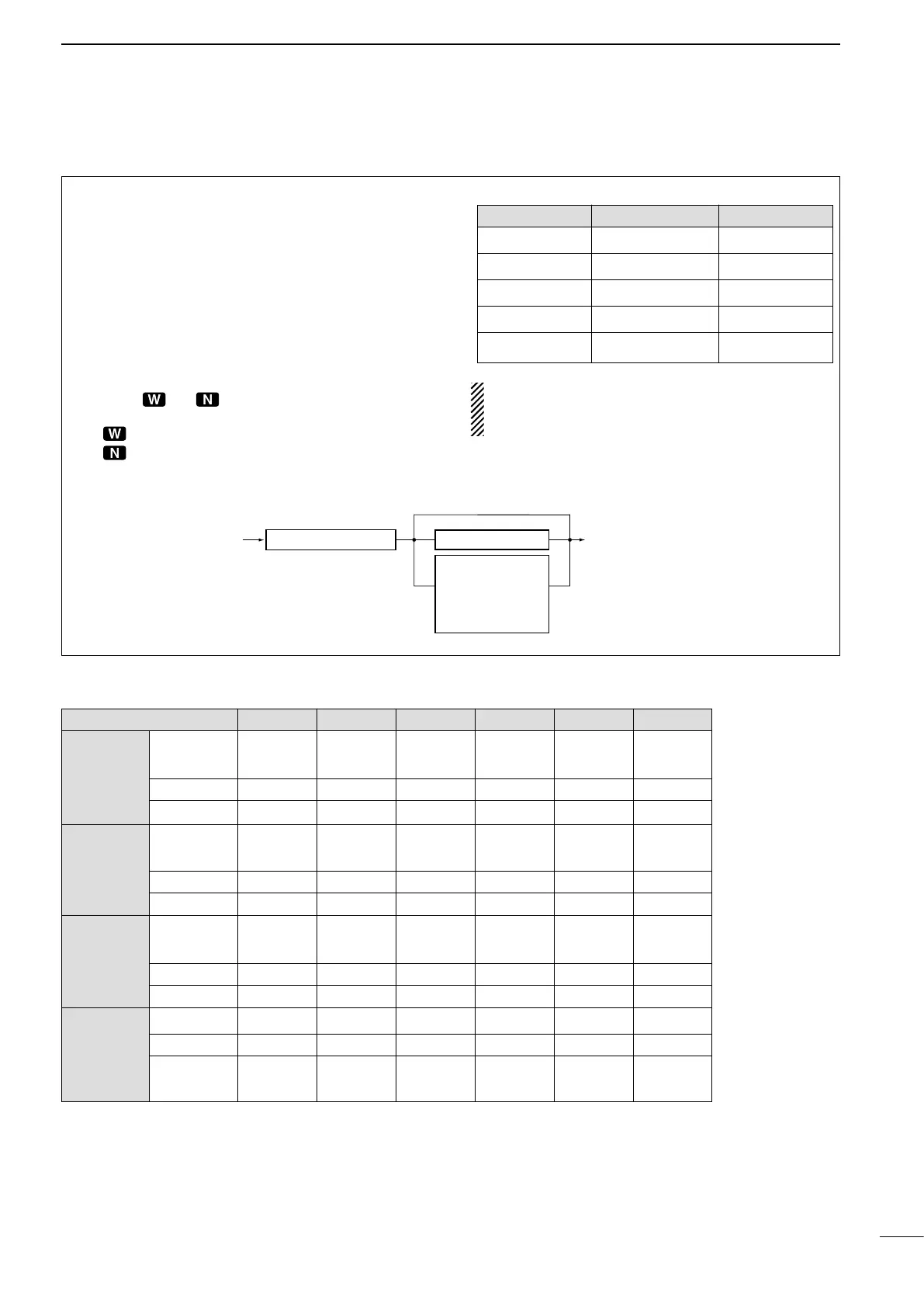21
4
OPERATION
n Filter selection
The filter selection switches the IF passband width as
shown in the table at right.
The filter selection is for temporal setting.
q Select the desired mode programmed channel.
(p. 13)
w Push [SET] for 1 sec. to enter quick set mode.
e Push [Z DN] or [UP Y] several times until “FIL-
TER” appears on the display.
r Rotate the channel selector to select desired pass-
band width.
• Either “ ” or “ ” does not appear while the normal
filter is selected.
• “
” appears when the wide filter is selected.
• “
” appears when the narrow filter is selected.
t Push [SET] to exit quick set mode.
• Optional filter variations
When an optional filter is installed, set the optional
filter in initial set mode. An optional filter is not se-
lected by default.
FL-65 (2.4 kHz)*
1
FL-257 (3.3 kHz)*
2
FL-96
†
(2.8 kHz)*
2
FL-222 (1.8 kHz)*
2
FL-52A (500 Hz)*
2
FL-53A (250 Hz)*
2
2nd IF signal
2nd IF signal/DET
CFWS450HT (6 kHz)*
3
Through
*
1
AM; Narrow,
SSB/CW/RTTY; Normal
*
3
AM; Normal,
SSB/CW/RTTY; Wide
*
2
OPTION
• Filter construction (Rx)
• Filter selection table
no FL-52A FL-53A FL-96
†
FL-222 FL-257
WIDE
6 kHz* 6 kHz* 6 kHz*
6 kHz*
6 kHz*
6 kHz*
SSB
2.8 kHz 3.3 kHz
NORMAL 2.4 kHz 2.4 kHz 2.4 kHz 2.4 kHz 2.4 kHz 2.4 kHz
NARROW — 500 Hz* 250 Hz* — 1.8 kHz* —
WIDE
6 kHz* 6 kHz* 6 kHz*
6 kHz*
6 kHz*
6 kHz*
CW
2.8 kHz 3.3 kHz
NORMAL 2.4 kHz 2.4 kHz 2.4 kHz 2.4 kHz 2.4 kHz 2.4 kHz
NARROW — 500 Hz 250 Hz — 1.8 kHz —
WIDE
6 kHz* 6 kHz* 6 kHz*
6 kHz*
6 kHz*
6 kHz*
RTTY
2.8 kHz 3.3 kHz
NORMAL 2.4 kHz 2.4 kHz 2.4 kHz 2.4 kHz 2.4 kHz 2.4 kHz
NARROW — 500 Hz 250 Hz — 1.8 kHz —
WIDE — — — — — —
AM
NORMAL 6 kHz 6 kHz 6 kHz 6 kHz 6 kHz 6 kHz
NARROW
2.4 kHz
2.4 kHz 2.4 kHz 2.4 kHz 2.4 kHz 2.4 kHz
500 Hz* 250 Hz* 2.8 kHz* 1.8 kHz* 3.3 kHz*
*Can be used when the expanded filter selection is turned on in the initial set mode. (see next page)
†
No longer produced
Name Band width Mode
FL-52A 500 Hz/–6 dB CW/RTTY-N
FL-53A 250 Hz/–6 dB CW/RTTY-N
FL-96
†
2.8 kHz/–6 dB SSB-W
FL-222 1.8 kHz/–6 dB SSB-N
FL-257 3.3 kHz/–6 dB SSB-W
