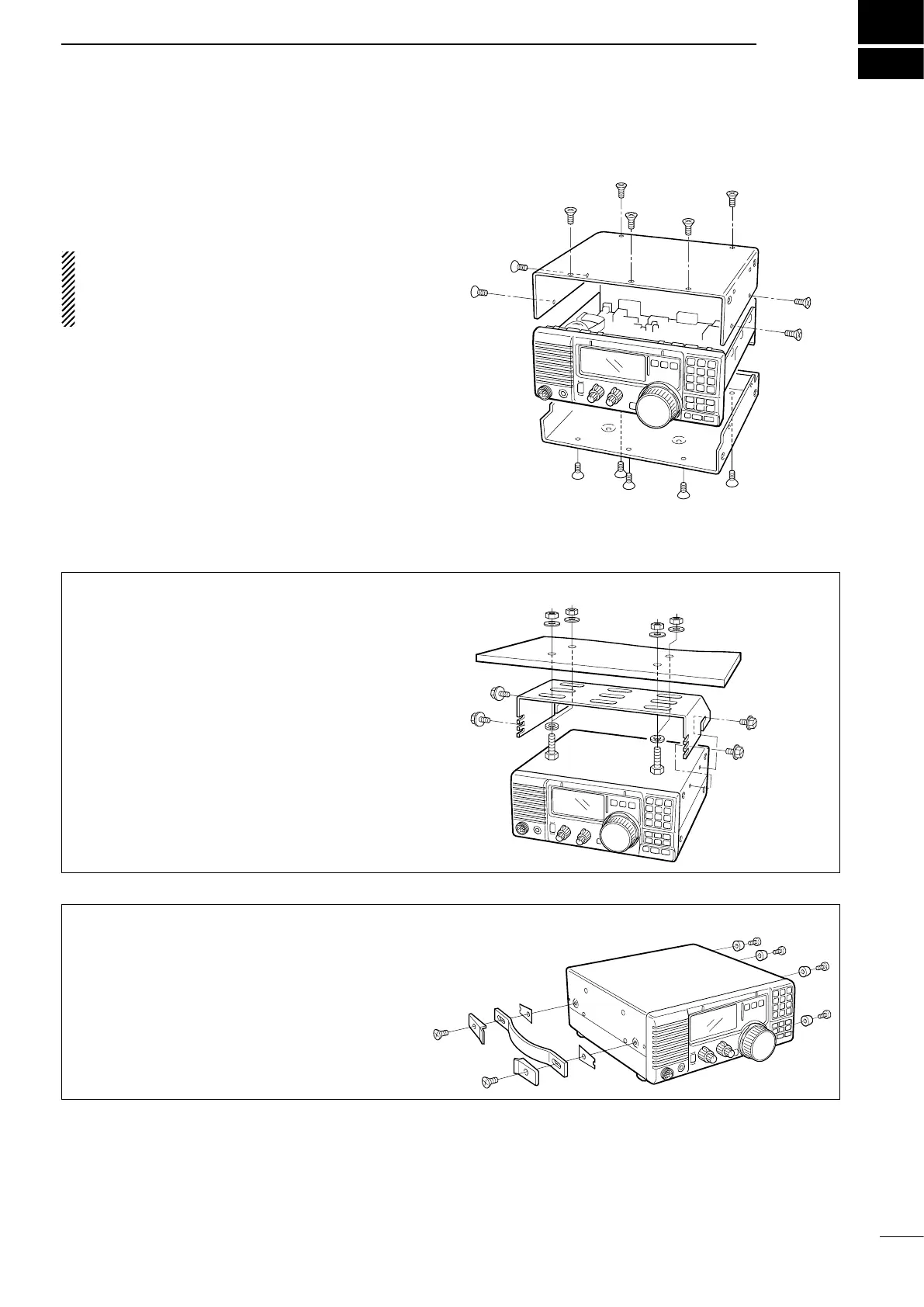7
37
INSTALLATION AND CONNECTIONS
n Opening the transceiver’s case
Follow the case and cover opening procedures shown
here when you want to install an optional unit or adjust
an internal unit, etc.
CAUTION: DISCONNECT the DC power cable
from the IC-78 before performing any work on the
transceiver. Otherwise, there is danger of electric
shock and/or equipment damage.
q Remove the 5 screws from the top of the transceiv-
er and 4 screws from the sides, then lift up the top
cover.
w Remove the 5 screws from the bottom of the trans-
ceiver, then remove the bottom cover.
n Optional bracket and carrying handle
D Mounting bracket
An optional IC-MB5 mobile mounting bracket is
available to install the radio under a table, on a wall,
in a vehicle, etc.
Select an area to mount the transceiver keeping in
mind that the weight of the transceiver is approx.
3.80 kg.
D Carrying handle
An optional handle allows you to easily carry and
transport the transceiver.
Attach the MB-23 carrying handle with the supplied
rubber feet as shown.
