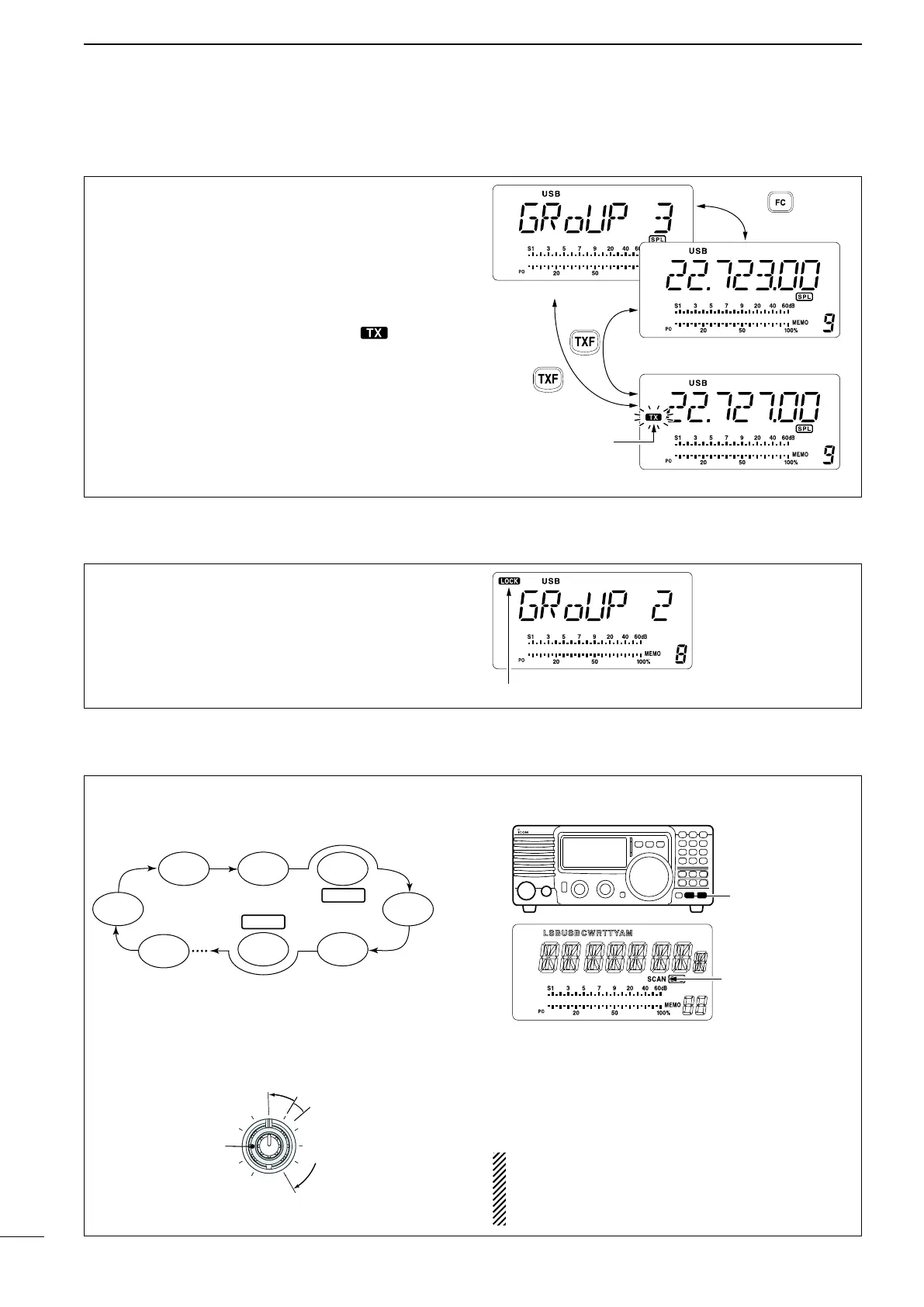4
OPERATION
14
n Frequency indication
By pushing the [FC], channel comment indication or
frequency indication can be selected.
D Transmit frequency indication
By pushing the [TXF], transmit frequency is indicat-
ed, regardless channel comment or frequency indi-
cation.
While transmit frequency is indicated, “ ” flashes.
n Lock function
The lock function electronically locks the main dial to
prevent accidental channel changing.
Push [LOCK] to turn the lock function ON and OFF.
Before channel selection, turn this function OFF.
n Scan function
Scan function repeatedly scans programmed chan-
nels. This function is convenient to wait for calls on
multiple channels.
q Set [RF/SQL] control at the center (12 o’clock)
position (opening squelch), then rotate [RF/SQL]
control clockwise to the position where the noise
disappears.
w Push [√ DN] or [UP ∫] for 1 sec. to start chan-
nel scan.
• The “SCAN” indicator appears.
e When a signal is received, channel scan pauses
on that channel.
r Push [√ DN] or [UP ∫] to cancel channel scan.
NOTE: The scan resume condition (the action
after signal receiving) can be selected as “scan
resume” or “scan cancel” in the initial set mode
(p. 31).
Appears while lock function is activated.
ch 5
ch 2 ch 3 ch 4
ch 6ch 7
BLANK
BLANK
ch 1
ch 99
Shallow
Deep
Recommended
position
Squelch control
Channel indication
Frequency indication
Push
Push
Push
Transmit frequency indication
Flashes
