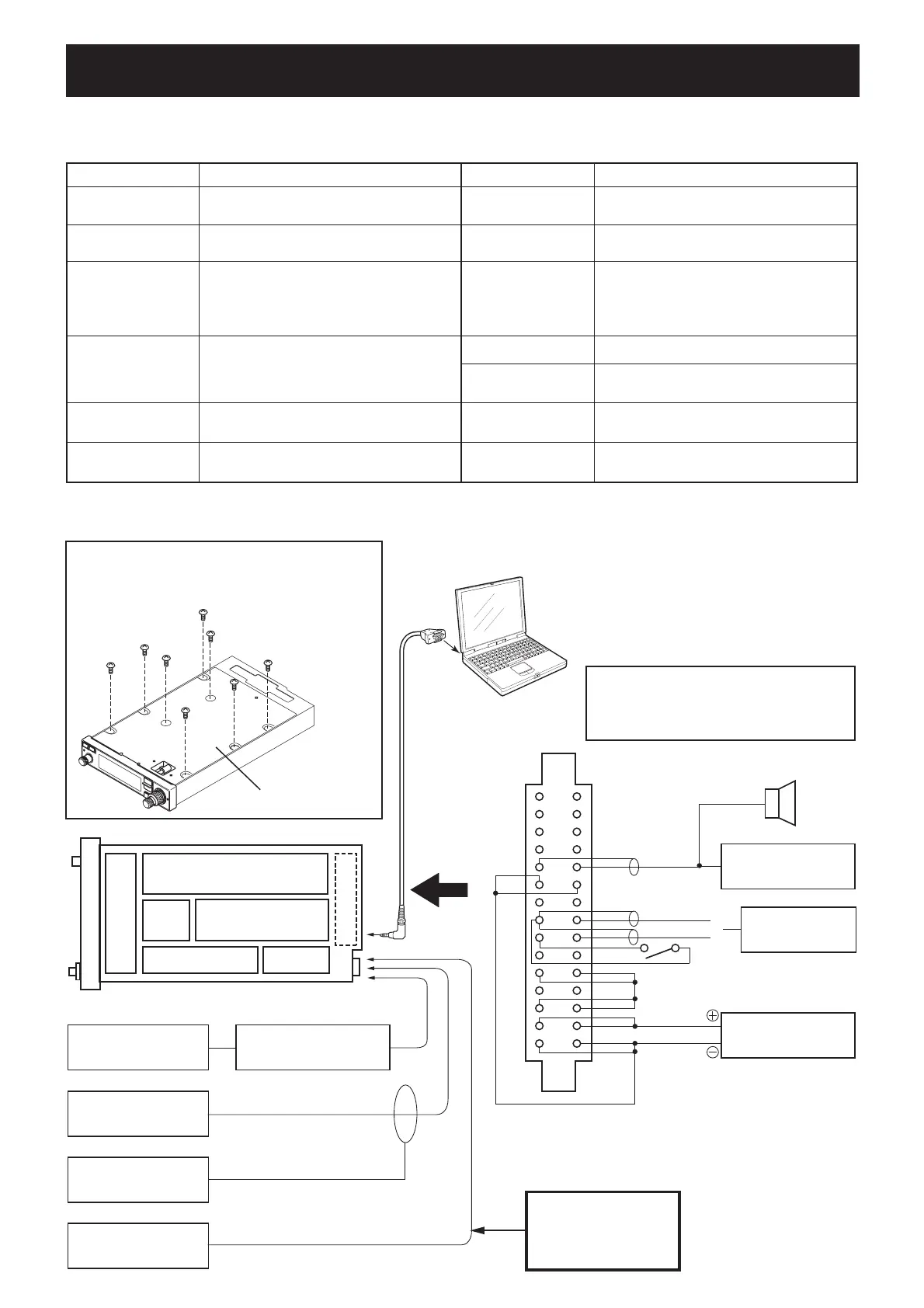4 - 1
SECTION 4 ADJUSTMENT PROCEDURE
4-1 PREPARATION
¤ REQUIRED EQUIPMENTS
EQUIPMENT SPECIFICATION EQUIPMENT SPECIFICATION
Adjustment software
"CS-A210 ADJ"
(Revision 1.0 or later)
JIG cable
Modifi ed molex
®
cable
(See the illust below)
Power supply
Output voltage : 13.8 V DC
Current capacity : More than 5 A
Digital voltmeter
Input impedance : 50 k
Ω
Measuring range : 0.1–10V
RF power meter
(terminated type)
Measuring range : 0.1–20 W
Frequency range : 100–300 MHz
Impedance : 50
Ω
SWR : Less than 1.2 : 1
Standard signal
generator (SSG)
Frequency range : 0.1–300 MHz
Output level : 0.1 mV to 32 mV
(–127 to –17 dBm)
Frequency counter
Frequency range : 0.1–300 MHz
Frequency accuracy : ±1 ppm or better
Input level : Less than 1 mW
AC millivoltmeter Measuring range : 10 mV to 10 V
Oscilloscope
Frequency range : DC–20 MHz
Measuring range : 0.01–20 V
Modulation
Analyzer
Frequency range : 30–300 MHz
Measuring range : 0 to ±10 kHz
External speaker
Input impedance : 4
Ω
Capacity : More than 10 W
Audio generator
Frequency range : 300–3000 Hz
Output level : 1–500 mV
Attenuator
Power attenuation : 30 dB
Capacity : More than 50 W
to the antennna connector
To K-CONNECT UNIT
To [DATA] jack
Power supply
(13.8 V/ 5 A)
Audio generator
(AG)
AC milivoltmeter
USE K-CONNECT UNIT for adjustment.
If MB-113 is atattached to the transceiver,
attach the original rear unit ‘K-CONNECT
UNIT.’ MB-113 has no [DATA] jack.
REMOVE THE TOP COVER before adjustment.
Before starting adjustment, remove the top cover
from the chassis to expose the MAIN UNIT.
(DO NOT remove the bottom cover)
External
Speaker
(4 Ω)
PTT
MIC1
MIC2
or
AttenuatorModulation analyzer
RF Power meter
Frequency counter
CAUTION:
Do not connect the
SSG while transmitting
Standard signal
generator (SSG)
OPC-1529R
PC
SYSTEM REQUIREMENTS
• Microsoft® Windows® Me/2000/XP and Windows Vista™
• RS-232C serial port (D-sub 9 pin)
1
2
3
4
5
6
7
8
9
10
11
12
13
14
15
A
B
C
D
E
F
H
J
K
L
M
N
P
R
S
(TOP VIEW)
Top cover
¤ CONNECTION
Microsoft, Windows and Windows Vista are either registered
trademarks or trademarks of Microsoft Corporation in the
United States and/or other countries.
