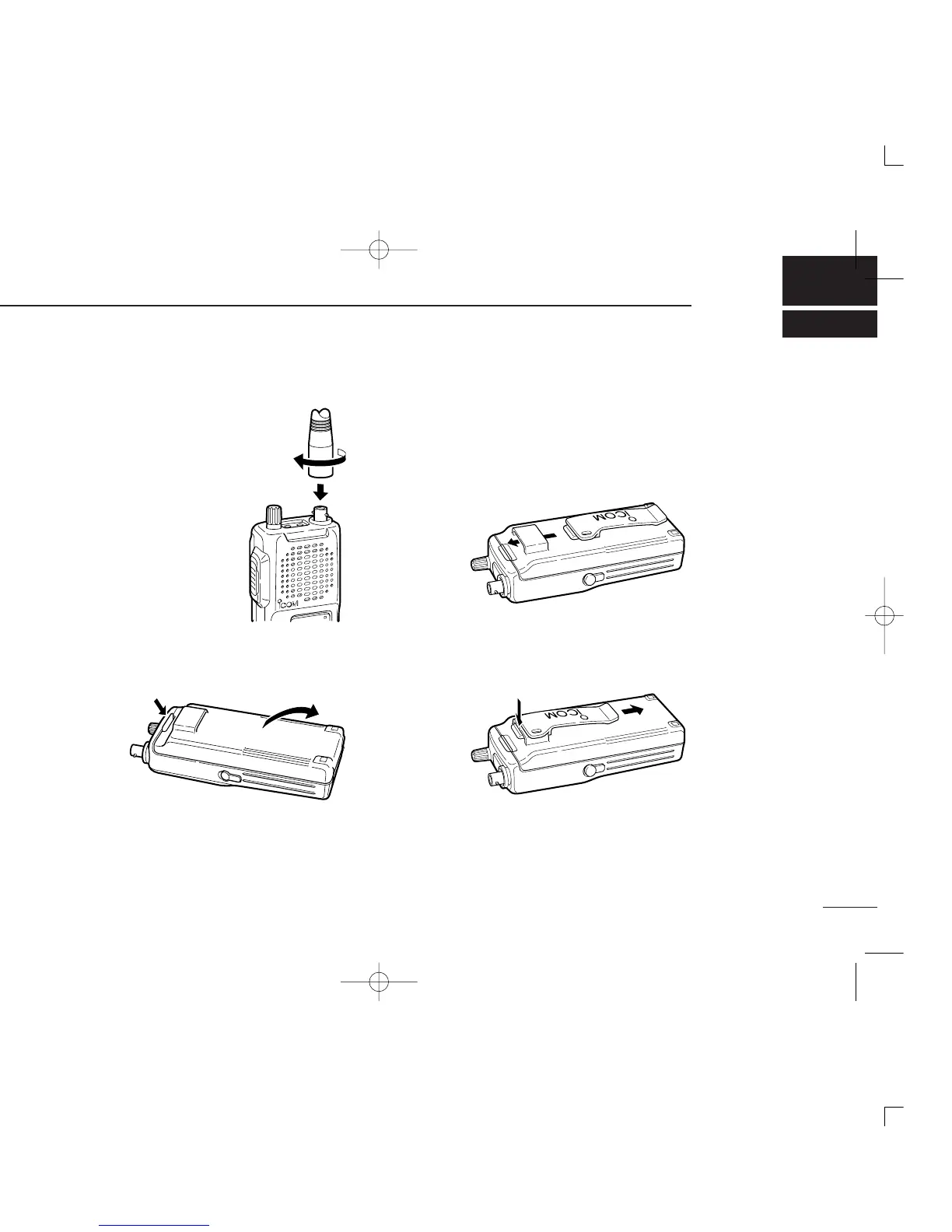1
1
ACCESSORY ATTACHMENT
D Antenna
CAUTION:
Transmitting without an
antenna may damage the transceiver.
Insert the supplied antenna into the an-
tenna connector and screw down the an-
tenna as shown at right.
Keep the jack cover attached when jacks
are not in use to avoid bad contacts from
dust and moisture.
D Battery pack replacement
To remove:
Push and hold the bat-
tery release downwards,
then pull the battery pack
upwards as shown at
right.
To attach:
Mate the notched ends of the battery pack and the trans-
ceiver, and push the battery pack until it clicks into place.
D Belt clip
Conveniently attaches to your belt.
To attach:
Slide the belt clip into the plastic loop on the back of the bat-
tery case/pack.
To remove:
Push the top of the belt clip towards the transceiver and at
the same time, push it downward and free of the plastic loop.
IC-A4#01 IM 01.12.5 5:14 PM Page 1 (1,1)
