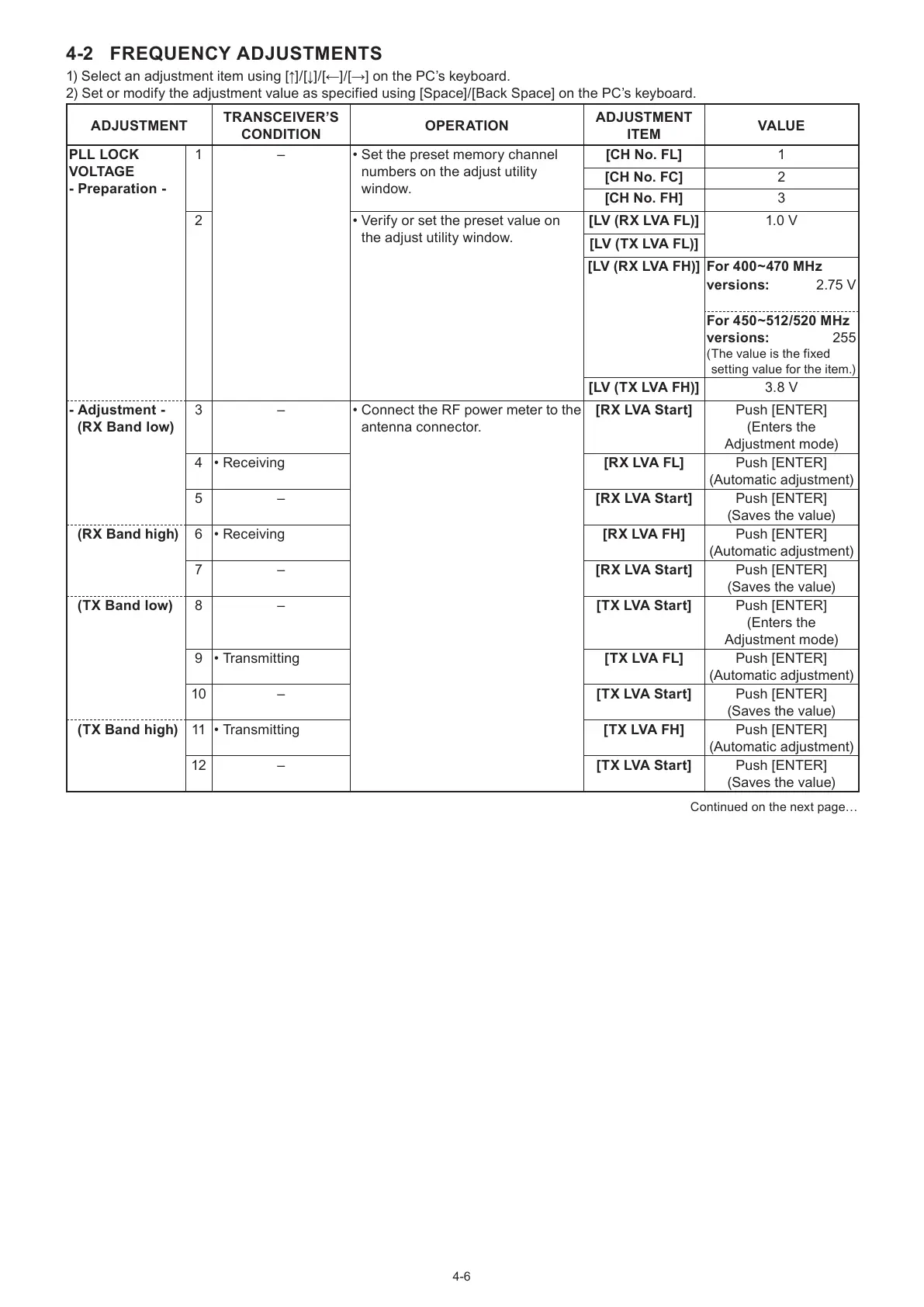4-6
4-2 FREQUENCY ADJUSTMENTS
1) Select an adjustment item using [↑]/[↓]/[←]/[→] on the PC’s keyboard.
2) Set or modify the adjustment value as specified using [Space]/[Back Space] on the PC’s keyboard.
ADJUSTMENT
TRANSCEIVER’S
CONDITION
OPER ATION
ADJUSTMENT
ITEM
VALUE
PLL LOCK
VOLTAGE
- Preparation -
1 – • Set the preset memory channel
numbers on the adjust utility
window.
[CH No. FL] 1
[CH No. FC] 2
[CH No. FH] 3
2 • Verify or set the preset value on
the adjust utility window.
[LV (RX LVA FL)] 1.0 V
[LV (TX LVA FL)]
[LV (RX LVA FH)] For 400~470 MHz
versions:
2.75 V
For 450~512/520 MHz
versions: 255
( The value is the fixed
setting value for the item.)
[LV (TX LVA FH)] 3.8 V
- Adjustment -
(RX Band low)
3 – • Connect the RF power meter to the
antenna connector.
[RX LVA Start] Push [ENTER]
(Enters the
Adjustment mode)
4 • Receiving [RX LVA FL] Push [ENTER]
(Automatic adjustment)
5 – [RX LVA Start] Push [ENTER]
(Saves the value)
(RX Band high) 6 • Receiving [RX LVA FH] Push [ENTER]
(Automatic adjustment)
7 – [RX LVA Start] Push [ENTER]
(Saves the value)
(TX Band low) 8 – [TX LVA Start] Push [ENTER]
(Enters the
Adjustment mode)
9 • Transmitting [TX LVA FL] Push [ENTER]
(Automatic adjustment)
10 – [TX LVA Start] Push [ENTER]
(Saves the value)
(TX Band high) 11 • Transmitting [TX LVA FH] Push [ENTER]
(Automatic adjustment)
12 – [TX LVA Start] Push [ENTER]
(Saves the value)
Continued on the next page…
