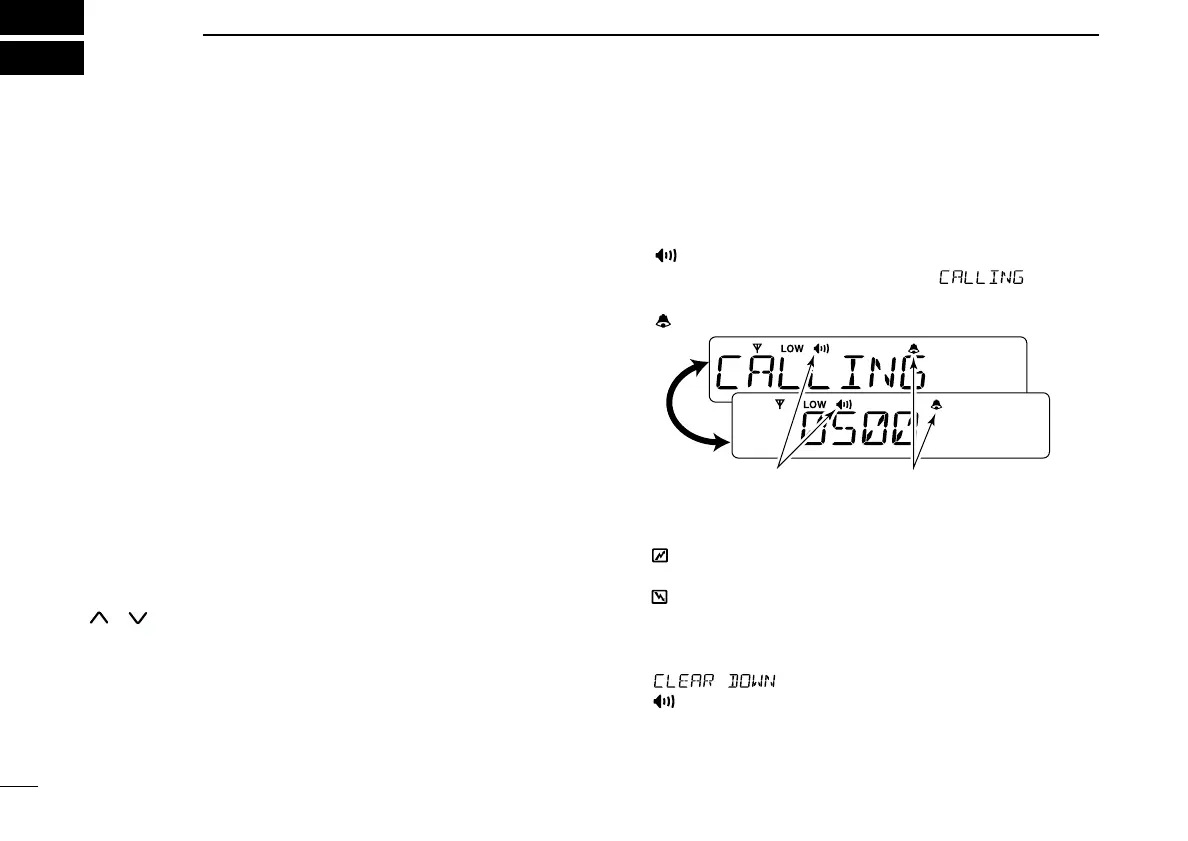11
BIIS OPERATION
New2001
3
■ Default setting
The following functions are assigned to each programmable
switch as the default. Ask your dealer for details.
[P0]; CALL : Push to send a 5-tone call or BIIS call when
the selected channel is a 5-tone or MSK
channel, respectively.
[P1]; DIGITAL : Push to select the call list ID/transmit mes-
sage, or to display the receive message
record for selection.
[P2], [P3]; Null : No function is assigned.
[P4]; MONI : Pushing this switch after the communication
to send a “clear down” signal during MSK
channel operation.
[Y]/[Z]; Status Up/Down
: Selects status indication and a status mes-
sage or SDM channel.
When an SDM is received, cancels the auto
scroll and scrolls the message manually.
When a transmit SDM is selected, edit the
SDM.
[ ]/[ ]; CH Up/Down
: During standby condition, selects the oper-
ating channel.
After pushing [DIGITAL] or [TX Code], se-
lects call list or TX code memory channel,
respectively.
■ Receiving a call
DD
Individual call
qWhen an individual call is received;
• Beeps sound.
• “ ” appears and the mute is released.
• The programmed text message
(e.g. “ ”) and the
calling station ID (or text) is displayed alternately.
• “ ” appears or blinks depending on the setting.
wPush and hold [PTT] (microphone), then speak into the mi-
crophone at a normal voice level.
• “ ” appears during transmit.
eRelease [PTT] to return to receive.
• “ ” appears while receiving the signal.
rTo finish the conversation, push [MONI (P4)] to send the
“Clear down” signal.
• Either station can send.
• “ ” is displayed for 2 sec. (approx.).
• “ ” disappears and the transceiver returns to standby condi-
tion.
Appears Appears or blinks
IC-F510 Series_BIIS-2.qxd 06.7.13 1:31 PM Page 11 (1,1)
