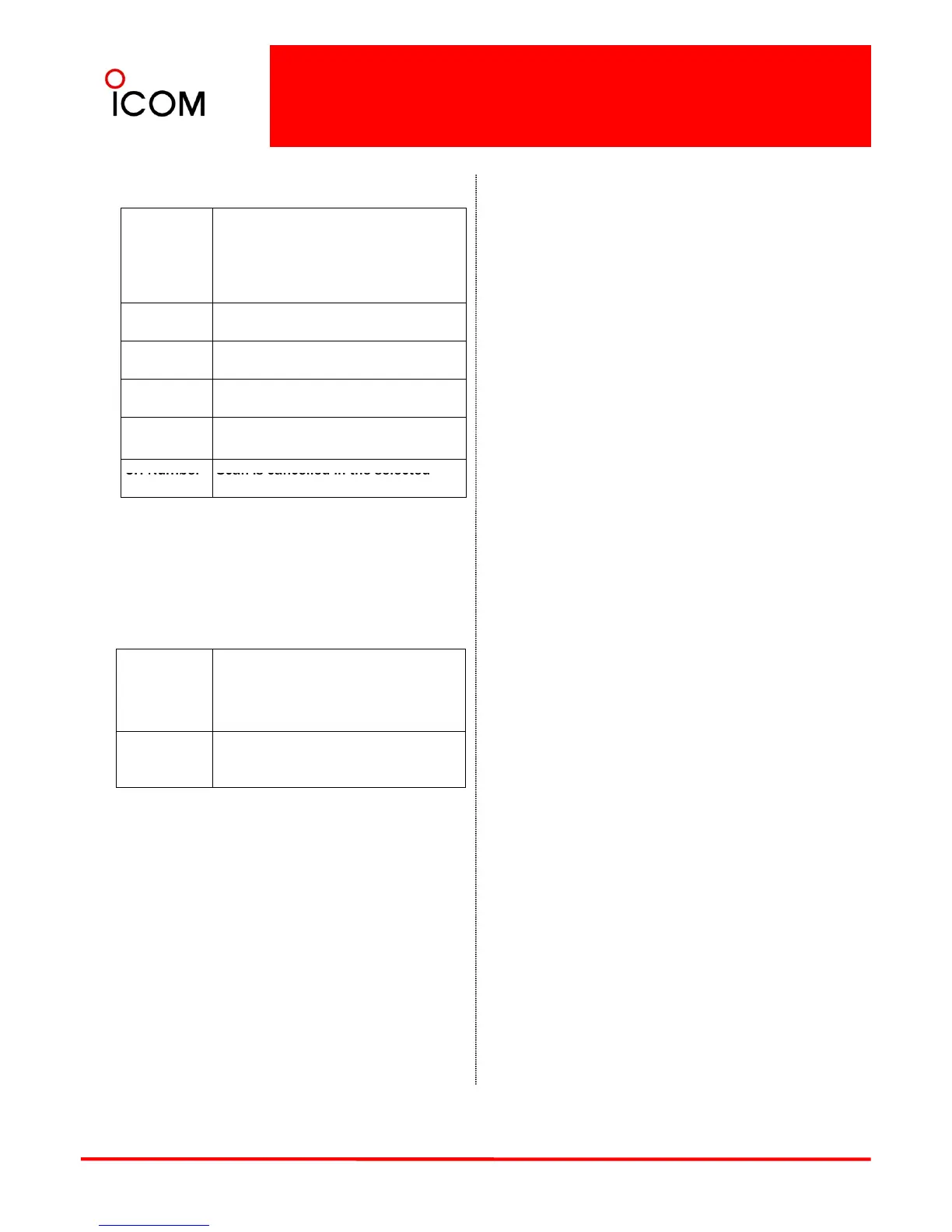Scan
Last CH Scan is cancelled in the channel that
the scan stopped last. If it is no last
channel, the scan start channel is
selected when the scan is canceled
during scanning.
Prio-A CH Scan is cancelled in the priority A
.
Prio-B CH Scan is cancelled in the priority B
channel.
Start CH Scan is cancelled in the scan start
channel.
R. Sel CH* Scan is cancelled in the selected
channel by the rotary selector.
Scan is cancelled in the selected
Text
Select the text indication capability from Text or
Start CH during scan. While the scan is pausing on a
channel by receiving/transmitting a signal, the
h l' t t i i di t d dl f th tti
Scan is cancelled in the selected
ng.
Text The text indication is turned ON. The
channel's text that is programmed in
Display Text as above is indicated
during scan.
Start CH The text indication is turned ON. The
scan start channel's text is indicated
scan start channel's text is indicated
