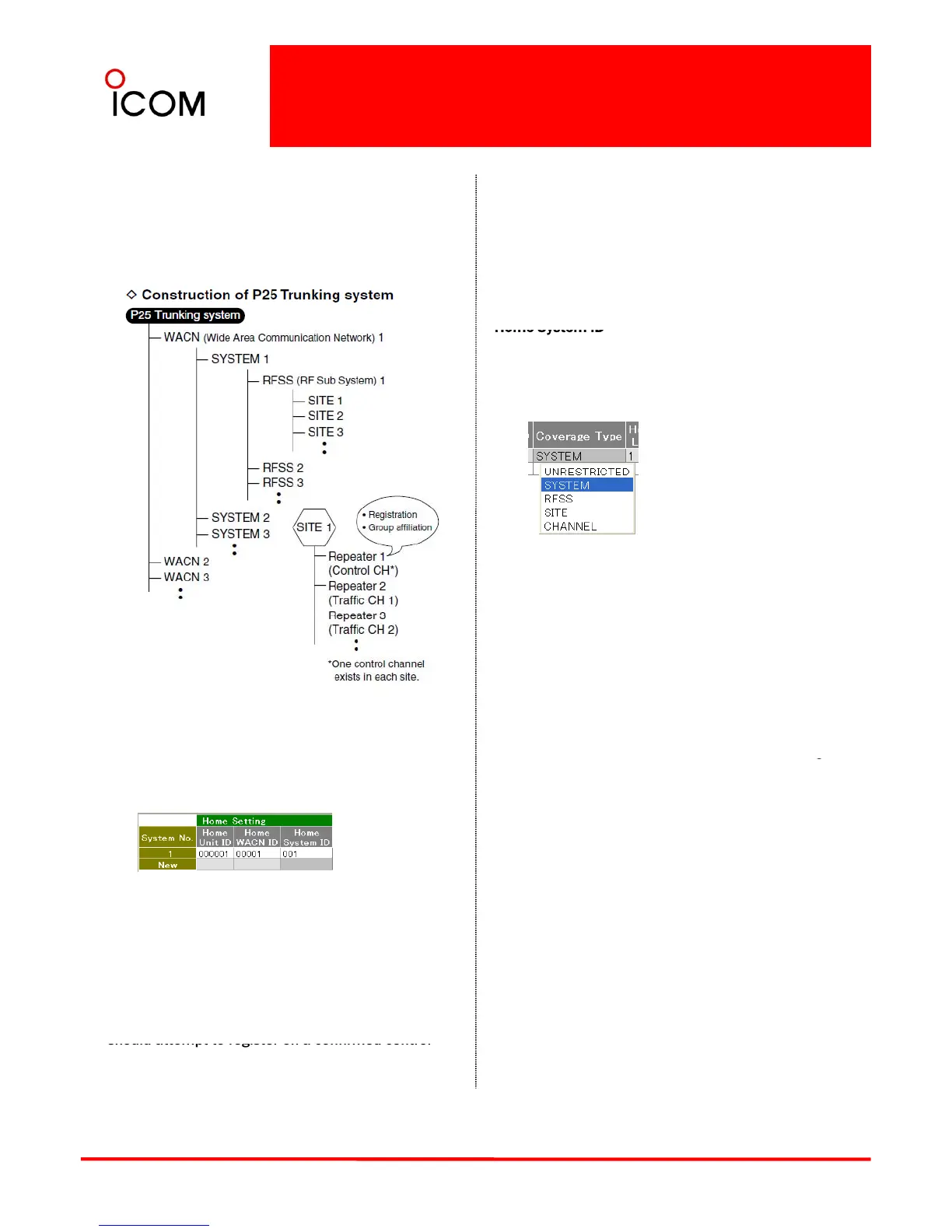4-2-3 APCO P25 Trunking –
Cloning Software Setup
When "SYSTEM" is selected for the Coverage Type,
This is the overall construction of the P25
Trunking System.
this Home WACN ID and Home System ID must
match to those of a control channel to register for
the channel.
If not, registration will not be performed and channel
selection will continue to the next channel.
Enter the System ID component of the Subscriber
Unit (SU) ID for the system. The ID will be used to
decide whether the radio should attempt to register
on a confirmed control channel.
When "SYSTEM" is selected for the Coverage Type,
this Home System ID and Home WACN ID must
match to those of a control channel to register for
The following is the description on how to set up the
P25 trunking functions in cloning software.
the channel. If not, registration will not be
performed and channel selection will continue to the
next channel.
RFSS ID Enter the RF Subsystem (RFSS) ID for the
system.
When "SITE" or "RFSS" is selected for the Covera
on
¾Home Setting
Home Unit ID
Type, this RFSS ID and Site ID must match to those
of a control channel to register for the channel. If
not, registration will not be performed and channel
selection will continue to the next channel.
Site ID Enter the Site ID for the system.
Enter the Unit ID component of the Subscriber Unit
(SU) ID.
Home WACN ID
Enter the Wide Area Communications Network
(WACN) ID component of the Subscriber Unit (SU) ID.
The ID will be used to decide whether the radio
should attempt to register on a confirmed control
When SITE is selected for the
this Site ID and RFSS ID must match to those of a
control channel to register for the channel.
If not, registration will not be performed and channel
selection will continue to the next channel.
68
should attempt to register on a confirmed control
channel while the channel selection.
