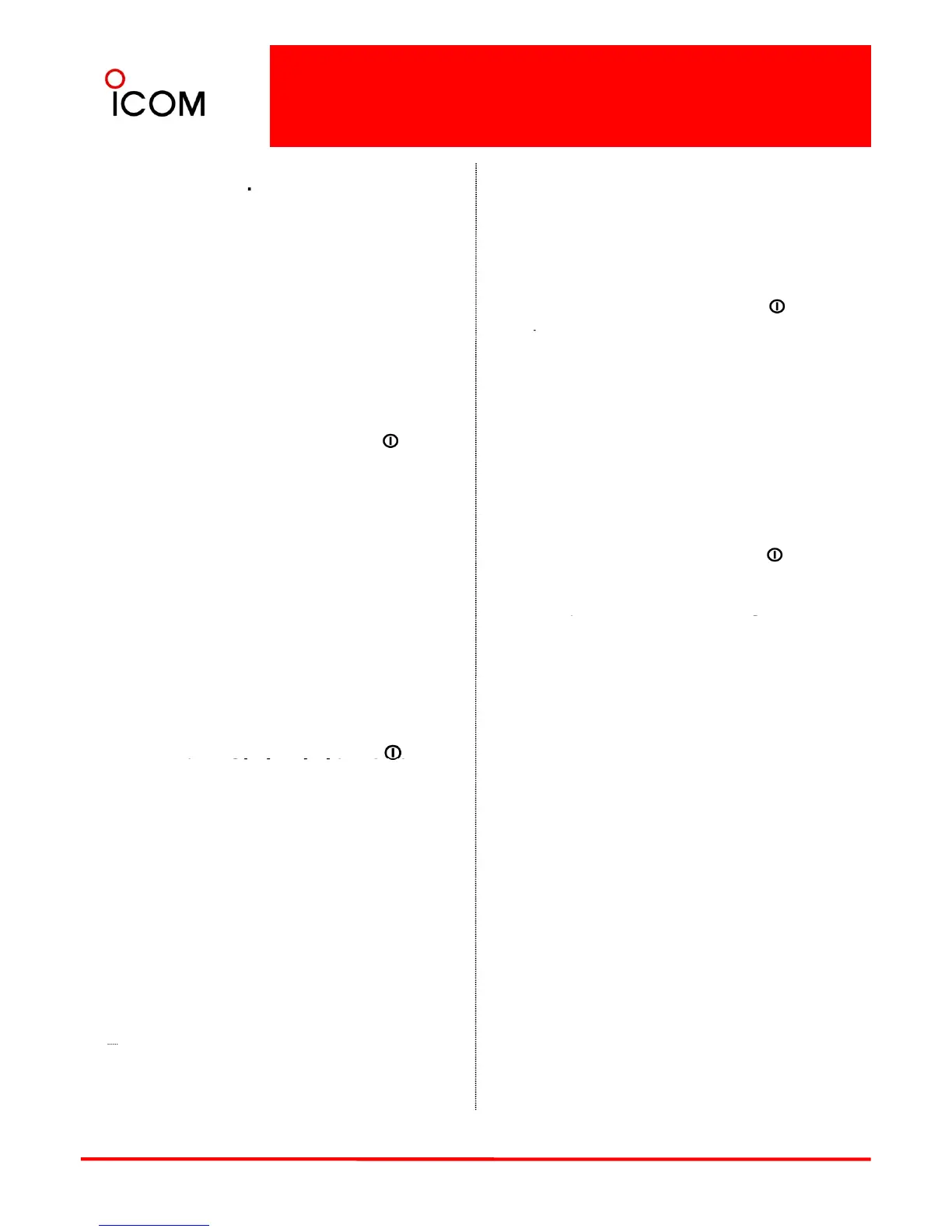function
Clearing the tactical group in zone 128
4-1-11 Tactical Group Function
(IC-F9510 series)
The Tactical Group function enables commonly
used channels to be placed together in zone 128.
IMPORTANT!
The tactical group operation should be enabled
by your dealer with the CS-F9010/F9510
cloning software.
Individual channel clearing
1Push [CH Up] or [CH Down], or rotate
[CH Up/Down] to select the channel which you
wish to clear from zone 128, then turn power
O FF.
2 While pushing [P1] and [P3], push [ ] to turn
ower ON.
Creating the tactical group in zone 128
— Individual channel copy
1Push [CH Up] or [CH Down], or rotate
[CH Up/Down] to select the channel which you
wish to copy to zone 128, then turn power OFF.
2 While pushing [P1] and [P3], push [ ] to turn
power ON.
• “CLEAR ?” is displayed.
• Turn power OFF to cancel clearing.
3Push [P0] to clear the selected channel from
zone 128.
• “CLEARED” is displayed.
Clearing the tactical group in zone 128
.
• When all 512 channels are already used, the
transceiver has no capacity. “NOT COPY” is
displayed for 2 sec and error beeps sound.
• Turn power OFF to cancel copy.
3Push [P0] to copy the selected channel to zone
128.
• “COPIED” is displayed.
1Push [CH Up] or [CH Down], or rotate
[CH Up/Down] to select a channel in zone 128,
then turn power OFF.
2While pushing [P1] and [P3], push [ ] to turn
power ON.
• “CLEAR ?” is displayed.
• Turn
ower OFF to cancel clearin
.
Creating the tactical group in zone 128
—Zone copy
1Push [CH Up] or [CH Down], or rotate
[CH Up/Down] to select the channel belonging
to the zone which you wish to copy to zone 128,
then turn power OFF.
2 While
3Push [CH Up] or [CH Down], or rotate
[CH Up/Down] to select “ALL CLEAR ?”.
4Push [P0] to clear the zone data from zone 128.
• “ALL CLEARED” is displayed.
Cloning the tactical group
<Master (Zone 128) ➔ Sub (Zone 128)>
power ON.
• “COPY ?” is displayed.
• When all 512 channels are already used, the
transceiver has no capacity. “NOT COPY” is
displayed for 2 sec and error beeps are
emitted.
• Turn power OFF to cancel copy.
clone it’s own tactical group in zone 128 to zone
128 of the sub transceiver.
IMPORTANT!
To perform the tactical group cloning, “Set
mode access” must be enabled, and the dealer
pass code must be inputted.
3Push [CH Up] or [CH Down], or rotate
[CH Up/Down] to select “ZONE COPY ?”.
4Push [P0] to copy the selected zone data to
zone 128.
• “COPIED” is displayed.
NOTE:
When the transceiver has not enou
to
1Connect the two transceivers (master and sub)
with the optional zone copy cable. The
following zone copy cables are available;
• OPC-1532 : Used for the Mobile to Mobile
connection.
• OPC-1871 : Used for the Handheld to
Mobile connection.
57
create the tactical group with zone copy, all
channel data may not be copied completely.
